Articles
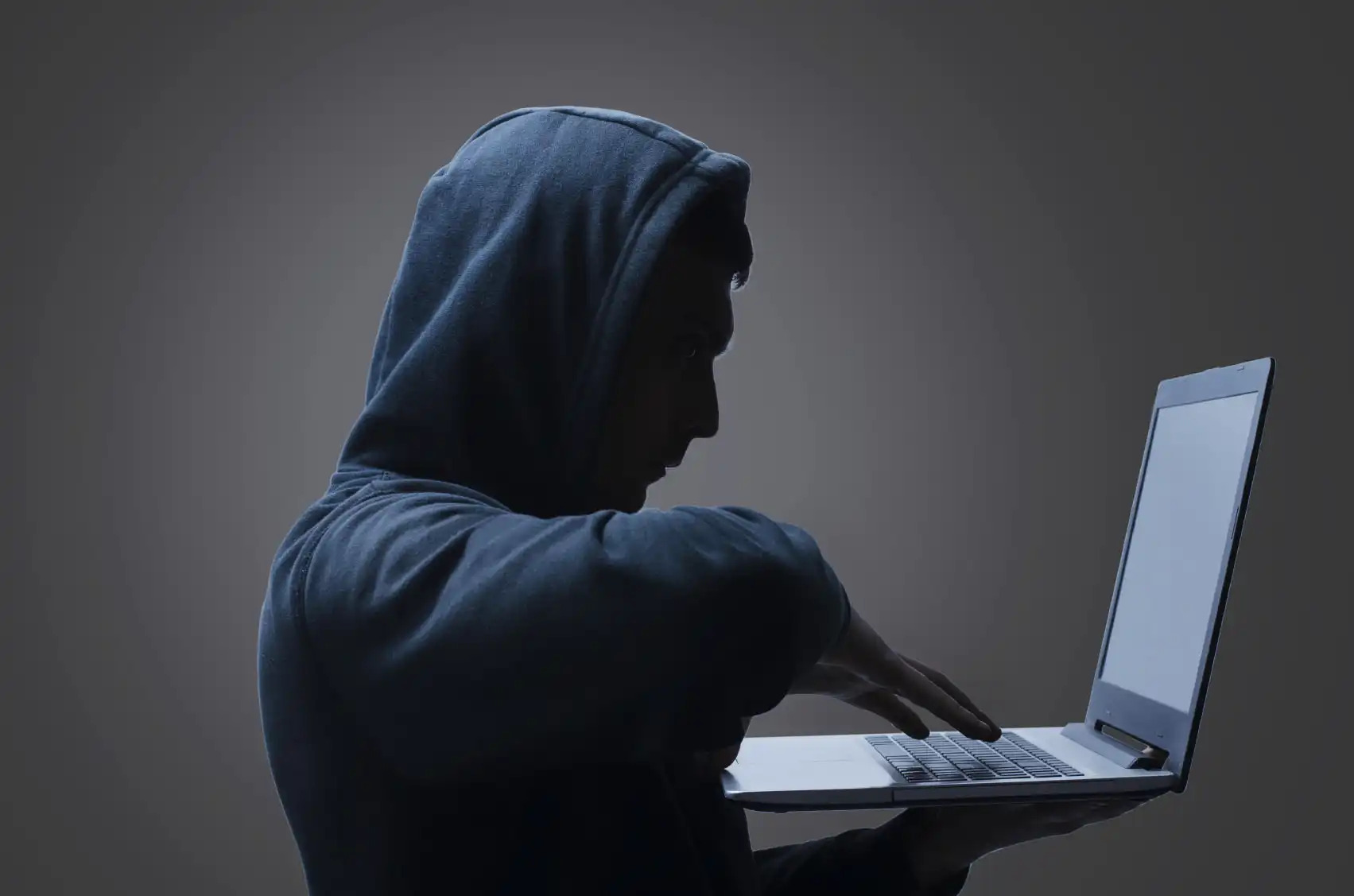
How to Keep Your Images From Being Stolen
Photography Talk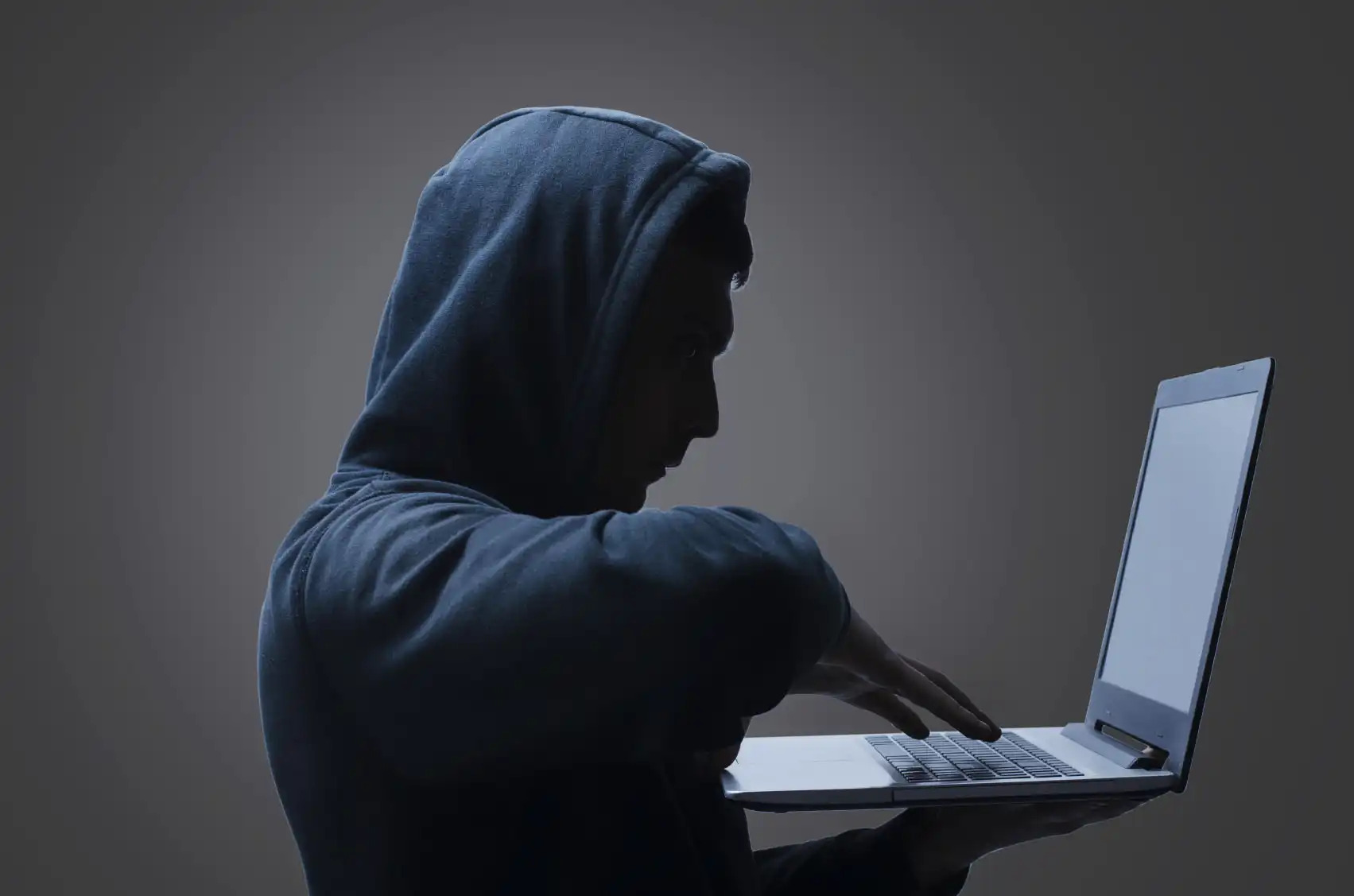
In today’s digital world, sharing your images has never been easier. Unfortunately, it’s easier for others to steal your work too. The best way to deter theft is not to put your images online at all - but obviously that isn’t practical. However, that doesn’t mean there aren’t other avenues you can take toward protecting your work from being ripped off by others. What are the easiest and most effective ways? Let’s find out!
Use a Watermark
Adding a watermark to your image is probably the easiest and most well-known method of preventing theft. Watermarks come in all shapes and sizes, from the copyright information emblazoned across the entire image to small, nondescript copyrights in the corner of the photo.
Adding your copyright, which includes your Copyright Management Information, or CMI, to your work ensures that people can’t simply copy and paste your photo onto their website, download it and use it in printed materials, or share it on social media without everyone seeing that it is, in fact, not their work. Additionally, it’s illegal for CMI to be removed from a photograph, so if you discover that someone cropped your watermark out of the image, that person is subject to criminal prosecution and hefty fines.
Quick Tip - How to Add a Watermark: In Photoshop or a similar program, add a text layer to your image and type the © symbol (Option + G on a Mac and Ctrl + Alt + C on a PC) and your name. Then place the watermark wherever you like.
You can also add copyright information to your image’s metadata, so when the image is displayed on certain websites, your CMI will be displayed. Sites like Behance not only show this metadata on their site but also preserve the metadata and include it with the image if it’s downloaded from the site. Unfortunately, other sites, like Instagram, do not display or preserve metadata. You can see what social media sites share metadata and which ones do not here.
{module Improve your photography banner}
Add a Written Warning
Another simple solution to ward off theft of your images is to include a written warning on your website, blog, portfolio, or other online location where you display your work. This can take several forms, including adding the CMI information discussed above. Just include your CMI on the page and post it next to your image so it’s absolutely clear that you are the owner of the work.
Additionally, you can include more blunt statements with your photos, like “Do not copy” or “No use without permission.” Although statements such as these might seem a little harsh, in the end, you’re trying to protect your work from theft and sometimes that means taking a firmer tone. Besides, the people most likely to be offended by this kind of more forceful language are probably the people wanting to rip off your work in the first place.
Quick Tip - All Rights Reserved: Adding a statement like “Copyright (Year) All Rights Reserved” next to your photos is a good idea because it actually serves as a legal notice to viewers, kind of like a no trespassing sign.
Upload Small Images
If you don’t want people to steal your photos, don’t upload the full resolution image to your website. Small or low-quality images still display well online, but aren’t worth stealing, so nip the problem in the bud by compressing your images, using a low resolution, or uploading thumbnail-sized images only. No one wants a 400px-600px image at 72ppi, so it’s a great way to prevent theft.
Be Careful Where and How You Share Your Work
If you’re concerned about theft, you need to be selective with where and how you share your work. When sharing work with clients, put your images in Dropbox, Google Drive, or another sharing medium over which you have control. You determine who gets access and when, which will ensure only the people who need to see the photos have access.
You can also use password protection or registration features on your website so that only certain people can see image galleries. You can provide clients with the password so they can see their images, or if a prospective client wants to see your portfolio, you can provide them with a password. Alternatively, you can require that visitors to your portfolio register by entering their email address. Of course, thieves can simply put in a fake email address, but at least it’s an added layer of protection that is sure to deter some theft.
Quick Tip - Disable Right Click: Make it harder for people to copy your images by disabling the “save as” function on your website. Many website platforms, like Wordpress, offer ways to deactivate this feature so people can’t right-click and save your image to their computer. In Wordpress, it’s a simple matter of selecting “None” for the link-to option under “Image Details.” If you know some coding, you can also disable that function using Javascript.
{module Google 728x90}
Be Vigilant
No matter what methods you use to prevent theft, you will need to keep vigilant watch over your work. If you do find that your images are being used without permission, approach the situation with a measure of humility. Most of the time, simply asking nicely for the person to remove your image from their blog or website will get you the results you want, and, the offender will usually be so embarrassed about using your work without permission that they won’t do it again.
But, there will be times when you reach out to someone that’s using your work and you get the cold shoulder. In those instances, it’s critical that you stand up for yourself and aggressively pursue a resolution. This might involve sending a cease and desist order or even sending the person a bill for using the image. Either way, acting swiftly will help protect your work and your rights as its creator.
{module Article bottom share buttons}
{module Recommended Reading}
























