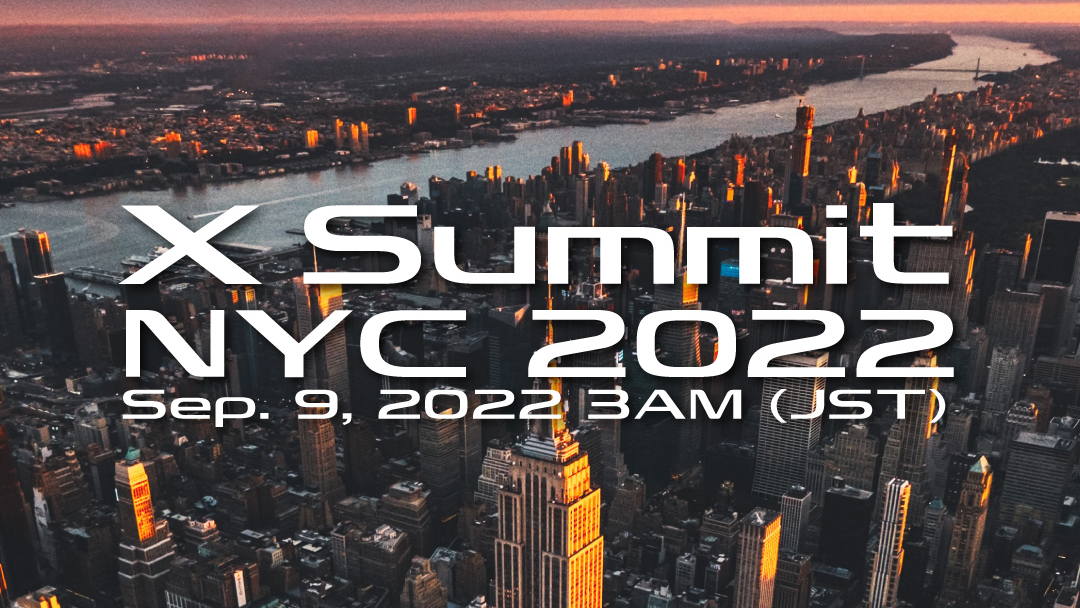Reviews

Sony FX30 initial review
DPReview Latest |
The Sony FX30 is an Super35 / APS-C video camera aimed at small-scale video and social media production. It's essentially a 26MP APS-C version of the FX3, and promises high-end production values at a more attainable price.
Key specifications
- Oversampled UHD 4K (6K capture) up to 60p
- UHD 4K/120p capture with additional 1.62x crop
- In-body image stabilization
- 10-bit 4:2:2 or 4:2:0 capture in a choice H.265 or H.264-based AVC formats
- S-Cinetone color profile
- S-Log2 / S-Log3 with uploadable LUTs for previewing or applying to footage
- '16-bit' Raw video output
- No mechanical shutter mechanism
- Front and rear tally lamps
Sony says the camera is designed to offer a significant step up in production quality, compared to smartphones, and give access to a higher level of color grading and post-production workflow that might otherwise require a more expensive camera. Rather than trying to build a hybrid model from one of of its stills cameras, Sony has instead opted to build a more dedicated video production camera.
The FX30 will be available from October 2022 at a recommended price of $1799, body-only or $2199 with the optional XLR adapter/top handle.
Jump to:
What's new | How it compares | Body & handling | Initial impressions | Specifications
What's new
 |
The idea behind the FX30 is to provide access to a workflow that, either through the use of the flat, semi-final S-Cinetone profile or 10-bit Log options, gives users the opportunity to create professional-looking color graded results.
The FX30 is based around a 26MP BSI sensor. The company suggests this isn't necessarily the same sensor that's already in use in other cameras (presumably a reference to models from Fujifilm and Ricoh) and the cameras specs suggest it can read its sensor slightly faster than the sensor we've seen up to now. As with most modern Sony sensors, it's a dual conversion gain design, offering a base ISO with wide dynamic range and a second, in-pixel higher gain mode with less DR but also less noise.
| Base ISO | Upper gain step | |
|---|---|---|
| Std color mode / HLG | ISO 100 | ISO 320 |
| S-Cinetone | ISO 125 | ISO 400 |
| S-Log3 | ISO 800 | ISO 2500 |
As with several recent Sony cameras, as well as the camera's internal image stabilization (mechanical and/or digital), the camera will record its giro metadata alongside the footage, letting you apply correction in 'post, where you can fine-tune the trade-off made between cropping into the footage and the stability of the processed clip.
The downside is that this requires you to re-process your video clips through Sony's Catalyst software. There is a free version of this s/w with a restricted feature set but, on the Mac at least, we've not found it doesn't give the most swift or stable experience. Sony says a 'Catalyst Prepare' plugin will be available for Adobe's Premiere Pro software.
EI (Exposure Index) shooting
 |
| The FX30 uses a dual conversion gain sensor, and offers the 'Cine EI' way of exposing, only using its base ISO setting or additional gain step. |
The FX30 offers the Cine EI (Exposure Index) modes for Log shooting recently added to the FX3. These offer an alternative to the traditional ISO system, always keeping the level of amplification fixed in one of its optimal states (either at the 'base' ISO state or at the upper gain state of its dual conversion gain sensor). You can then adjust the EI and increase the exposure to give cleaner shadows or reduce exposure to capture more highlights, with the on-screen preview still showing the scene as correctly exposed.
An 'Easy EI' mode does the same thing but automatically switches between the lower and upper gain state if you reduce exposure too far from what the base state can handle.
The metadata from these modes is written into the file so that compatible software knows how light or dark to render the footage but in a lot of NLE software, it will simply appear as over- or under-exposed base ISO footage, that you'll then need to darken or lighten, to give your intended result.
LUTs as Picture Profiles
The FX30 lets you upload custom LUTs (look-up tables), which a choice of how they're then used. The conventional option of using them to give a more comprehensible 'corrected' preview while shooting Log footage is the first option, but there's also the ability to apply the LUT as if it were a Picture Profile: applying the color and tone adjustments of the LUT directly to the footage. Essentially this means you can upload custom 'looks' into the camera and apply them directly, rather than having to apply the LUT as part of the editing process. Working this way reduces flexibility at the edit stage but also lets you output footage with your preferred look already baked in.
Breathing compensation
The camera's 6K sensor gives it some scope for cropping, allowing the implementation of Sony's 'Breathing compensation' function for use with some of Sony's more recent lenses. This corrects for lenses whose angle-of-view changes as you focus closer than infinity. The camera crops the widest view the lens gives, to match the narrowest, and then adjusts the amount of crop as the lens is focused, to ensure the shot doesn't appear to zoom in or out as you focus.
As well as being an in-camera option, the FX30 now writes all the necessary information about focus position into its video files, meaning that breathing compensation can now be applied after-the-fact, using Sony's 'Catalyst' software. There's still the option of using the mode in-camera, and have it directly applied as the footage is being shot.
'16-bit' Raw video output
 |
Like the FX3 and a7S III, Sony promotes that the camera will output '16-bit' Raw video through its HDMI socket. This is worth taking with a little pinch of salt. We can be almost certain that the sensor is capturing video from 12-bit sensor readout. The process of combining 6K 12-bit data into 4K output will generate >12 bits worth of pixel level information, but probably not enough to require 16-bit encoding. As things stand, no external recorders can record 16-bit Raw, so it ends up as 12-bit again at the end of the process.
Once we have a production-spec camera and an Atomos Ninja V+ in the same place, we'll try to take a closer look at what data is being put out over this 'raw' stream ('Raw' video doesn't necessarily have a close a relationship to the sensor data as we're used to seeing in stills photography).
How it compares
It's probably not coincidental that Sony has priced the FX30 (with XLR adapter) at exactly the same level as the Panasonic Lumix DC-GH6, given it's long been the small-budget video production tool to beat. The decision to significantly undercut the Panasonic, body-only, is an aggressive move.
Given our experiences with Fujifilm's X-H2S, we think it's worth considering the new Sony alongside Fujifilm's more hybrid-focused option.
The FX30 takes a different approach to that of the FX3: using a 6K crop from a 6240 pixel-wide sensor, rather than using the full width of a 4240 pixel sensor. Both cameras crop to a native 3840 x 2160 pixel region to read out fast enough to give 4K/120p, but the higher pixel count of the FX30 means this is a much more significant crop (of an already smaller sensor).
| Sony FX30 | Panasonic Lumix DC-GH6 | Fujifilm X-H2S | Sony FX3 | |
|---|---|---|---|---|
| MSRP at launch | $1799 | $2199 | $2499 | $3900 |
| Sensor size/type | APS-C BSI CMOS |
Four Thirds BSI CMOS |
APS-C Stacked CMOS |
Full-frame |
| Cooling | Built-in fan | Built-in fan | Optional screw-on fan | Built-in fan |
| High res modes | None | 5.8K (4:3) 5.7K (1.9:1) |
6.2K (3:2) | None |
| High speed modes | 4K/60p (1.04x crop) 4K/120p (1.56x crop) FHD/240p |
4K/120p (full width) FHD/300p |
4K/60p (full width) |
4K/60p (full width) 4K/120p (1.1x crop) |
| Codec options | X-AVC HS (H.265 Long GOP) X-AVC I (H.264 All-I) X-AVC S (H.264 Long GOP) |
ProRes 422 HQ |
ProRes 422 HQ ProRes 422 ProRes LT H.265 (All-I / Long GOP) H.264 (All-I / Long GOP) |
X-AVC HS (H.265 Long GOP) X-AVC I (H.264 All-I) X-AVC S (H.264 Long GOP) |
| Assist tools | Zebras Peaking Focus map Custom LUT preview |
Zebras |
Zebras Peaking Fixed LUT preview |
Zebras Peaking Focus map Custom LUT preview |
| Rolling shutter rates, ms (approx) | 4K/120 - 7.9 4K/60 - 15.7 4K/24 - 15.7 |
4K/120 - 7.3 4K/60 - 13.3 4K/24 - 13.3 |
4K/120 - 3.8 4K/60 - 5.2 4K/24 - 5.2* |
4K/120 - 7.6 4K/60 - 8.7 4K/24 - 8.7 |
| Profile options | S-Log3 HLG S-Cinetone Custom LUTs |
V-Log HLG CinelikeD2 |
F-Log F-Log2 HLG Eterna |
S-Log3 HLG S-Cinetone |
| Media type | 2x CFexpress A /UHS-II SD | 1x CFexpress B 1x UHS-II SD |
1x CFexpress B 1x UHS-II SD |
2x CFexpress A /UHS-II SD |
| Raw video out? | '16-bit' 6K (16:9) up to 60p to Atomos | 5.8K/30p (4:3) 5.7K/60p (1.9:1) 4.4K/60p (4:3) DCI 4K/120p |
6.2K/30p (3:2) 4.8K/60p (16:9) 1.29x crop to Atomos or Blackmagic |
'16-bit' 4.2K (16:9) up to 60p to Atomos |
| Viewfinder | None | 3.86M dot OLED 0.76x mag |
5.76M dot OLED 0.8x mag |
None |
| HDMI | Full-sized | Full-sized | Full-sized | Full-sized |
| Audio | Up to 4ch with optional XLR handle | Up to 4ch with optional XLR unit | Up to 4ch with optional Tascam XLR unit | Up to 4ch with included XLR handle |
All four cameras provide so many different ways of shooting, including options such as open gate (full-sensor recording), ProRes, H.265 or H.264 capture, Log and flat near-final output options that this table ends up containing a lot of information. Very few users will need all of the modes that each of these cameras offers, with most just needing a personal subset of features.
What should be clear is that the FX30 offers a strong set of video specs, including a wide selection of color modes and output formats at a very aggressive price. What's difficult to capture in a table like this is that it also includes a much more reliable and flexible autofocus implementation than its other rivals here, with sophisticated tracking algorithms that combine with on-sensor phase detection to give a more dependably autofocus experience than the other two cameras.
Body and handling
 |
The FX30 shares exactly the same body as the FX3, meaning all cages and accessories designed for the full-frame model will also fit the Super35/APS-C camera. Sony describes the build as dust/moisture sealed, as befits a video production tool (though the XLR adapter isn't).
In photos it looks like an a6x00 series camera: a cuboid with a protruding hand grip on the right-hand side. But the difference is apparent when you actually encounter one: it's a fair bit larger and significantly heavier/denser.
 |
A selection of 1/4-20 (tripod-style) holes are scattered across the body for mounting accessories or for rigging-up the camera. Options include the XLR adapter/top-handle that comes as standard with the more expensive FX3, which takes up two mounting holes on either side of the hotshoe, to ensure eveything is securely mounted.
The other big difference, compared with the APS-C Alpha-series stills models is the provision of a front dial. This means you can adjust shutter speed, aperture value and ISO/EI directly, making operating very quick and easy.
 |
The four-way controller gives direct access to features such as Zebras and focus peaking. Pressing the downward direction locks the shutter speed at its current value and disables whichever dial it's set to. There's a separate Lock function that disables these directional presses or all the dials, or all of the above, with a long press of the Fn button. These are a great way of preventing inadvertent operation while you're shooting, but it's worth noting the distinction.
Beyond this there are six numbered custom function buttons, each of which can be separately configured for video and stills shooting. Crucially, any of them can be set to initiate video recording, meaning you can choose the most accessible button if the camera is buried in a rig or mounted on a gimbal.
The interface is consistent with recent Sony cameras but with extra bits added on top. As such a press of the Fn button brings up a customizable Fn menu that will be familiar to anyone who's used a Sony over the past decade. This is separately customizable for video and stills modes. In addition the second tab of the main menu contains a two-page status display from which all the key recording settings are selectable and adjustable.
Battery
The FX30 uses the same NP-FZ100 battery as most of its larger Alpha models. Sony's cameras have got pretty good at squeezing a decent lifespan out of these batteries but we've not yet been given figures for the FX30's performance. As you'd expect, you can power the camera over USB if you wish, so long as there's a battery in the camera.
Initial impressions
 |
| Unlike the FX3, the XLR adapter/top handle isn't bundled with the FX30. Nor is the mic shown bundled with the adapter. |
I've not yet had a chance to go out and shoot much footage with the FX30, so don't have a full sense of how it handles as a production machine, though I've found myself liking the dial setup almost immediately. Likewise the 'Main' settings tab in the camera's menus is a nice way to see and adjust the camera's settings. It's rather a shame that there's no option to access it via the Fn or DISP buttons, rather than it being part of the main menu system.
As the comparison chart above tries to make clear, its specs are competitive with some of the best sub-$4000 hybrid cameras, with the option to shoot 4K/60, taken from 6.2K capture, from nearly the full width of the sensor. Our early impressions are that its rolling shutter is pretty well controlled, even if it can't match the speed of the smaller sensor in the GH6, the Stacked CMOS chip in the X-H2S or the lower resolution sensor in the FX3.
Sony says it's trying to give easy access to the workflows used by professional productions to help unlock the option to color grade to a high standard. This means including the S-Cinetone profile and option to directly apply uploaded LUTs, rather than simply offering the ability to capture Log. It's only really the option to apply custom LUTs directly to the footage that sets it apart from its peers and, once you have a LUT, it's not exactly a big lift to apply it in most editing software, so this isn't a huge differentiator.
 |
| The FX30 has an interactive settings display panel, but it lives in the main menus. |
A series of the FX30's modes let you take more control if you run the footage through Sony's Catalyst software, including EI mode, when the software should recognize how light you planned the footage to appear. Similarly, the ability to retroactively select a balance of crop vs effectiveness for image stabilization and focus breathing correction is a nice feature, but further pushes you towards the use of Catalyst.
I've not had great experiences with Catalyst, and am loathe to add another step into my workflow (such as it is). But it does at least mean Sony can try to make things simpler, or provide an additional level of control and in such a way that leaves you no worse off if you choose to ignore it and stick exclusively to your existing NLE. There's also a Catalyst plugin for Adobe Premiere, which again may provide a better experience than the one I've had, so far.
 |
What marks the FX30 out is how focused on being a video camera it is. Not only is its viewfinderless body more video-centric than its immediate peers, it also has no mechanical shutter, so isn't about to rival the X-H2S in the hybrid stakes.
With its fan-assisted endurance and the ability to use cages and accessories designed for the FX3, the new camera provides another powerful option bridging the gap between stills-derived hybrids like the GH6 and X-H2S, and models such as the FX3 and Canon's EOS R5C which have more of their roots in their respective makers' cinema cameras. Small-scale filmmakers have never had so much choice. And with the FX30's pricing, it looks like Sony has GH buyers directly in its sights.