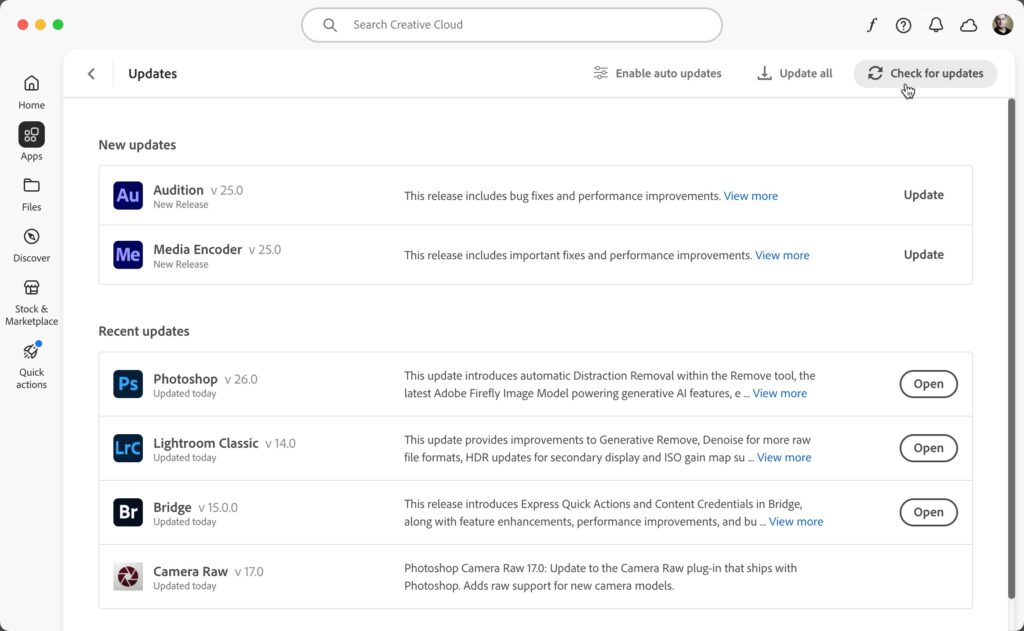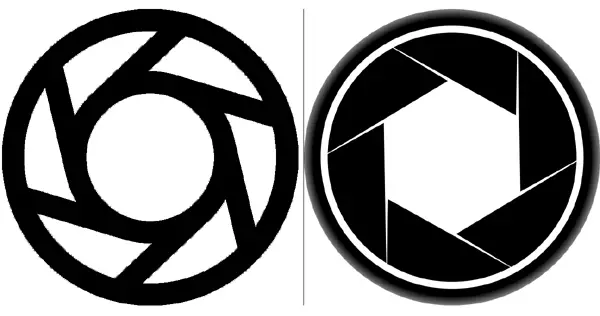Tips & Tricks
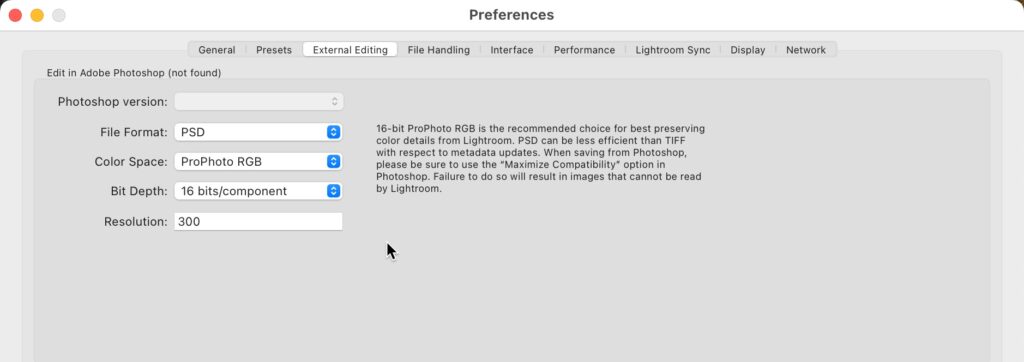
Lightroom Classic Bug Fix Update and Photoshop MIA
Lightroom Killer TipsWell, that was fast. Adobe released a new update to Lightroom Classic today that addresses at least 3 bugs: The bulleted links above will take you to the Adobe forum page where the bug was first reported if you need more info on any of them. Likewise, if you encounter any issues when using Lightroom Classic that same Adobe forum is the place to report those problems. That team is very responsive and the forum has other members who are quite knowledgeable and provide assistance with a lot of common problems people encounter. Photoshop Missing? One issue I encountered after updating Lightroom Classic to 14.0 and Photoshop to 26.0 is that I lost the ability to send copies from LrC to Ps for editing. Photoshop was just no longer listed as an external editor, as if I didn’t have it installed. Typically this can be fixed by uninstalling and reinstalling Photoshop, so I did that, but it did not restore Ps to the LrC preferences for external editing. So, I tried uninstalling and reinstalling LrC, but that did not work either (that rarely fixes things in my experience, but it is painless so I tried it). As a last resort I reset LrC’s preferences and that actually did the trick (or maybe it was all of the above). So, if this happens to you, give that a try. However, be warned that a lot of annoying things get reset when you reset the preferences. Here’s hoping your upgrade experience is going smoothly!
The post Lightroom Classic Bug Fix Update and Photoshop MIA appeared first on Lightroom Killer Tips.