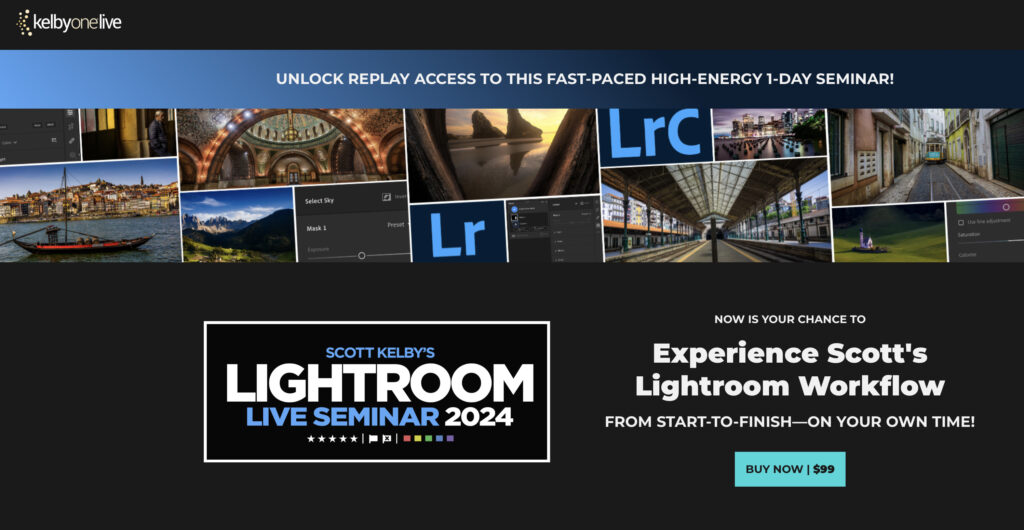Tips & Tricks

What To Do If Lightroom Won’t Launch
Lightroom Killer TipsThis is a great tip (and one I did not know) from Adobe’s own Rikk Flohr who posted this as a comment here on my post about how to find Lightroom’s hidden “Reset Preferences” button. Here’s Rikk’s comment; If, for some reason, you are unable to launch Lightroom Classic to access the Preferences dialog, there is a KBSC [keyboard shortcut] reset on launch you can use. This procedure works for both Lightroom Classic and Lightroom Desktop.Note: If you are using Lightroom Desktop, it can change your local storage location. Please review this setting after resetting preferences. Reset Procedure:1. Close Lightroom.2. Hold down [Alt/Opt]+[Shift] while restarting Lightroom.3. Overwrite the Preferences when prompted by the dialog.4. Close Lightroom.5. Restart Lightroom. I had no idea. Thanks, Rikk!