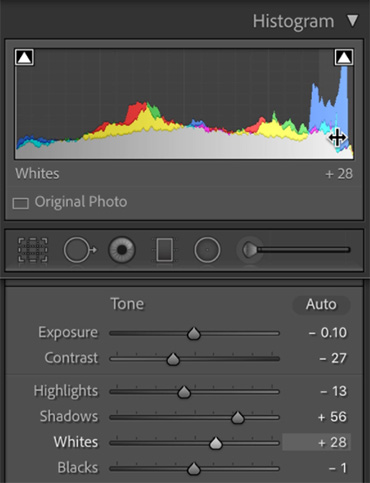Tips & Tricks
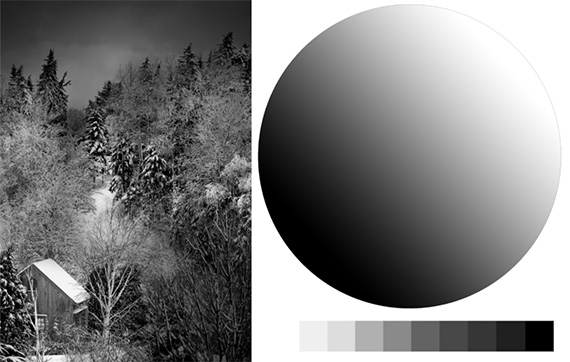
The Difference Between Contrast, Clarity & Texture in Lightroom
PictureCorrect Photography TipsWhen it comes to adjusting your contrast in Lightroom, the overall goal is to enhance the texture and interest of your photograph in a way that both supports your creative vision and protects your tones from unintentional damage, such as clipping your shadows or highlights. Your contrast, clarity and texture sliders are your go-to tools […]
- - - - - - - - - - - - - - - - - - - - - - - - - - - - - - - - - - - - - - - - - - - - - - - - - - - - - - - - - - - - - - - - - - - - - - - - - -
Photography, like any art or skill, thrives on consistency. The journey to becoming an adept photographer is paved with regular practice. Learn how PictureCorrect Insiders can help.
- - - - - - - - - - - - - - - - - - - - - - - - - - - - - - - - - - - - - - - - - - - - - - - - - - - - - - - - - - - - - - - - - - - - - - - - - -
This post The Difference Between Contrast, Clarity & Texture in Lightroom appeared on PictureCorrect.