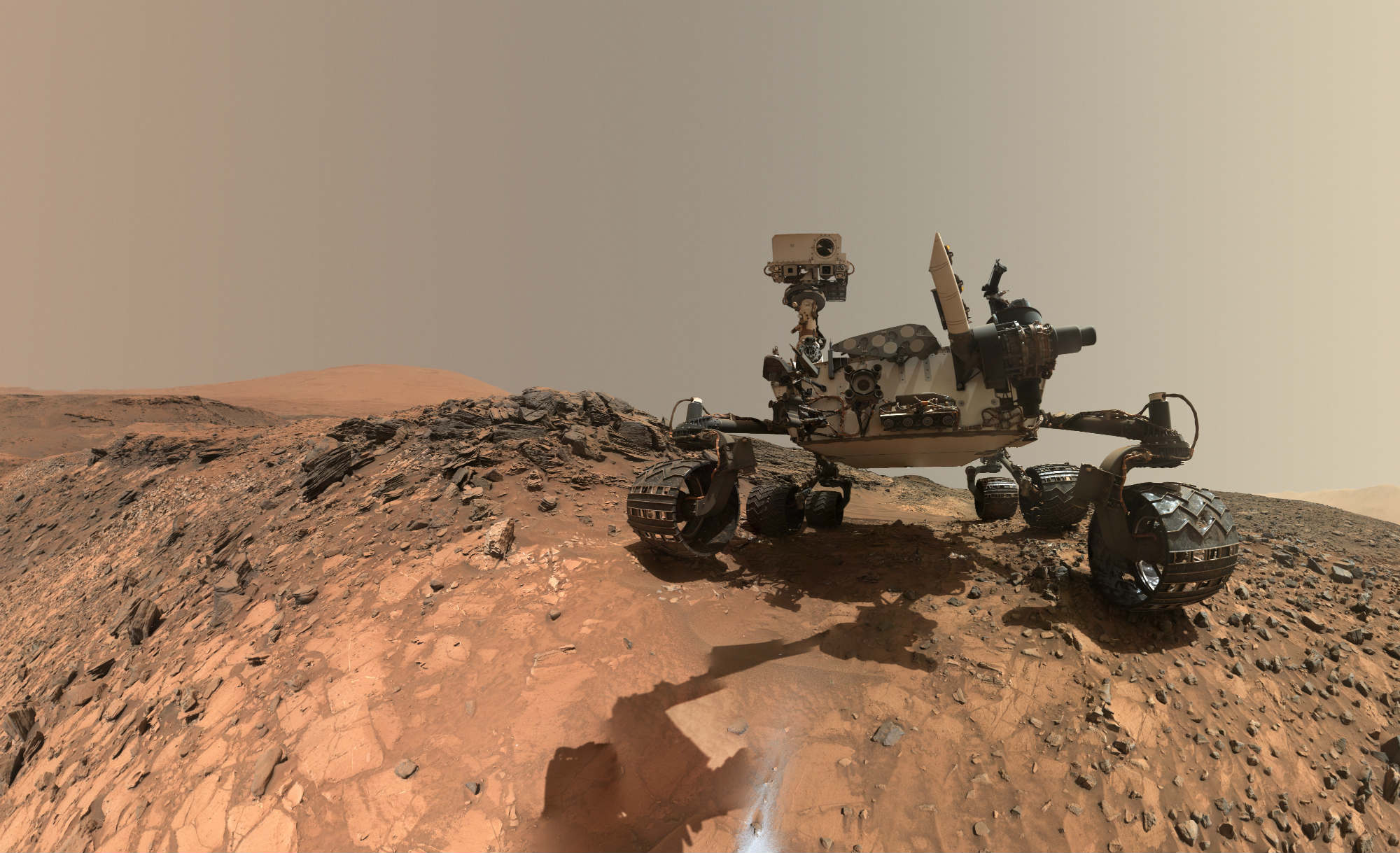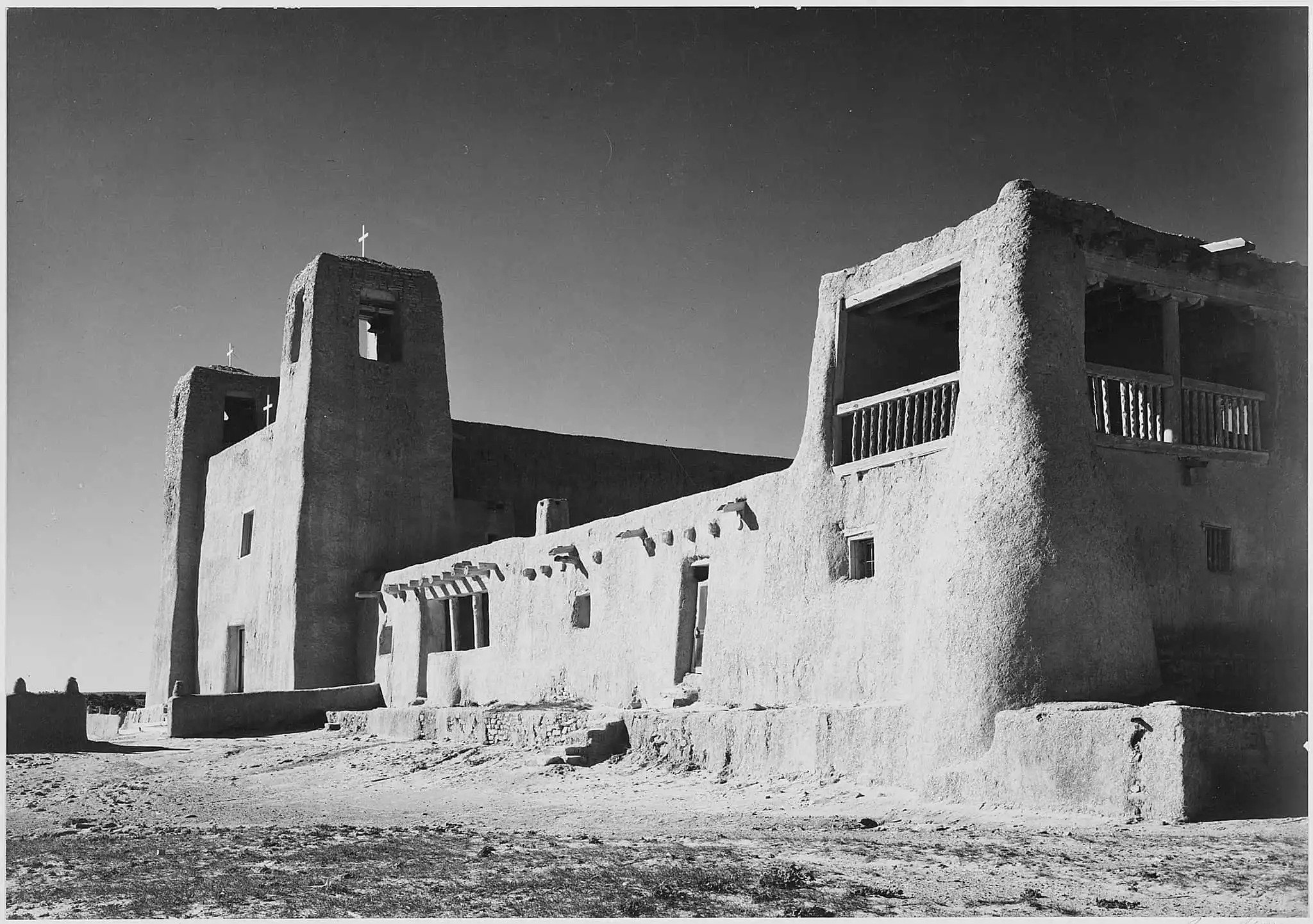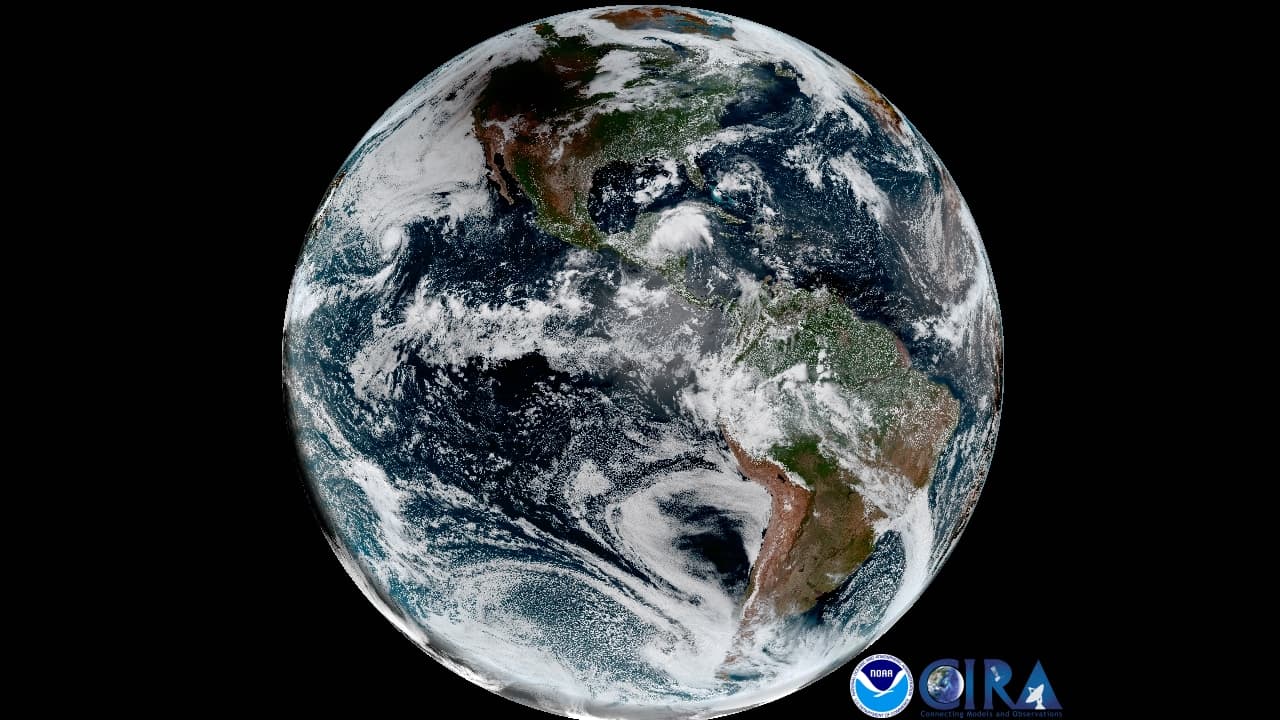Tips & Tricks

5 Beginner Photography Mistakes (and How to Solve Them)
Photography Talk
Being a beginning photographer can be tough sledding sometimes.
After all, there's a lot that can go wrong and a lot of things that can frustrate you to no end.
Of course, that's true of photography no matter your skill level!
But still, wouldn't it be nice to be aware of a few of the most common mistakes beginners make?
Even better, wouldn't it be nice to actually understand how to correct those mistakes?
In the video above, Joe Allam does just that.
From compositional mistakes to errors in camera settings, and the solutions to such problems, follow along as Joe sheds some light on what you should (and shouldn't) be doing with your camera.
For a detailed look at each mistake and their solutions, check out the guideline below!
Mistake #1: Crooked Horizons
 YouTube Screenshot/Joe Allam
YouTube Screenshot/Joe Allam
It's a "small" mistake, but one that can be so negatively impactful on an image that no matter how great the rest of the shot might be, it'll still go into the "unsuccessful" pile.
That is, you can have a perfect exposure, an excellent subject, great lighting, and nail the composition, but if the horizon is off, that's the only thing that anyone will notice about the photo.
Crooked horizons happen for a ton of reasons, too.
You might be holding the camera incorrectly or simply rushing through the shot. Perhaps you got bumped by a passerby just as you pressed the shutter button or maybe you were standing on a slight slope and didn't account for that when you framed up the shot.
 YouTube Screenshot/Joe Allam
YouTube Screenshot/Joe Allam
Whatever the cause, there are plenty of solutions...
You can adjust the alignment of the shot in post-processing using a program like Photoshop or Lightroom to bring the horizon to level.
An in-camera solution is to use a bubble level, which you can buy to mount on your camera's hot-shoe mount. Many tripods have built-in levels as well.
You can even use the rule of thirds grid on your camera (if so equipped) and just use one of the two horizontal grid lines to get more level horizons.
In other words, there is no excuse for taking a photo with a wonky horizon because it's so easy to avoid!
Learn More:
Mistake #2: Not Understanding White Balance
 YouTube Screenshot/Joe Allam
YouTube Screenshot/Joe Allam
The great thing about white balance is that it allows you to determine the color temperature of your images.
That is, as the color temperature of the light source in your image changes, you can manipulate the white balance setting in your camera such that the light is the correct color in the shots you take.
For example, if you're shooting outdoors on a cloudy day, you can use the cloudy white balance setting to slightly warm up the colors in the image, which will be on the cool side due to the cloud cover.
Unfortunately, many beginner photographers don't have a very good understanding of how to set white balance, instead favoring the use of Auto White Balance and letting the camera make all the decisions.

And though Auto White Balance works great in many situations, it isn't foolproof, thus the need to learn how to adjust it yourself.
There are a few ways to do this...
First, you can purchase a gray card, which helps your camera determine what neutral gray is, and from there you can set a custom white balance for each shot you take.
That's what some professional photographers do, but it can be a laborious process.
Instead, if you become familiar with the different white balance settings and the situations in which you might use each, you can simply press the white balance button on your camera (usually labeled WB, as shown in the image above), select the right setting, and you'll be in a better position to get a color correct image.
If you shoot in RAW, you can also adjust the white balance in post-processing, though it's a good rule of thumb to get it right in-camera.
Learn More:
- White Balance Explained for Beginner Photographers
- Become a Better Photographer Today in 9 Easy Steps
Mistake #3: Blurry Images

Of all the mistakes on this list, this one might be the most important.
Where you can correct the first two mistakes in post-processing, if your image is blurry, there's nothing you can do to fix it after the fact.
That means it's critical to get your photos tack-sharp when you take them, which is sometimes easier said than done.

To give yourself a better chance of getting sharp images, you need to hold your camera in a way that gives it maximum stabilization. That means holding it with both hands, bringing your elbows to your chest, and standing with your feet shoulder-width apart to maintain good balance (or sitting down, as seen in the image above).
Of course, you can use a tripod to give your camera the stability it needs as well.
Sometimes, blurriness is due to a shutter speed that's too slow to freeze the movement of the subject. In such situations, manipulating the exposure settings to allow for a faster shutter speed is the way to go (check the Learn More links below for detailed information on that).
You'll also want to mind the depth of field, which refers to the area of the image that's in sharp focus. If you have a very shallow depth of field, try using a smaller aperture to increase that depth, and you'll find you get more of the scene in sharp focus.
Learn More:
- How to Fix Blurry Photos
- Shutter Speed Mistakes (and How to Fix Them)
- A Beginner's Guide to Aperture and Depth of Field
Mistake #4: Lack of Spatial Awareness in Composition

It's easy to get caught up in the moment and just start taking photos of an interesting subject without putting a lot of thought into how you might take an even better photo of that subject.
In other words, sometimes there can be a lack of awareness of the scene around you, and as a result, you can neglect to realize that just a small adjustment in your perspective or shooting position could enhance the shot greatly.
Additionally, when taking portraits, beginners might cut the tops of people's heads off or compose the shot such that it looks like the person has no hands or feet.

To solve these issues is an easy task - just take your time!
By slowing things down and really giving the shot a good, hard look before you press the shutter button will help you minimize mistakes that make your photos look strange.
Look for instances in which you've accidentally cut something off (like the top of a person's head). Find ways to accommodate a more interesting perspective by shooting from a kneeling position instead of your normal eye level.
Be willing to move around, adjust your zoom, and work a little harder to compose the shot, and your mistakes will be minimized.
Learn More:
- 4 Photography Composition Problems and Solutions
- Make Your Photos Better With These Photography Composition Tricks
Mistake #5: Not Setting the Correct Exposure

I know that when I was a beginner photographer that when someone started to talk to me about exposure settings, my eyes glossed over.
It's a tough subject to master, but one that's critical to you realizing your full potential as a photographer.
Simply putting the camera in full auto mode and letting it do all the work isn't going to get you very far!
But that doesn't mean you need to shoot in manual mode all day, every day, either.

In fact, the best solution for getting a solid exposure is to use one of your camera's semi-automatic modes like aperture priority, shutter priority, or program.
These settings allow you to take control of some exposure controls while the camera retains control over others.
That means that you have more input for the final exposure, but you also don't have to worry about making every single adjustment yourself.
I won't get into all the intricacies of each of these modes here, but for more details, check the Learn More links below.
And with that, you have a head's up on some common beginner photography mistakes and the solutions to overcome them!