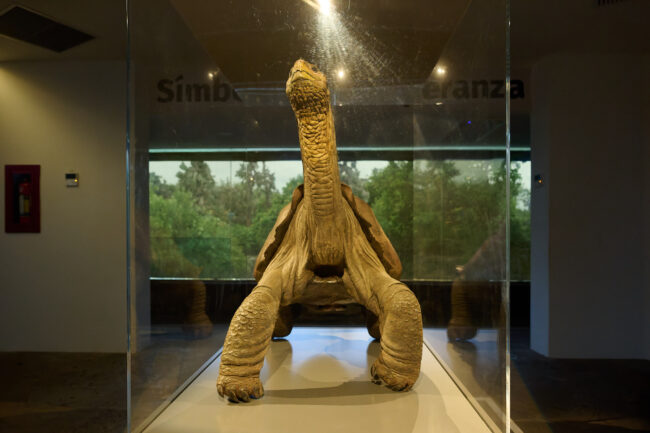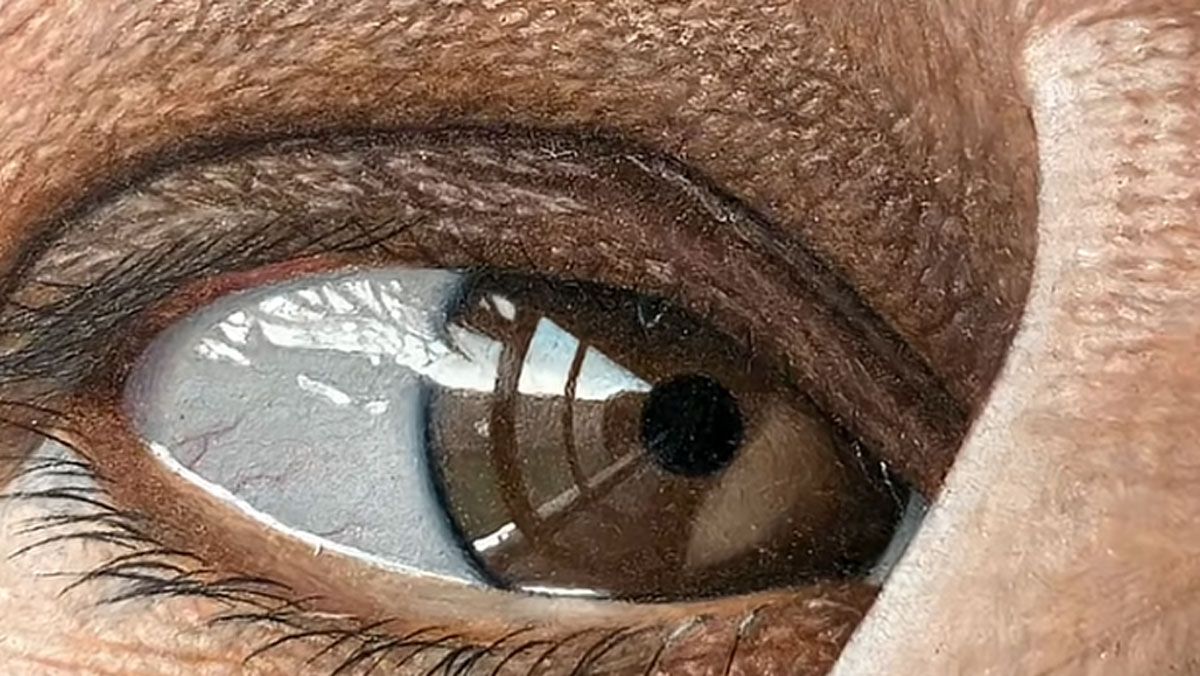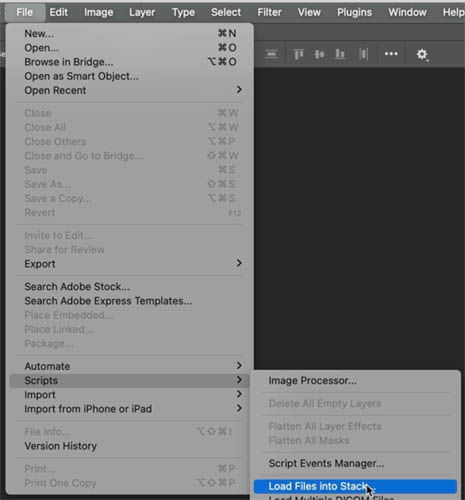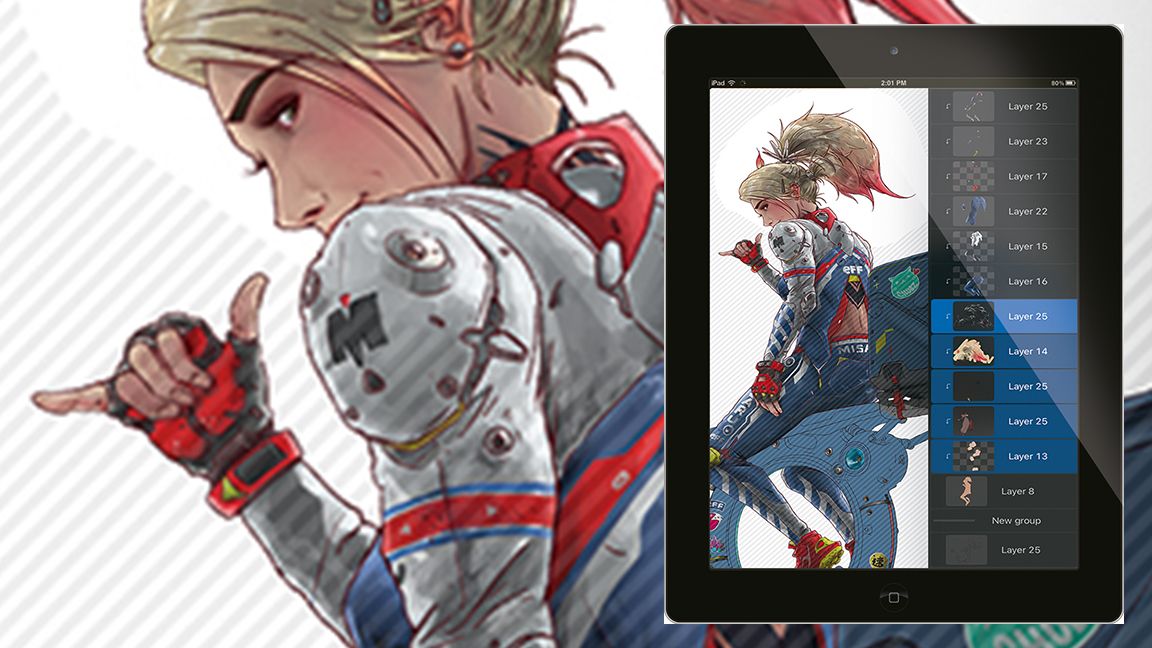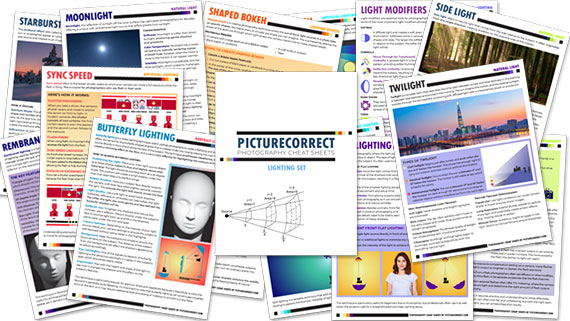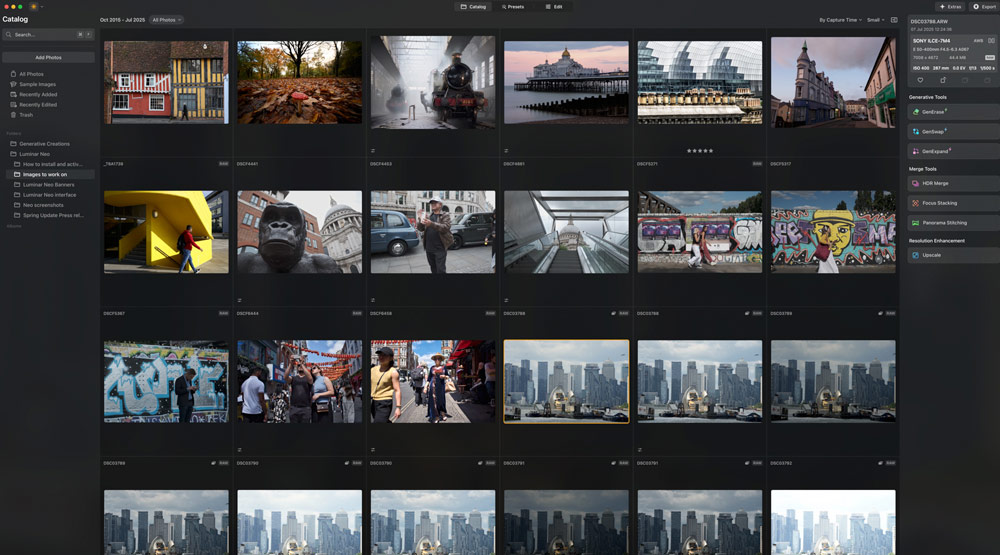Tips & Tricks
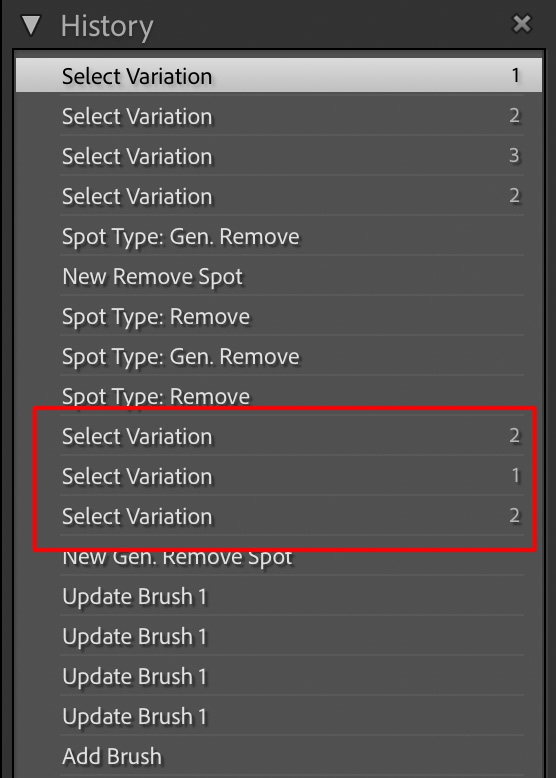
Advanced Tip: Two Ways To Keep Your Remove Tool Variations
Lightroom Killer TipsMornin’, everybody. This tip is way better than the headline makes it sound. Here’s the situation (and then the tip): Even though those variations go away in the Remove panel, they haven’t gone away in the History panel, and not only does the History panel list them, it even lists which variations by number (see below). You can see here the last things I did to this image was select new variations (after generating a new set), but earlier (actually, on a different day), I had the original set of variations and I can go back and choose any one of these, even though I can’t access them from the Remove panel. Another method would be to go to the Snapshots panels and create Snapshots of your favorite variations before you hit the Generate button in the Remove Panel. That way, they’re saved before you create new variations. Have a great Monday, everybody!