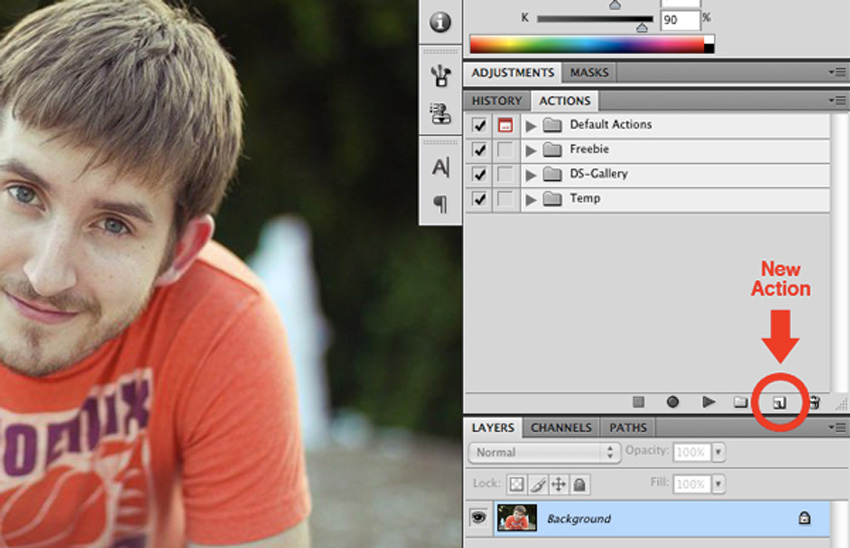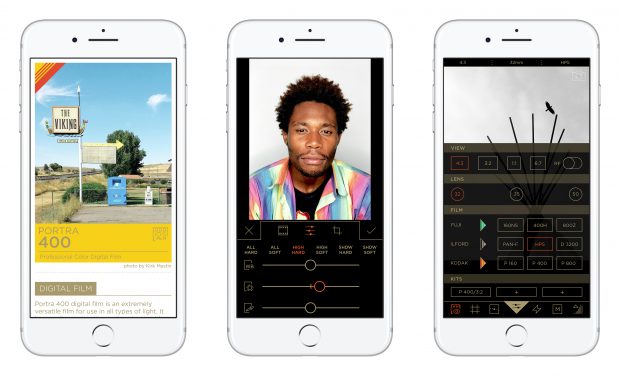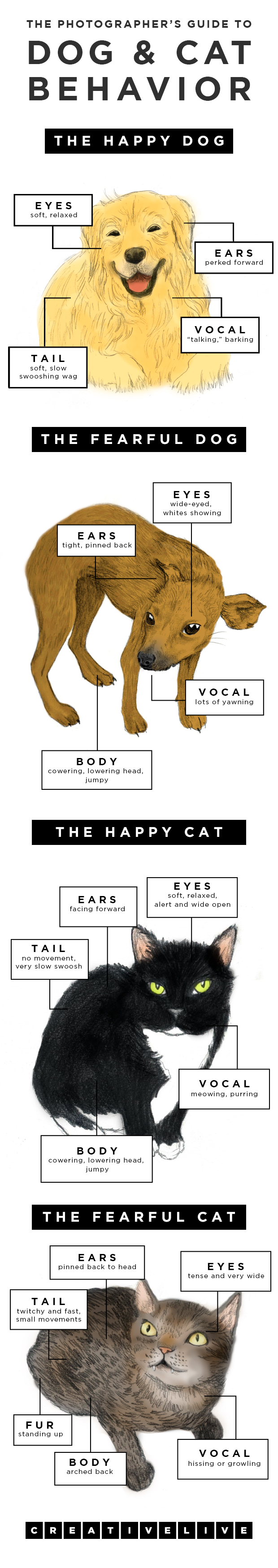Tips & Tricks

How to Make a Gaming Video Intro for YouTube (With Premiere Pro Templates)
Tuts+PhotographyIf you want to make gaming videos to share on YouTube, there are lots of things to consider: one of the most important is your introduction. Learn how to make a memorable first impression in this article.
1. First Principles
There are lots of great articles and stats that you can
read if you’re planning to set
up a great gaming channel. Gaming covers a whole range of videos (I'll show you some examples below), but here's a good place for anyone to start:
- Work out your goals: It’s the same for any video channel: know what you want before you can work on making it a success.
- Anticipate Interaction: Look to have fun with your fans. Don’t just upload your video and leave, respond to questions and comments and even ask your fans what kind of content they’d like to see in the future.
- Find Your Style: Brand your videos, even if it's basic, and be consistent. Part of this is building in your intro and outro. Link to your other social channels and cross-post where you can.
- Schedule: Post regularly and consistently. You don’t need to upload fresh content every day but, if you’re consistent with when you do upload, your fans will come to know when to expect new releases.
- Play Fair: Don’t violate copyright laws. ‘Fair use’ is not a safety net.
- Make a Name for Yourself: Be famous for something. While you don’t want to box yourself into too small a niche, try to be the ‘go to’ person for a particular type of content or knowledge.
Also, try not to see similar video makers as the competition, it’s useful to work well with others and you might be able to take advantage of each other’s audience by collaborating on projects.

2. What Kind of Gaming Video?
There are a few popular types of gaming videos. If you make a broad range videos—maybe tutorials, trivia, and streaming play—then a broad range of visual content in your intro might make also make sense. If your channel is more specific, say a parody or commentary channel, think about giving clues and cues to the viewer that that is what they're about to watch. While also piquing their attention.
Game Tutorial and Tip Videos
The video demonstrates how to do something that other players might need help with. Example:
Game Commentary Videos
These channels discuss a game, review and compare the game play, critique creative and design aspects, or otherwise poke around in that game’s universe. Example:
Game Trivia
Information, ‘did you know’ style commentary, interesting tidbits about all things game, platform, maybe even industry-related. Example:
‘Twitch’ Style Player Streaming Videos and Walkthroughs
Where the host (and
pals) record themselves playing a game while chatting or bantering. Example:
Parody or Satire Videos
Comedy channels that rely on personality and use games as a loose narrative for real-life skits. Example:
3. Make Your Own Gaming Into Video for YouTube
Your introduction is, basically, a slideshow: a way for your audience to
instantly know you and what you do.
Keep your graphics simple.
Your intro should be quick—you don’t want them to click away before you’ve even got started. You also don't want to bore with a too-long introduction. Aim for 10-20 seconds, which sounds very short, but really isn’t.
Should place your intro right at the start? It’s not necessarily the best. Some people like to tease with a quick highlight of what they’re about to show, to get the viewer interested, and then use the short, standard intro that viewers (hopefully) recognise as that particular brand.
Obviously, your intro needs to reflect your visual style and be consistent. That usually means sticking with the same colour palette, logo and memorable channel name, and a familiar call to action.
If you don't have animation skills for After Effects or Apple Motion, no problem: a simple slideshow or animation template is an easy way to create an engaging intro video; we'll cover some templates and tutorials below.
If you’re not too confident when it comes to design or video skills, there are sites such as Placeit (also part of Envato) where you can create a Gaming Channel Youtube Intro Video Maker without needing any additional software.
4. Recommended Premiere Templates for Gaming Video Intros
If you already have an Adobe suite like After Effects or Premiere Pro, then you might find sites like Envato Market and Envato Elements have what you’re looking for. Here are five great templates for Premiere Pro that fit with a gaming channel:
1. Vintage Startup Title
In the style of a retro machine, this title template is the perfect fit for videogame channels and it’s easy to customise.

2. Epic Title Intro (mogrt)
Impress the heck out of your fans with this very epic intro which would be perfect for a dramatic start to your video!

3. Space Logo Reveal
A short and effective logo reveal, this space-themed template has a great sci-fi look that would fit with a lot of game genres.

4. Particle Spiral Logo
An abstract, colourful logo template, this particle spiral is a great way to reveal your brand name or logo in a creative way.

5. Futuristic Inspired Slideshow
A digital themed template with glitches, Futuristic Inspired Slideshow would make a fun and memorable intro for any gaming video.

5. More YouTube Helpers From Envato Tuts+
If you want to get into motion graphics, our courses a a good place to start. Try Dave Bode's Adobe After Effects for Beginners and Introduction to Video Editing in Premiere Pro.
 VideoHow to Make a Video Slideshow in Adobe Premiere ProMarie Gardiner
VideoHow to Make a Video Slideshow in Adobe Premiere ProMarie Gardiner VideoHow-To Make a YouTube Intro Video with Placeit (Fast)Andrew Childress
VideoHow-To Make a YouTube Intro Video with Placeit (Fast)Andrew Childress SlideshowHow to Make a Video Slideshow in After Effects (With Template)Andrew Childress
SlideshowHow to Make a Video Slideshow in After Effects (With Template)Andrew Childress Video10 Easy Photo Slideshow Templates for Adobe After EffectsMarie Gardiner
Video10 Easy Photo Slideshow Templates for Adobe After EffectsMarie Gardiner