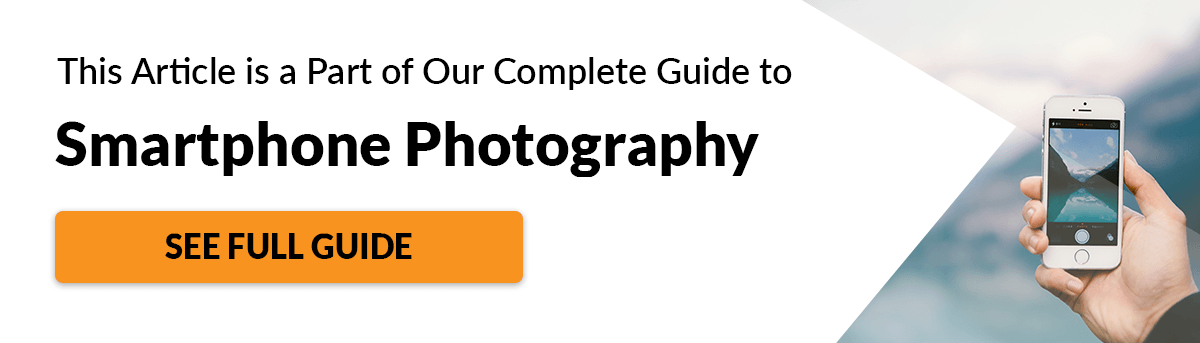Tips & Tricks

12 Top Tips to Help You Start Live Streaming Video and Have Fun Doing It
Tuts+PhotographyLive streaming is a great way for people to connect and share their talents with the world. If you struggle with shyness or what to broadcast, however, you may be a little hesitant to go live. In this tutorial, you'll learn how get over the hump and start your own live video stream.
How to Get Into Live Video
Last month I went on a 21-day daily Periscope challenge. I wanted to face some of my fears while giving live streaming a real try. It was a fun way to stretch myself as an artist and a teacher.
What is Live Streaming?
Periscope is an interactive live streaming app that connects you to users all around the world at that very moment. You can chat with the person who's broadcasting as well as the other live viewers and share hearts of encouragement. Periscope has become a popular tool for anyone looking to build a
following, connect with like-minded people, or just socialize with
strangers.

Periscope isn't the only live video platform, though: there are options for just about every niche and community. A few of the otehr popular platforms include Snapchat, Twitch, YouTube Live, and Facebook Live. Harry Guinness covered the big ones in more depth in his tutorial, Thinking of Getting Into Live Video Streaming? Here's Where to Start.
So if you've ever been interested in live streaming, but are feeling a bit nervous, here are some tips from my 21-day experiment.
1. Don't Wait For the Right Time
Apprehensive? Remember: it isn't going to be perfect. If you're waiting for the perfect moment to do something, then you'll always be waiting. The first part of getting past the fear is removing emotional roadblocks and rationalizations.
- "But I don't know how to talk to people"
- "I'm too shy"
-
"I don't have time"
- "I don't have the right equipment"
-
"I want everything to be perfect"
Any of these sound familiar? We all tend to get in our own way from time to time, especially when it comes to taking on new challenges. Let's set those stories aside for a second.
The first three days of my daily broadcasts I was horribly sick, and considered postponing. But then I remembered about all the other times when I procrastinated with my interests, sometimes waiting years before I actually attempted a new goal. So with a runny nose and a hoarse voice, I started my first scope. It lasted four hours.
No matter how many times I may have practiced in front of a mirror, it didn't really prepare me for the actual experience. Although I was admittedly awkward in the beginning, I also had felt a sense of relief and accomplishment for pushing through despite my worries.
Whether you feel uncomfortable or even a little unprepared, take the leap by taking the first step towards your goals.
2. Start the Easiest Way You Can
It doesn't take much to get started on Periscope, and the other services are mostly pretty similar, honestly. All you really need is the app and a smartphone with enough storage to handle your live streams. Alternatively, you can use your computer. Open Broadcaster Software (OBS) Studio is a popular, free, cross-platform, open-source streaming program. It's a great choice.
If you plan on keeping your hands busy while you 'scope it's important to have something sturdy to rest your phone on. Initially I just shoved my phone and its case into two rolls of tape, stacked on top of an old candle. Though my improvised rig held the phone in place pretty solidly (for a no-cost DIY solution), it altered the sound in a way I didn't like. Eventually, I upgraded my setup.

Selfie sticks are affordable tools that allow you to live stream on the go. And if you purchase one with a detachable mount, you can easily use that mount on any small tripod.

3. Ignore the Numbers (Not Important)
When you're just starting out, the last thing you should worry about is how many followers or viewers you get. It'll only cause unnecessary stress and may even discourage you from continuing with your streams.
As a beginner, getting viewers depends on a lot of factors, including:
- how many followers you already have
- your followers sharing your broadcasts with others
- the quality, topic, title, and duration of your broadcasts
- whether people can see you or not
- the consistency of your broadcast schedule
As you can imagine, all of these things take time to understand. Cut yourself a break and embrace this early phase. Don't compare yourself to other streamers: they've probably had either months or even years of regular practice.
4. Learn To Talk To Yourself
As funny as it may seem, one of the best things you can do is just learn to talk to yourself. I saw Periscope as a gateway for getting more comfortable with public speaking. Even when I saw the little viewer icon at zero I forced myself to keep going.
People can join and leave your stream whenever they want. Because I keep talking, people who join have something to listen to when they enter my broadcast, even if they come mid-stream. Keeping talking made me that more appreciative of the people who did come in for a chat. Learning to talk to myself has also helped my videos be a little more worthwhile for replay viewers.
5. Acknowledge Replay Viewers
Periscope now automatically stores all your broadcasts, and most of other services can make recordings too. In Periscope, they're accessible on your profile, and your associated Twitter account, so anyone can view them at any time (unless you delete the individual videos).
As you gain more followers you'll notice that you get some "Replay Viewers" as well. These are people who couldn't make your live broadcast but are still tuning it to the recording.

So don't get discouraged! Even if you don't have a lot of live viewers your videos will still get watched. Be sure to acknowledge the presence of replay viewers and you'll see that your follower count increases even after you've stopped broadcasting.
6. Embrace the "Haters"
This wouldn't be the 21st century without haters. Haters come in all shapes, sizes, and ages, and they're on a mission to make you feel pretty crappy about yourself. Don't let haters get you down!
From a woman's perspective, the worst of it isn't so much that I receive haters, it's the inappropriate comments. This made me hide behind the camera by facing my phone towards my live digital painting.
7. May the Block Be With You
If the negativity is too much for you, there's always the Block button. In the last few months, Periscope has also unveiled a feature that allows viewers to vote on the level of offensiveness of a particular comment within the chat. Depending on the vote, the user can be removed or their chat privileges temporarily revoked, all without you ever lifting a finger.
8. Tackle Your Insecurities Head On
One of the reasons unwarranted criticism hurts is that we all have some level of insecurity.
For me, it took me a long time before I grew into my big gap and imperfect smile. I still cringe when I see my body language and my natural tendencies to cover it up. Holding onto insecurities can make or break your experience as you broadcast.
9. Make Yourself Feel Wonderful
Wear that t-shirt you love. Put on a little makeup. Spruce up your hair.
Do whatever it takes to make you feel more confident prior to pressing that record button. This not only helps how you feel, but also the energy you give off to your viewers.
It pays to know your angles and lighting too. So take what you've learned about photography here on Envato Tuts+ and apply it to live streaming. Here's a great tutorial from Dave Bode on how to inexpensively make your own studio lights for video.
10. Follow Your Passion
But what if you don't know what to broadcast? If you have trouble figuring out what to record, simply follow your passion.
Almost all of my broadcasts involved me showing how I create digital paintings, retouch photos, or tackle a creative project. By following my passion I was able to introduce myself as an artist to new people, have great conversations about art, teach viewers tricks and tools about Photoshop, and show them how my creative process unfolds.
My favorite 'scope happened on Day 13. It was around midnight and I had only 11 live viewers watching me paint a self-portrait. It might not've been a big crowd, but they were full of enthusiasm and kept asking me more and more questions about art.

Their enthusiasm reinvigorated my own and I was able to keep that broadcast going. So you see, the best part of following your passion is that you eventually meet other passionate people as well.
11. Embrace Randomness
Going to a festival today? Why not Periscope it?
One of my most popular broadcasts is only six minutes long, and was made as I explored a local park. This is when having a selfie stick is incredibly helpful to avoid a shaky broadcast. I myself have tuned into many broadcasts of people doing absolutely nothing―watching nature, or people on their way to work.

Periscope is a fun and powerful way for artists to take advantage of social media, but don't mistake using Periscope for having to be professionally "on" all the time. Let people into the super casual aspects of your life and you'll make many great connections.
12. Keep a Journal
If you want to follow the progress of a personal challenge, consider keeping a journal. After each broadcast in my challenge I wrote down my stats as well as any general feelings about how it went.
By keeping a journal you're able to review your progress as well as develop new strategies to improve your live streams down the line. Should your streams be longer? Are certain topics better to talk about than others?
Discover what works and apply what you can. For instance, I learned that introducing myself on camera first allowed me to make more connections before facing the camera towards my computer.
What's Your Creative Challenge?
Haters, insecurities, shyness, and overall feelings of not being ready are just some reasons why we don't hit that broadcast button, but I promise: if you just take a chance on yourself, you'll be on your way to smashing through all your goals.
Life happens. Between being sick, traveling to see family, and
juggling my work schedule as a freelancer, I did miss four days of
broadcasts. Sometimes I tried to make it up with extra streams and
sometimes I just let it be.
Even if you embark on a personal
daily challenge it's okay to let yourself rest. The purpose of this
challenge is not to beat yourself up, but to show yourself that you are
very capable of working towards your goals.
Although I'm still shy, I do feel a lot more comfortable with live streaming now. I look forward to sharing my art-making process again and I hope you've been inspired to share your talents with the world too.
So, how will you challenge yourself today?