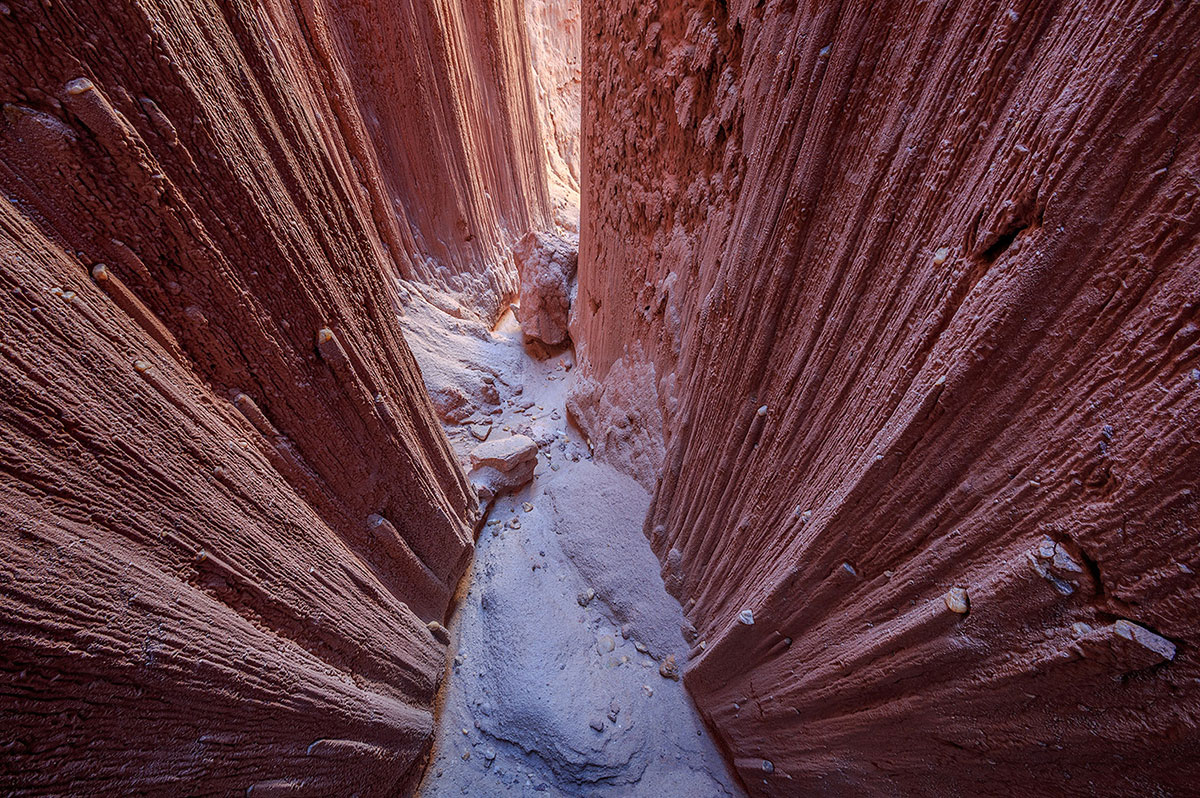Tips & Tricks

Create a Textured Letter in Photoshop
Web Design Ledger Photoshop edit
In this tutorial, we’re going to learn how to create a brush textured lettering effect in Adobe Photoshop. The Steps (1-9) 1. Create a new document. 2. Select the Type Tool, and type a letter or word of your choice. Make this letter or word black in colour. 3. In the Layers Palette, Right-click the...
Read More at Create a Textured Letter in Photoshop