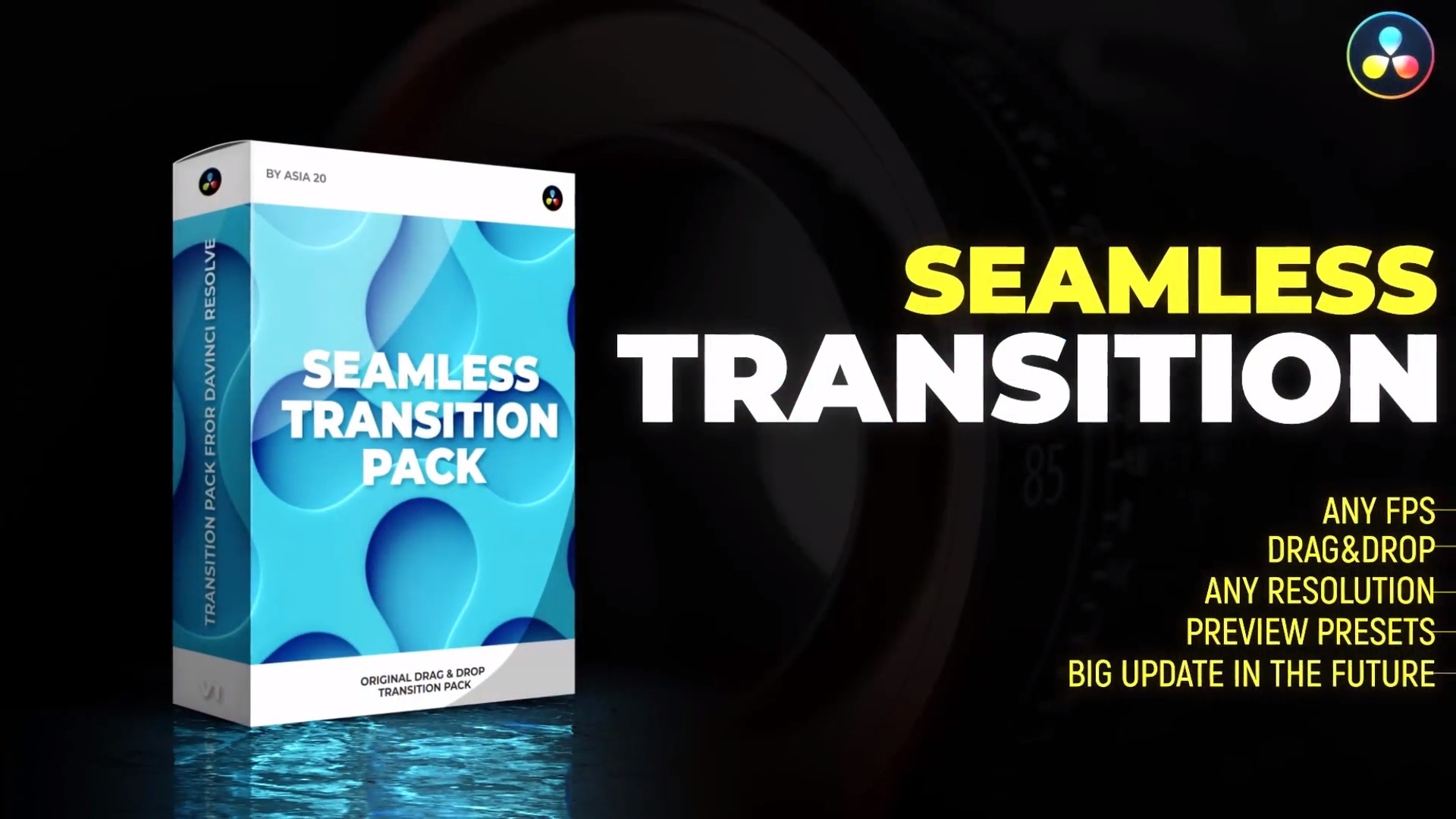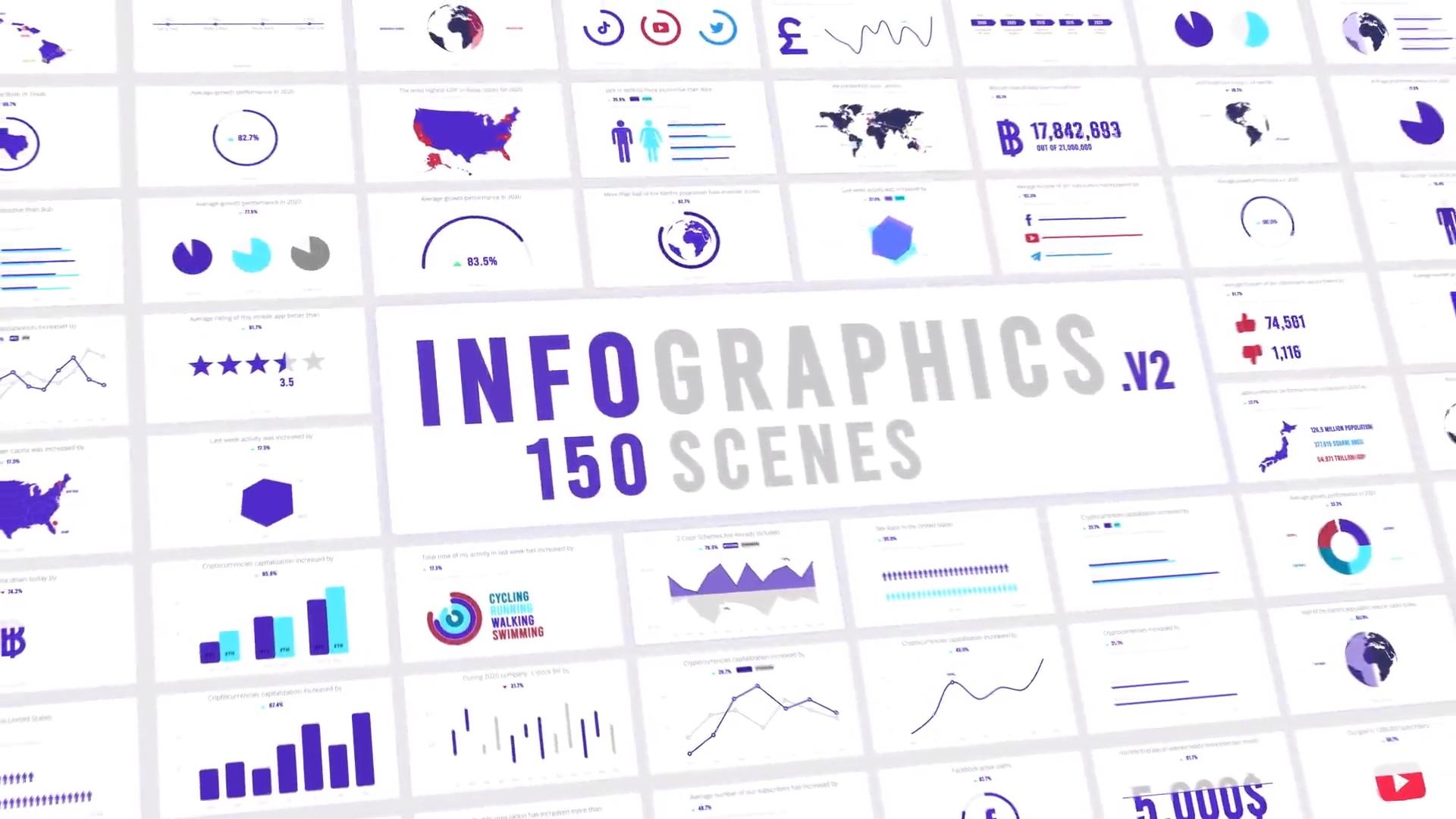Tips & Tricks
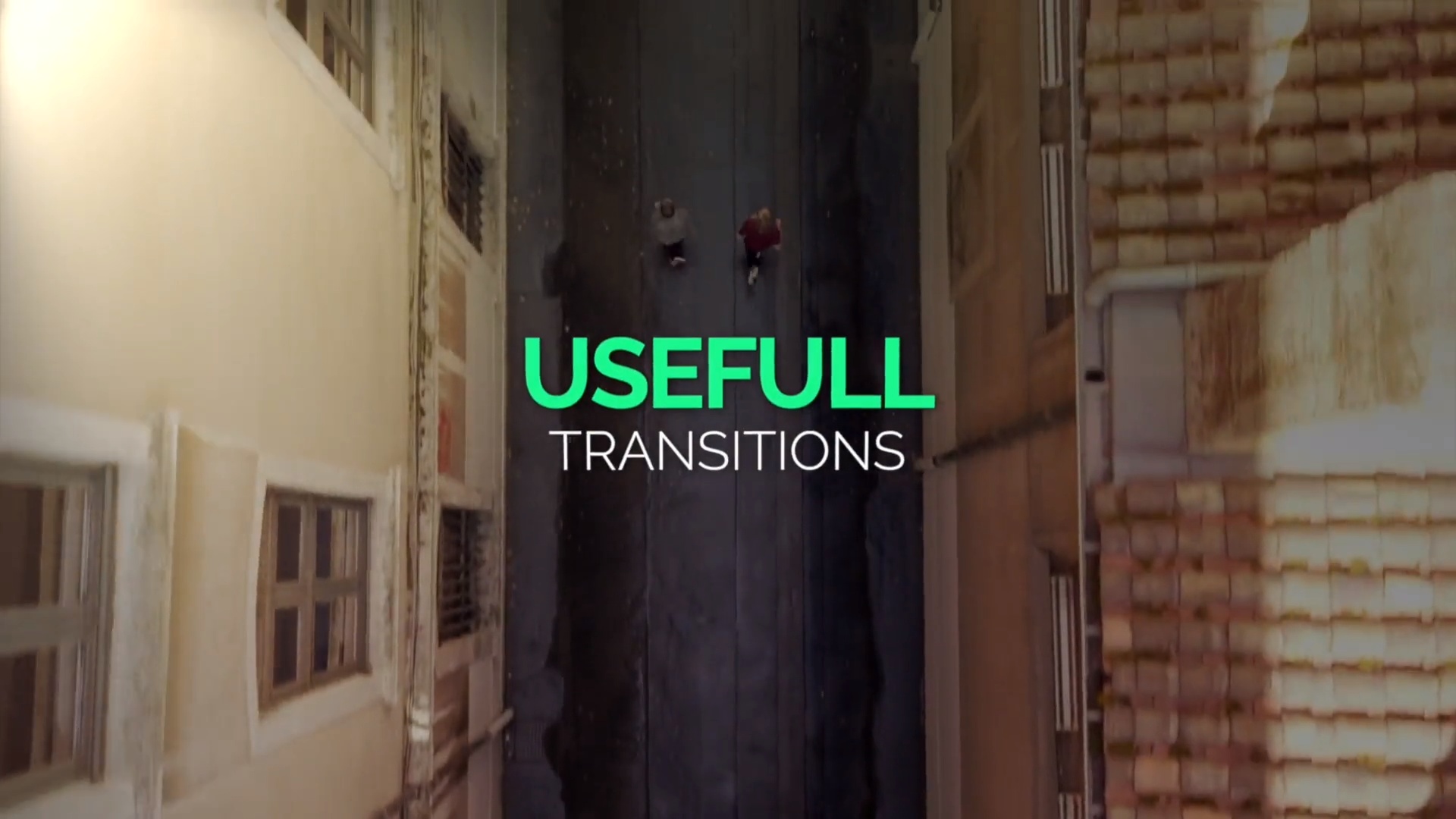
50 Top Video Project Templates for Final Cut Pro X in 2021
Tuts+PhotographyYou're ready to create beautiful video productions in Final Cut Pro. We put together this jump-start list with 50 of the best FCPX video templates from Envato Elements and Envato Market. We cover templates for broadcast, graphic elements, infographics, logo stings, openers, product promos, titles, and projects for video display marketing.

Note: a few of these projects require Apple's Motion animation software to customize fully.
Top Live Video Graphics Templates for Final Cut Pro
Broadcast packages create the unified and professional styling you're accustomed to seeing in television productions. These titles, graphics, and elements are designed to match and wok together to create a cohesive look for your channel.
1. FCPX 120+ Toolkit and Transitions
If you’re searching for a rich broadcast toolbox in a single download, it’s hard to pass up FCPX 120+ Toolkit and Transitions. Here, you’ll find over 100 broadcast-ready transitions and effects. Use these to bring a unified look and feel to your video production. This is really the key of broadcast packages, the ability to employ an array of matching, complementary elements.
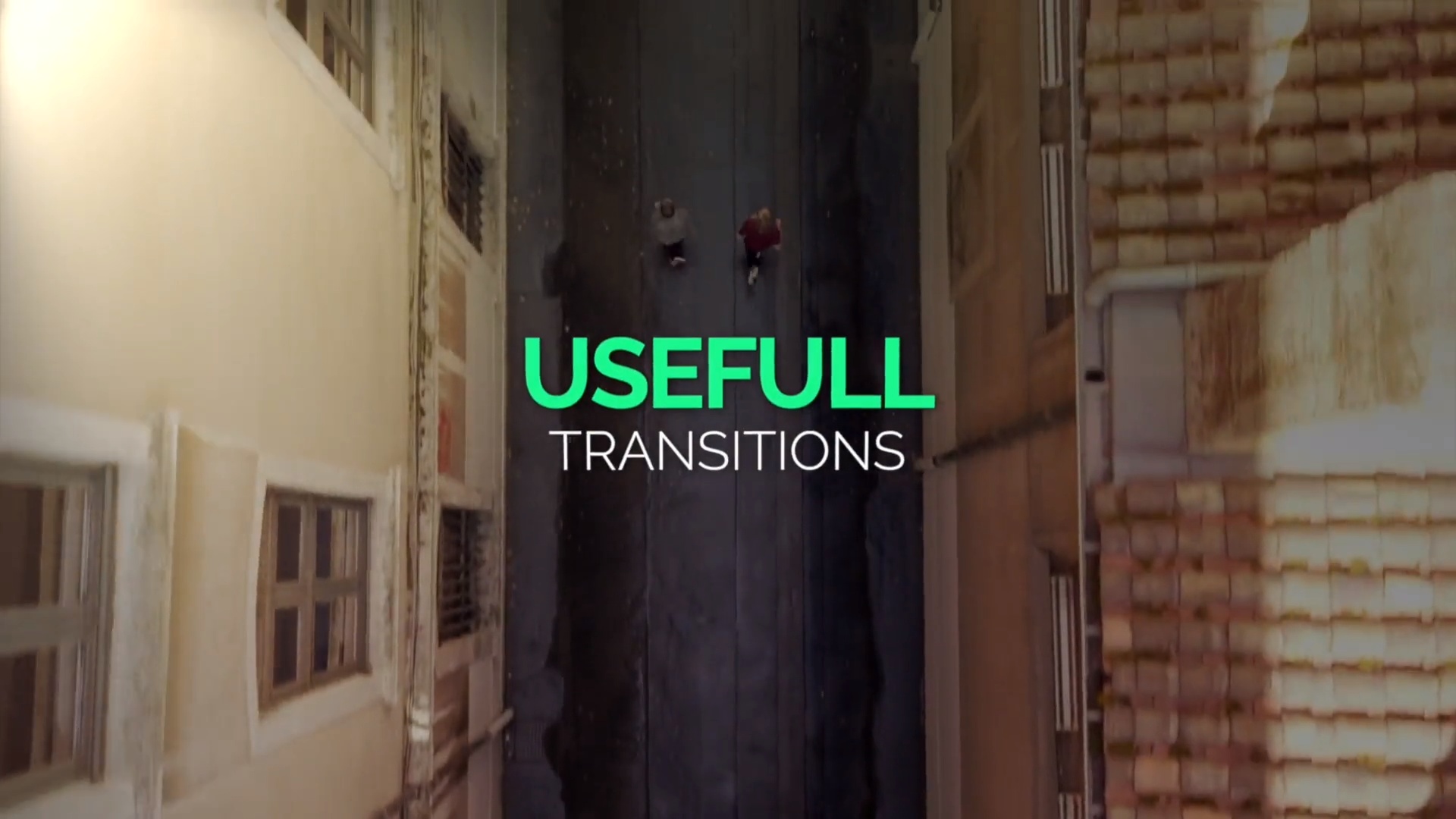
2. Glitch YouTube Channel Kit
Transform your YouTube videos into funky professional productions with the Glitch YouTube Channel Kit.
3. Glitch YouTube Channel Kit 2
Expand on the YouTube theme with the stylish effects included in Glitch YouTube Channel Kit 2.

4. Christmas Broadcast Pack - Apple Motion
Make the most wonderful time of year yours with the Christmas Broadcast Pack, which will bring festive cheer to any video.
5. Clean TV - Stylish Broadcast Pack
Add professional lower thirds, logo stings, and more to any video with Clean TV - Stylish Broadcast Pack.
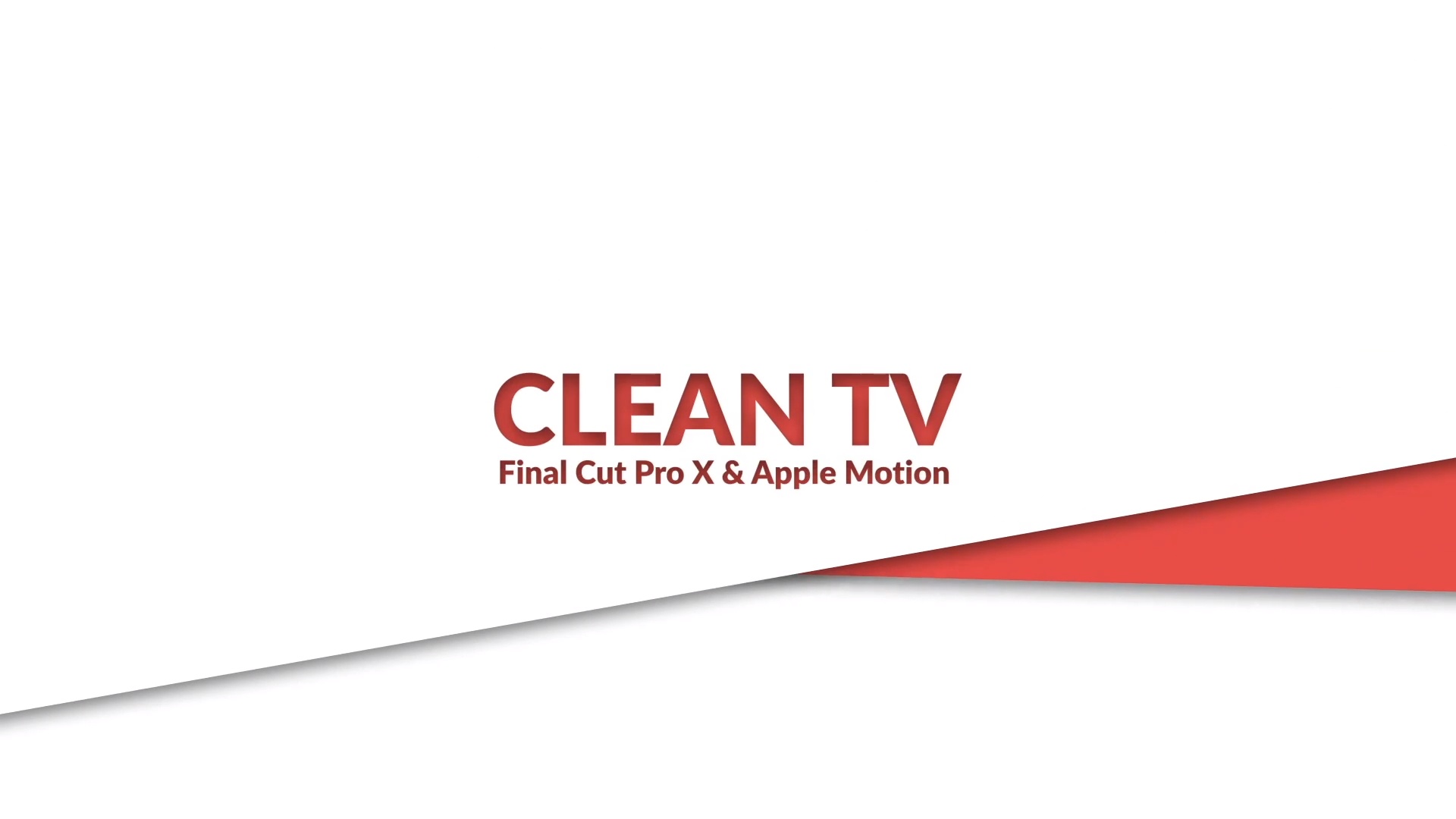
6. Clean Broadcast Package | For Final Cut & Apple Motion (Envato Market)
An elegant, minimal design with color accents, Clean Broadcast Package also has over 200 graphic elements in 15 categories to help you create something that looks great for your brand.
Top Design Elements Packs for Final Cut Pro
Elements range from helpful extras to creative, quirky effects that add fun and interest to your videos. Although many seem quite niche, together they serve a wide variety of purposes, and using elements is one way to make your videos stand out.
7. The YouTuber Pack - Comic Edition V2.0 - Final Cut Pro X
With the comic elements in The YouTuber Pack, each and every video you produce can take on the hero vs. villain theme with fun characters. 75 unique items and effects are included in the download, and are fully editable to add truly limitless customizations.

8. Instagram Stylish Stories
Up your social media game with these Instagram Stylish Stories. There are 13 different templates to work with in this Final Cut Pro download.
9. FCP Glitch Transitions
Add a modern look to your video projects with FCP Glitch Transitions.
10. Countdown - Digital Opener for Final Cut Pro X
This dynamic countdown has been popular in 2021 thanks to its professional design and execution.
11. Stylish Transitions | FCPX
This transitions pack includes an option for every video project. They all look so fun and stylish!

12. Transitions and Sound FX + Bonus (Envato Market)
This project includes a whopping 500 transitions sorted into 21 categories, including shapes, distortions, and panels.
Infographics Templates for Final Cut Pro
Video is the perfect avenue for communicating ideas and data to viewers, but it can be tough to keep things engaging and visually appealing. That's where infographic templates like these come in, to add polish to even the dullest subjects.
13. Simple Infographics for Final Cut Pro X
Simple Infographics for Final Cut Pro X make data beautiful with its minimal design.
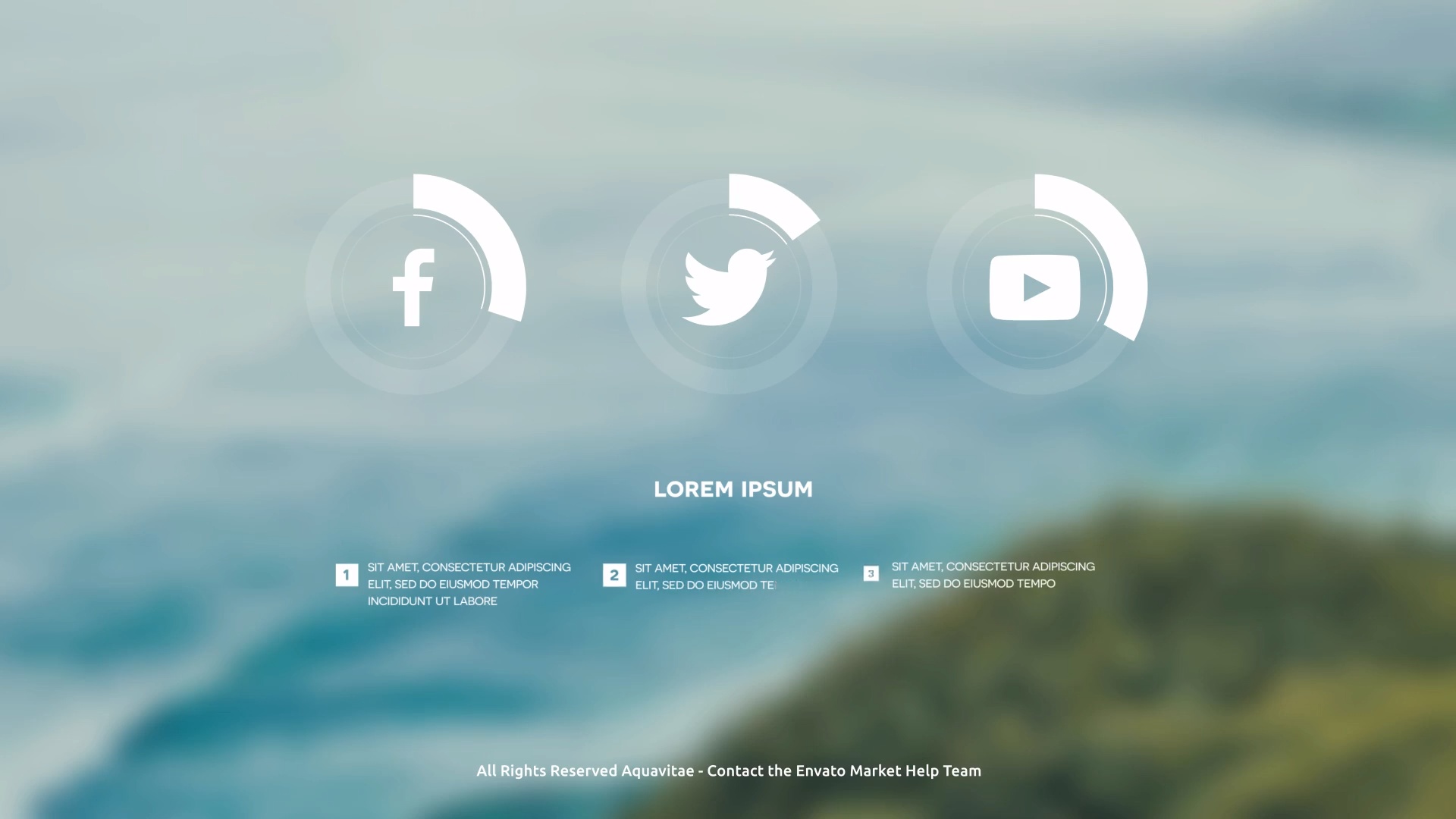
14. Infographic Dynamic Graphs
Here's a pack of useful charts. With Infographic Dynamic Graphs, you can make your data look more engaging.
16. Flip Counter Creator for FCPX
Want to drive home the point your numbers make? Use the Flip Counter Creator for FCPX template.
13. Brightly - Animations Explainer Toolkit
Pictures, it has been said, are worth a thousand words. And a helpful explainer animation like those found in the Brightly - Animations Explainer Toolkit pack, can be almost priceless. Bring new life to every subject by choosing from the 110 icons in this template. These animations help tell your story and keep your viewers totally intrigued.
17. Infographic Modern Graphs-Final Cut Pro
Distill your data into dynamic charts with Infographic Modern Graphs-Final Cut Pro. Plug in your information and have it ready to present in just a few seconds.
18.Infographics (Envato Market)
There are three color options with this infographics pack and six chart elements. There are also video tutorials included with the download if you get stuck.
Top Logo Animation Templates for Final Cut Pro
Bring your brand to life by animating its most important element: the logo. Countless options make it easy to match a logo to any type of video, with only a few clicks required to creatively introduce your marketing.
19. FCPX Liquid Logo
The FCPX Liquid Logo reveal package is the perfect balance of style and simplicity in design.
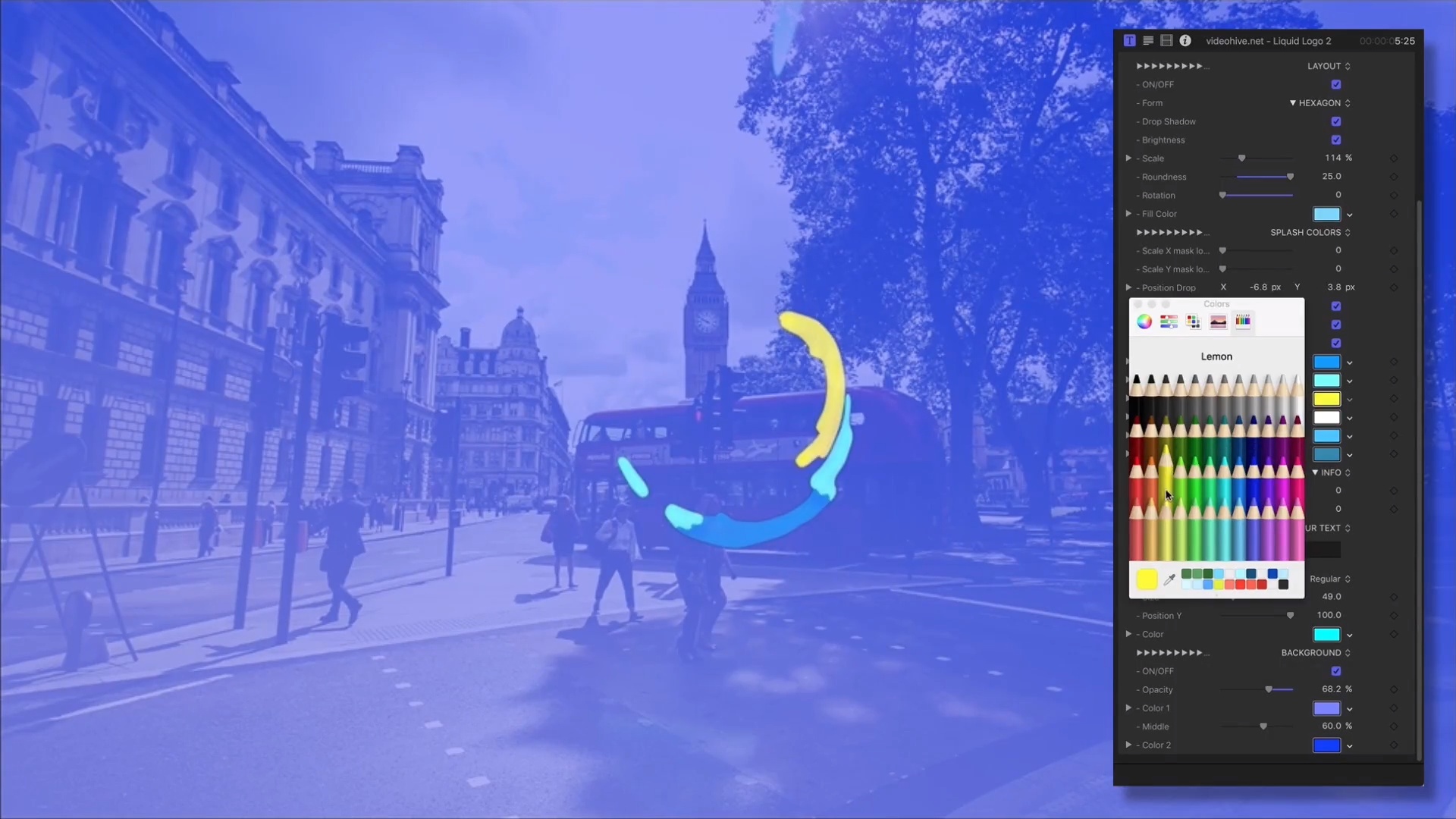
20. Underwater Logo Reveal
The eye-catching Underwater Logo Reveal finds a fresh way to reveal your logo. Its smooth animation works for a variety of brand projects.
21. Fire And Colorful Logo | FCPX
Another great choice for creative presentations, Fire and Colorful Logo reveals your logo with some cool flames.
22. Glitch Logo Sting
Logo reveals flash your branding across a video introduction, thereby making that all-important first impression. Glitch Logo draws viewers in with its modern flair and holds their attention. It's equally suited for intros and conclusions. Try this option for a unique way to show off your brand.

23.Simple Logo Reveal (Envato Market)
Sometimes all you need is a simple, clean reveal for your logo. This template works with any logo and includes two versions.
24. Corporate Logo
Corporate Logo pulls elements of your logo together from each side of the frame, for a simple, yet stylish, logo reveal.
25. Minimal Logo
This Minimal Logo template reminds us of a certain streaming service. The lowkey effects come in different aspect ratios for different video platforms. Add it to your videos for a fun way to share your brand with your audience.

Top Opener Templates for Final Cut Pro
Openers roll out your video and make the all-important first impression. It's key to match openers to the purpose and themes of your video; they set the tone for all that follows.
26. Fast & Clean Opener FCPX
Kick off your style-based video with the glamorous transitions of the Fast & Clean Opener template.

27. Colorful Opener | FCPX
Kick off your video with these excellent splashes of color! This colorful opener works for videos and photos and has a modular structure.
28. Slider Opener - Apple Motion
Slider Opener is a professional opener designed for corporate and business presentations in need of a smooth, quiet intro.
29. Video Bumper
Video Bumper is a straightforward opening transition sequence readily applicable to any video production in Final Cut. With Final Cut’s built-in editors, it’s easy to change colors and fonts to introduce your own styling. You’ll find this package versatile for broadcasting, online videos, marketing campaigns, and more. Remember, too many transitions in video can be distracting to your audience. This template resolves that dilemma by adding drama without distraction.
30. VHS Pack | Final Cut
Everything you need to create cool retro openers, including transitions, titles and presets, all in video tape style.
31. FCP Dynamic Opener
The FCP Dynamic Opener template blends professional design with energetic transitions.
32. Dynamic Opener
Dynamic Opener is a fast-paced intro sequence well suited for marketing campaigns and sports broadcasts alike.

Top Product Promo Video Templates for Final Cut Pro
Promotions are one of the primary uses for video. Specialized promo templates are built to help you market your offerings, whatever they may be. Choose wisely; promos are built to drive purchasing decisions.
33. Food Brunch Promo FCPX
Who's feeling hungry? The Food Brunch Promo FCPX template is a great showcase of your restaurant's or food truck's menu.

34. Corporate Business Product Promo - Apple Motion
Highlight your company’s offerings in a dynamic showcase with Corporate Business Product Promo.
35. Dynamic Fashion Promo | For Final Cut & Apple Motion
Geared towards the fashion world, Dynamic Fashion Promo has all the tools you’ll need to promote your latest collection on video.
36. FCP Company Promo
FCP Company Promo is a kinetic, fun way to introduce your company to the world. Complete with bio slides and historical timelines, you’ll find it to be the perfect way to tell your story on video. A variety of titles and animations help add customization and variety, leaving all of the template’s marketing power in your hands.
37. Smart Watch App Presentation for Final Cut Pro X
If you're an app designer, you'll love this template. Show off your smart watch app screens and features with this download.
38. The Spring Special Promo Pack - Apple Motion
Spring is a time of new life, and you can inject this creative energy into your marketing with The Spring Special Promo Pack.
Top Title Templates for Final Cut Pro
Videos might be moving pictures, but your words still count. Dynamic titles for your production introduce big ideas and help frame your narrative. The best title templates match your style and the mood of the video, and bring plenty of customization options to the table.
39. Typographic Kinetic Posters & Titles
The dynamic animations in Typographic Kinetic Posters & Titles are the perfect edgy, simple text intros for your video.

40. Aurora Titles - Apple Motion
Utilize the world’s natural beauty to open your video productions with Aurora Titles template for Apple Motion.
41. Liquid Neon Titles 4
Bring bright neon graphics to your own work with the unique designs found in Liquid Neon Titles 4.
42. Big Bold Titles | FCPX & Apple Motion
Big Bold Titles is a fresh text design perfect for the social media age. Large typography dominates the screen. The template includes 30 unique titles to expand your options, and the fast-paced animations help keep your video moving at a quick pace.

43. Corporate Titles | FCPX or Apple Motion
Corporate Titles start off your videos with a tone of cool refinement and urbane sophistication.
44. 99 Final Cut X Titles Pack (Envato Market)
This comprehensive pack is suitable for a wide range of products and brands. The titles are easy to edit in Final Cut (10.2.2 or newer), or in Motion.
Top Including Slideshow Templates for Final Cut Pro
Slideshows are one of the simplest and best ways to present your photo and video content. They take a basic presentation framework and dress it up in unforgettable style. Each of these templates takes the hard work out of the creative process.
45. FCPX Family Tree - Photo Gallery 4K
FCPX Family Tree is a really cool template for sharing memories. The atmospheric template lets you add your family photos to the high-quality 4K video footage. It adds a unique style without being overwhelming, and it focuses on bringing your photos to the forefront of audience attention.

46. Simple Slides | FCPX or Apple Motion
A direct and easy way to share photos and video, Simple Slides focuses on smooth transitions between views.
47. 3D Photo Animator for FCPX
This clever Final Cut Pro X video template adds a 3D effect to your photos. Quickly make your slideshows look more lively.
48. Happy Birthday Slideshow
The Happy Birthday Slideshow is fun and colorful, which is ideal for children's birthday parties.
49. Simple Slideshow Tower Promo - Apple Motion
Simple Slideshow Tower Promo is a studio-quality slideshow template designed to bring modern refinement to your image collection.
50. FCP YouTube Essentials (Envato Market)
Everything you need to brand up your videos for your social channels, with a particular focus on YouTube but also useful for displays.

More Final Cut Pro and Video Resources
If you regularly need to make promo videos or work on video marketing, you'll want to check out these resources straight from Envato.
Boost Your Video Marketing With the Envato Guide
Boost your video marketing skills with our comprehensive guide: You'll learn video marketing from start to finish.
Download Free Video, Music, and Templates From Mixkit
Check out Mixkit for an awesome selection of free Final Cut Pro templates! And read these articles for even more Final Cut Pro resources.
Make a Motion Graphics Video Online With Placeit
Placeit is an online video maker with professionally-designed motion graphics templates.
Envato Elements: Unlimited Downloads
Envato Elements offers millions of stock items: photos, music, video clips, fonts, video project templates for After Effects, Premiere Pro, Final Cut Pro and Motion, and creative courses from Envato Tuts+, all with a single subscription: Download as many items as you want for one low monthly price.

Useful Final Cut Pro and Apple Motion Resources From Envato Tuts+
 Master these keyboard shortcuts for Final Cut Pro X to speed up your workflow and complete your edit in less time than ever.
Master these keyboard shortcuts for Final Cut Pro X to speed up your workflow and complete your edit in less time than ever.
How to Add Text to Videos With Final Cut Pro X
Adding text in Final Cut is fun and simple! This tutorial shows you how to get started with the basics
15 Top Intro Video Templates for Final Cut Pro X
Get the viewer's attention with these exciting intro templates that are easy to customize in Final Cut Pro.
15 Top Text Templates for Final Cut Pro X
Text is often the only on-screen design element you'll use in a video: your titles have a big impact! Check out this collection of our favourite text-focused...
10 Top TikTok Video Templates for Final Cut Pro X
Want to take your TikTok videos to the next level? Then check out these fabulous TikTok video templates from Envato Elements.
3 Top Astrology Video Templates for Final Cut Pro X (Instagram+)
Unlock everything you need to create astrology content for Instagram in Final Cut Pro X with one useful service.
20 Top Title Templates for Final Cut Pro
Learn to animate and add Final Cut Pro titles in less time than ever before thanks to this product round-up.
10 Top IGTV Video Templates for Final Cut Pro
We check out top Final Cut Pro templates for IGTV to help you get the most from this powerful part of Instragram.
Editorial Note: This post has been updated with contributions from Nathan Umoh and Maria Villanueva. Nathan and Maria are staff writers with Envato Tuts+.