



If you’d like to promote your online class or course, why not give some of our best templates for Premiere Pro a try?



Check out our favourite templates to promote online classes for Premiere Pro, available from Envato Market and Envato Elements.
With 30 scenes to choose from, and easy to drag-and-drop place-holders for your content make it quick to create engaging video for your online class. The Premiere Pro template includes animated course icons, social media callouts, call to actions and much more.

Advertise lessons, webinars or promote your course with this template for Premiere Pro (2021+). There are full HD and Instagram Stories versions included, it’s easy to customise, and fast to render. There’s even a video tutorial with the download in case you get stuck.

Try this set of 25 outline icons for Premiere Pro, themed for online education. Each icon is vector, so you can scale it to suit without losing any detail. Images include reading, calendar, someone sitting at a desk plus many more.
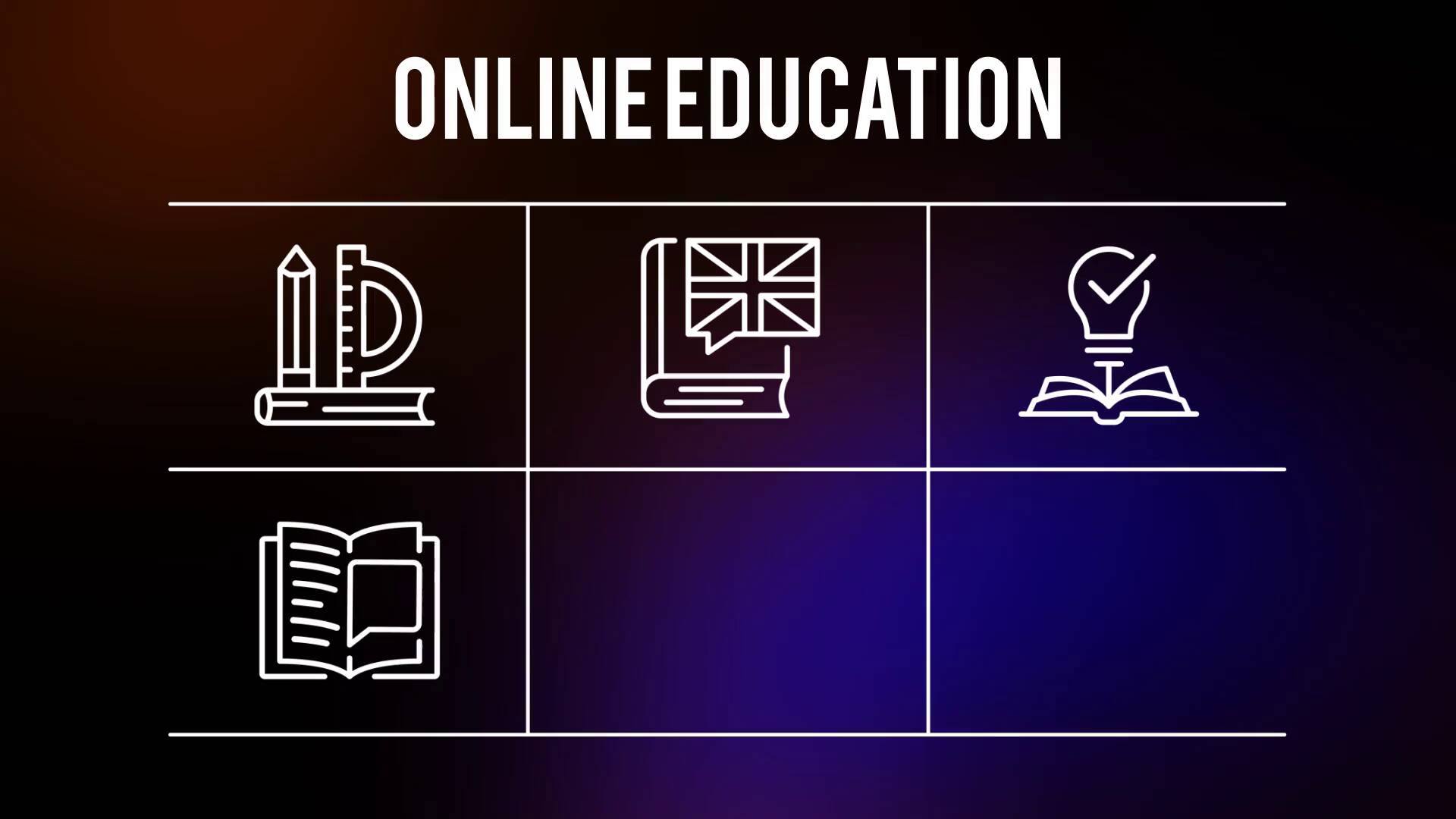
The following resources are all from Envato Elements and included in a monthly subscription so why not give them a try!
A person teaching to an online class, in vector format.



A person sits at a desk, learning from a laptop while making notes.

Make a leaflet to help promote your online class with a graphic template.



Boost your video marketing skills with our comprehensive guide: You'll learn video marketing from start to finish.
Check out Mixkit for free stock videos, free stock music, and free templates for Adobe Premiere Pro. Yes, free!
You don't need professional software to create visually-appealing videos, you can make them right in your browser: PlaceIt is an online service with a video maker uses professionally-designed motion graphics templates.
Envato Elements offers millions of stock items: photos, music, video clips, fonts, graphics templates of all sorts, video project templates for After Effects, Premiere Pro, Final Cut Pro and Motion, and creative courses from Envato Tuts+, all with a single subscription.














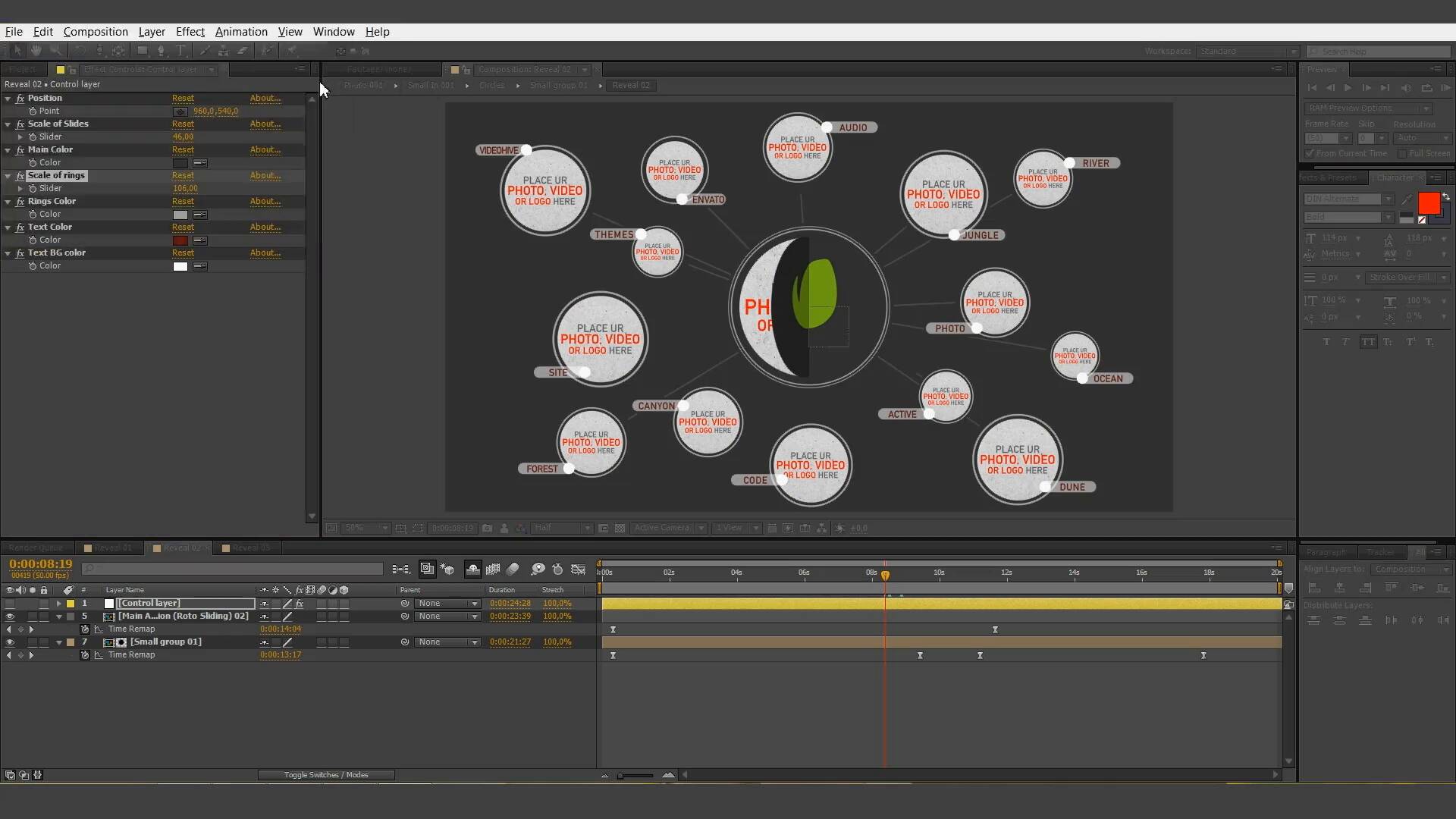

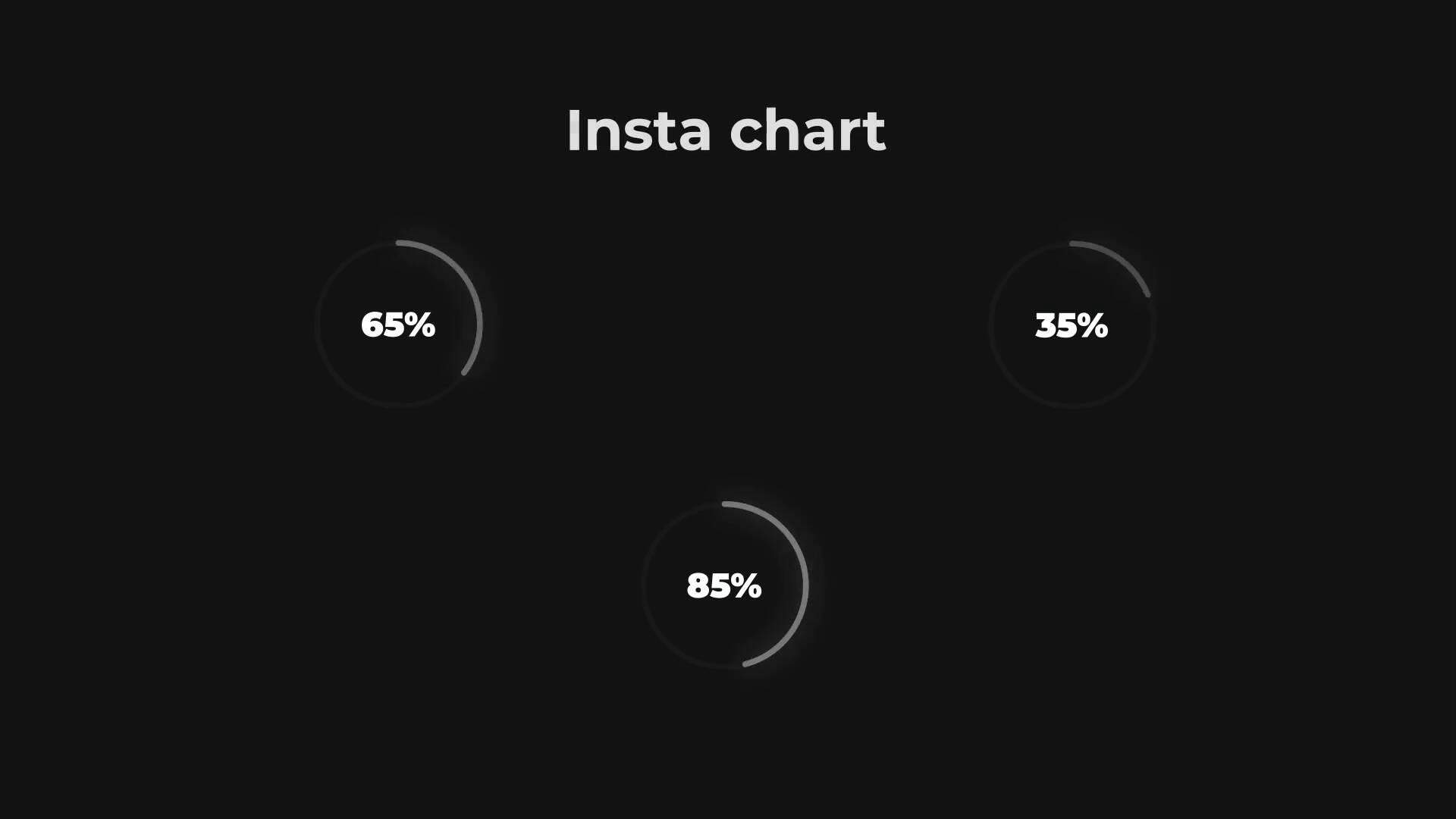







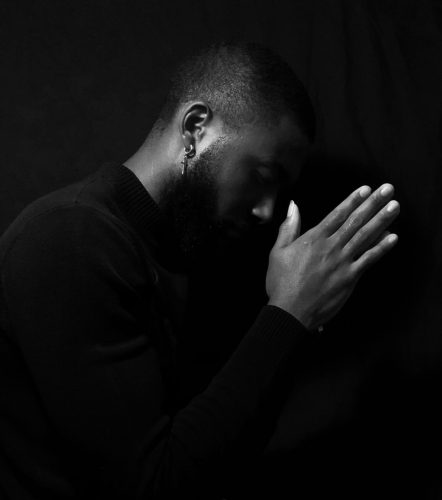





 Epic Edits Weblog
Epic Edits Weblog
