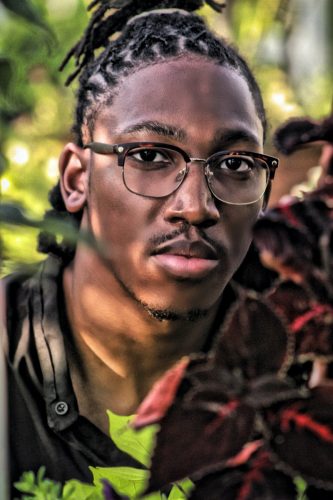The Blackmagic Pocket Cinema Camera is a great filmmaking tool at a reasonable price, but it’s had more than its fair share of issues, leaving users frustrated and often with an expensive repair to pay for. Here we’ll take a look at how you can protect your BMPCC, and although this article specifically references the 4K model, you’ll find there’s a lot of overlap and much of it applies to the 6K, 6K Pro and other Blackmagic cameras.
We’ll go through a few frequent problems that can occur with a Blackmagic Pocket Cinema Camera and how you can try and prevent those from happening. Any suggestions for kit are purely based on personal experience and are there to give you a guide, they’re not an advert.
Whether it’s day to day wear and tear or something more serious like dropping the camera, it’s very easy to damage the body. The Blackmagic PCC is light and the shell is delicate. It doesn’t take much to scuff it, crack it, or worse.
Adding a cage to your Blackmagic is a great way of protecting it because you’re literally adding an extra tough buffer around your camera.



We use a SmallRig cage which has been updated to fit both the 4K and 6K body. The good thing about adding a cage to the BMPCC is that as well as protection, it can also really improve functionality.



The cage comes as one solid piece that you screw to the camera top and bottom.
As with most attachments, a cage isn’t something you should be taking off and putting on all the time, so cages are designed with the view of attaching things to them rather than directly to the camera, something that again will help to protect the camera from scrapes and bumps.



Some things you can attach to a cage are:
A handle is definitely something I’d recommend you get in addition to a cage. Carrying the camera even with the cage attached can be clumsy and awkward – you’re more likely to drop it – so adding a handle means you’ve got a secure way to carry your camera.
One extra useful thing about a cage is that it’s still possible to use a gimbal with it, which is more protection plus no hassle of derigging and reattaching each time.
Try to invest in a good padded bag for your camera, with enough compartments for extra lenses and any other kit you regularly carry around. Remember to measure your camera with any extra regular attachments – like the cage – so that you can fit it in the bag without having to dismantle anything first.



You won’t always necessarily be the one carrying your kit – although if you’re wise, you’ll try to be – and your bag should provide enough protection, should someone plonk it down or bash it against something while moving it.
This is an issue with all cameras, so it’s not Blackmagic PCC specific; they’re just not designed to be out in the rain, and that’s fair enough! Sometimes it’s inescapable though and you’ll need to protect your gear from water damage.
You can get a specially made waterproof cover – or wetsuit – for the Blackmagic Pocket Cinema Camera. The main issue with these though is that they tend not to be flexible to how you might be using your camera. For the most part they assume you’re shooting handheld and with minimal add-ons, so they’re not going to easily fit around a cage, tripod or gimbal.
Waterproof covers can often be a faff to put on, costing you precious time while your camera gets wet. Many filmmakers tend to keep a bin liner in the camera bag to pop over the top of the camera when it starts to rain. The benefit of a binbag is that it’s large enough to go over a tripod (and cage) if you’re using one, and if you still need to shoot while it’s raining, you can tear a hole to poke the lens through. The simplest solutions are often the best!
The inputs on the Blackmagic Pocket Cinema Camera have been notoriously weak, with bits breaking off, the socket coming out when a cable is pulled, and even the fixings being pushed inside the camera.
It’s frustrating to bolt stuff onto the camera just to protect what’s already there, but it really is the best way to help prevent something that might be a costly fix, later.



The main problem with inputs and outputs is that you’re constantly pushing and pulling cables in and out of them. The best way to avoid this is to attach an extension so that you’re pulling your cables in and out of that, rather than the camera itself.



For example, we use a Smallrig HDMI & Type-C Right-Angle Adapter which plugs into the camera to give you the same sockets but at a right-angle to the originals, which also serves the function of making them more easily accessible!
To save space on the body, the Blackmagic Pocket Cinema Camera has a mini XLR input for microphones, and you’ll know that microphones tend not to support that anyway, so you’d need a converter from XLR mini to regular XLR. If you add a microphone mount to your cage, then you can have the cable always attached and again that will prevent the constant need to add and remove the cable.
Although the Blackmagic Pocket Cinema Camera can be a little delicate, there are definitely some things you can do to protect it that won’t break the bank.