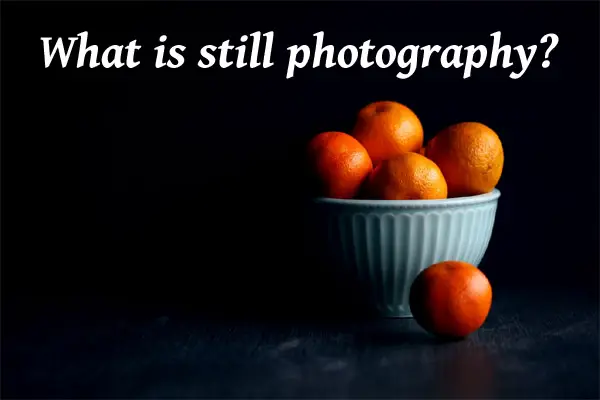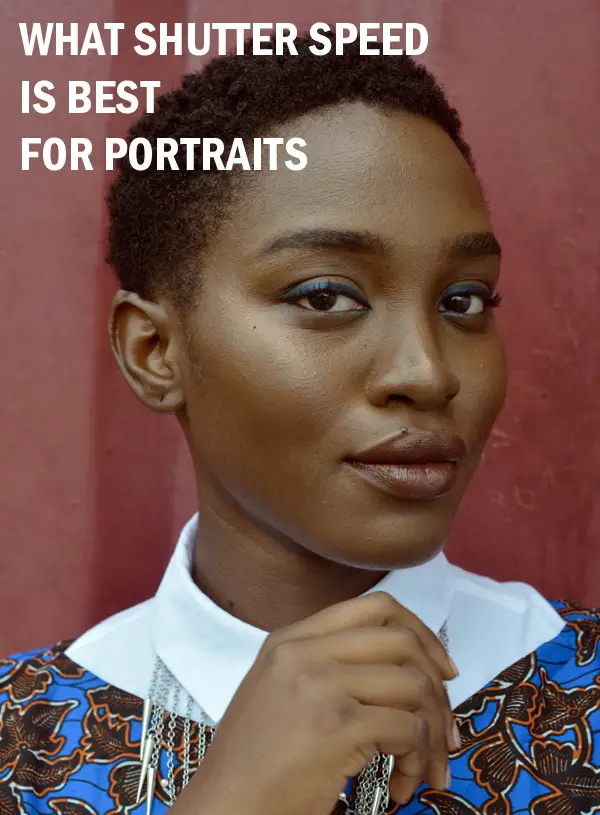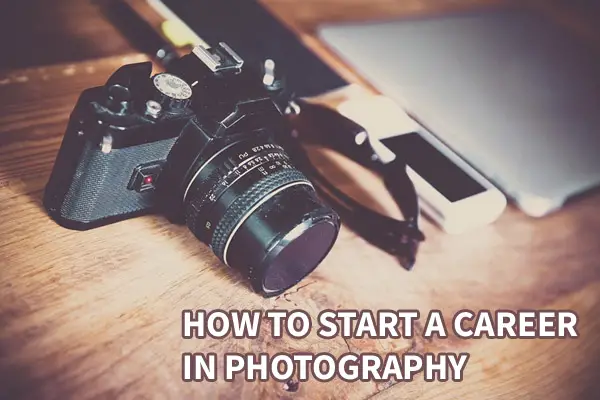If you want to bring stylish colour into your videos, then you'll love our selection of template packs featuring colour effects. In this article, we cover a mix of our favourites for Premiere Pro; templates available from Envato Elements.
350 colour grading profiles for Premiere Pro CC with the added opportunity to combine them, giving you thousands of options. This pack also includes dust-and-scratches overlays and film burn effects.
You won't need any plugins to use these, they're resizable and you can adjust the intensity easily.
Envato Elements has unlimited downloads for millions of creative stock items with a single subscription, including hundreds of Final Cut Pro templates, plus audio tracks, fonts, graphics, presets and more.
Want to try a few different options? With Envato Elements you can download as many Premiere Pro templates as you like as part of the subscription. Here are some more great type templates available from Elements
A set of colourful transitions for Premiere Pro. There are several styles to choose from and it's easy to change the duration.
Brightly coloured, panoramic transitions for Premiere Pro. Just add a preset to an adjustment layer and you're good to go.
A Premiere pack with a nod to vintage VHS effects like glitches, on-screen symbols and also includes 95 colour presets in the download.
Jazz up your video with pastel coloured shape transitions. They're unique, cute, and would be perfect for music videos, kids' videos and generally any film with a sense of fun!
Colourful lower thirds for PP that are also clean and modern, and so, easy to read. Edit the duration, size, text and colour. An in and out animation is included too, as is a link to the font and illustration used in the demo. You'll need Premiere 2019 or above to use this template.
A huge pack for Premiere Pro featuring 300 brightly coloured gradient scenes. You can customise the colours, tweaking the pre-made effects to suit your video. There's a tutorial included to help you get started, and as well as brightly coloured options you'll also get some black and white gradients too!



This Premiere pack has a huge number of colour effect presets for grading, in 12 categories to make finding and using them really easy. Also included are 15 VHS styles, 15 noise overlays and 20 light leaks. You'll need PP 2017 and above to use these.
If you liked 1000 colour presets then you'll also love 1000 transitions which come in such a variety of styles that you're bound to find something for every project. There are transitions including colour effects too!
A Premiere Pro set of soft, colourful transitions that you can just drag and drop into your project. Change the duration to fit your needs and enjoy a variety of styles and colours.
If you want to learn more about using animated text, try some of our tutorials, like Trending Distorted Fonts to Create a Glitch Text Effect. Using Adobe Photoshop, you’ll learn how to quickly and easily create that glitchy, ever-impactful malfunction aesthetic that continues to be popular.
All video courses Envato Tuts+ are now free, for everyone, and we're adding new free courses to the Envato Tuts+ YouTube channel. That includes this new course from Dave Bode, Advanced Premiere Pro for Everyone:












We looked at projects and considered all kinds of variables, including organization, complexity, experience required and overall difficulty, minimum hardware specifications, included versions and options, formats, resolution, file size, dependencies and required plug-ins (if any), language options, software versions supported, style, design, and cost. You can read more about how we select items at How We Pick Items to Feature on Envato Tuts+.
Marie Gardiner wrote this. Jackson Couse edited it, and published it.
Did you try some of these templates? Let us know on the Envato forums. We love to see what you create!