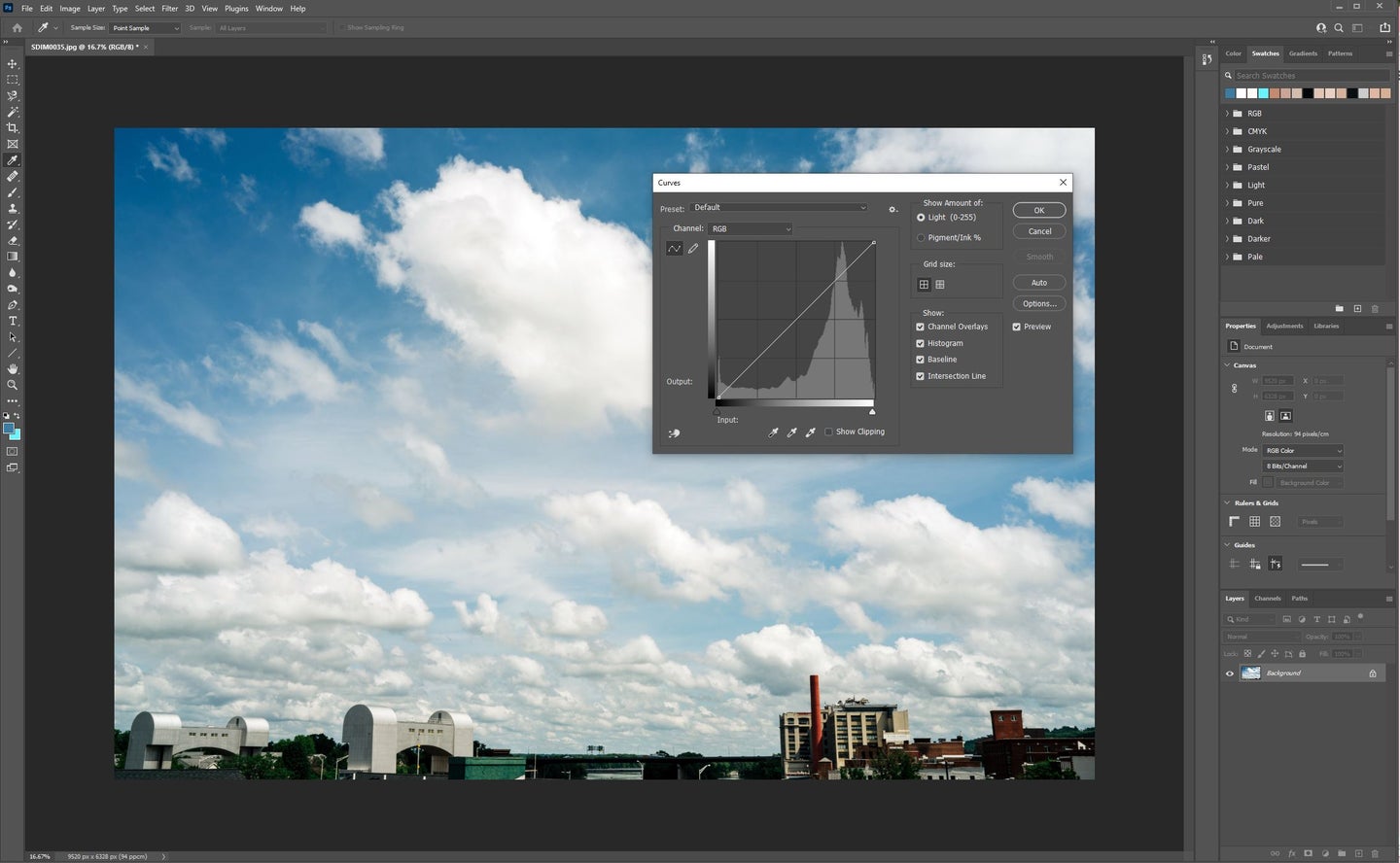Tips & Tricks

10 Top Food Photography LUTs and Lightroom Presets
Tuts+PhotographyIn this article we discover look-up templates and presets for Adobe Lightroom from Envato Elements. Let's take a look.
Top LUTs and Presets for Food Photography
50 Premium Food Photography Lightroom Presets
Featured Adobe Lightroom preset from Envato Elements
Filled with natural and minimal presets for food photography, 50 Premium Food Photography Lightroom Presets will help take your raw photos from camera to stylish results in less time and with less fuss.



Project Details
This template was created by Envato Elements author beart-presets.
Key Features
Designed to with function in mind, with easy-to-use organization and presets you'll love using. With this pack, you'll be more able to achieve consistency, a crucial aspect of developing a personal style and the ability to produce repeatable, professional results.
This template is part of Envato Elements, the stock service with unlimited downloads and creative assets to help you create great photos.
Five More Top LUT and Preset-based Looks
If you love our featured item, Moody Food Deluxe Edition is a similar pack filled with amazing presets with just a touch less of the vintage look. This pack comes with six options, three mobile app and three for Mac, making it great for food bloggers that work on on the go.
Next up, 10 Bright Food Lightroom Presets and 10 Dark Food Lightroom Presets by Elements contributor CCpreset. These well organized presets help guide your aesthetic choices. Plus they work with all file types, all versions of Lightroom, including mobile!
Something very different, Monochrome Food is filled with beautiful blacks and nice contrast. This LUT is a sure way to add a heavy sense of drama to your photos. Or try, Nature B&W for those who are taking more of a travel documentary approach to telling your food story.



Food Photography Tips
Food photography can be as simple as taking a photo of a dish brought to you by the waiter, or it could be an action shot of a packed restaurant. This tip is about staging a photo for food. From using non edible items like oil to mimic syrup to placing an upside down ramekin in a bowl of soup to act as a table, so that your garnishes don't sink. Food photography tricks are amazing, in this quick tip, I'll share some practical pointers for taking a photo of an ice cold bottle.
- Pick a nice background. A brick wall is pretty classic and place the table your using 10-15 feet away from it.
- Shoot with a shallow depth of field. Moving the table away helps create good separation between the background and the subject.
- Fake the beads of condensation. Mix 1 part glycerin and 2 parts water and place in a spray bottle. This is great for faking sweat too.
- Trace your bottle on white paper and adhere it to the back of the bottle (after removing the back label). This small detail will bounce light and give a lot more depth to your shot.
- Lastly, use lights for the subject and the background.
Recommended Tutorials
Interested on furthering any and all aspects of photography? Tuts+ has a giant library of resources to guide you. No matter your current skill, Tuts+ has you covered. Check out How to Use Curves to Change Contrast and Tone in Photos With Lightroom Classic and How to Create Stunning Skate Photography a great resource that goes over some great tips, capturing dynamic movement.
If you decide to use these presets and other stock media in your video editing, you might be interested in learning about licensing. Make sure you're doing it the right way to avoid copyright claims. Here's our guide, Copyright for Film and Video: How to Safely Use Stock Footage.
Lightroom is a great piece of non-destructive imaging software. It even has tethered image capture, allowing you to save you photos directly to your computer and apply LUTs in one step, so you can see the results immediately—which is perfect for photographing food and other still-life subjects that require beautifully composed and meticulously crafted frames.
Free Video Courses: Follow Envato Tuts+ on YouTube
Tuts+ has a fantastic YouTube channel covering all things digital media. New to Lightroom? Try watching Lightroom Classic for Beginners.
Find more top templates for Lightroom in these articles:'


 50 Top Lightroom Preset Packs for Instant Image Filters and Photo Looks
50 Top Lightroom Preset Packs for Instant Image Filters and Photo Looks

 Andrew Childress22 Sep 2022
Andrew Childress22 Sep 2022

 40 Free B&W Presets for Lightroom — Convert Photos to Monochrome
40 Free B&W Presets for Lightroom — Convert Photos to Monochrome

 Andrew Childress17 Sep 2022
Andrew Childress17 Sep 2022

 10 Top Wedding LUT Sets and Lightroom Preset Packs
10 Top Wedding LUT Sets and Lightroom Preset Packs

 Marie Gardiner29 Jun 2021
Marie Gardiner29 Jun 2021

 10 Top Soft Aesthetic Video Templates for After Effects
10 Top Soft Aesthetic Video Templates for After Effects

 Duncan Clark30 May 2021
Duncan Clark30 May 2021
About This Page
How We Picked
We looked at projects and considered all kinds of variables, including organization, complexity, experience required and overall difficulty, minimum hardware specifications, included versions and options, formats, resolution, file size, dependencies and required plug-ins (if any), language options, software versions supported, style, design, and cost. You can read more about how we select items at How We Pick Video Templates to Feature on Envato Tuts+.
About the Authors
Andre Bluteau is musician and filmmaker from Canada. While primarily working on personal projects, Bluteau has worked produced and edited music videos for Polaris and Juno nominated artists. His work can be heard at Baker and Andre Bluteau, and viewed on YouTube.