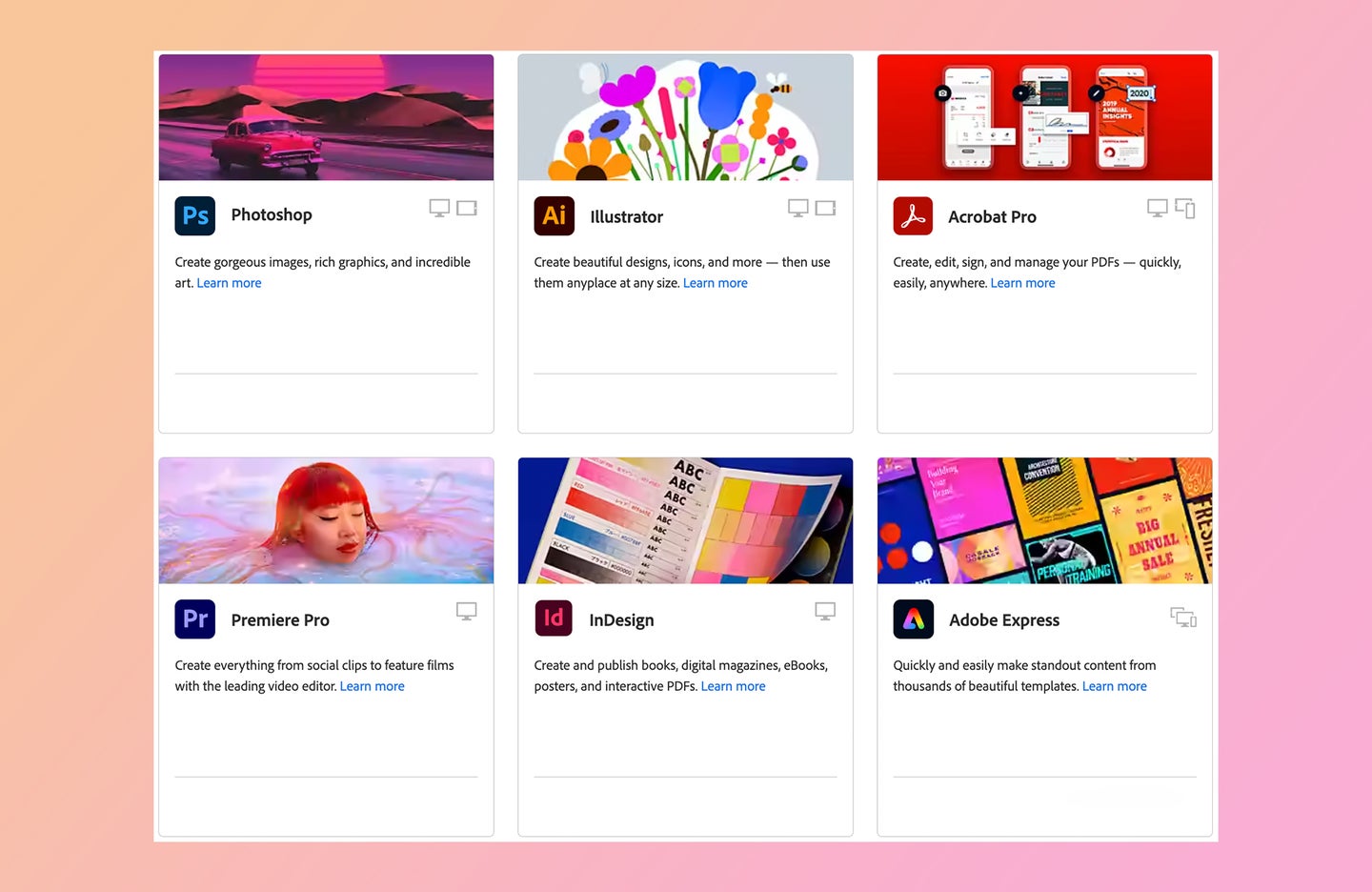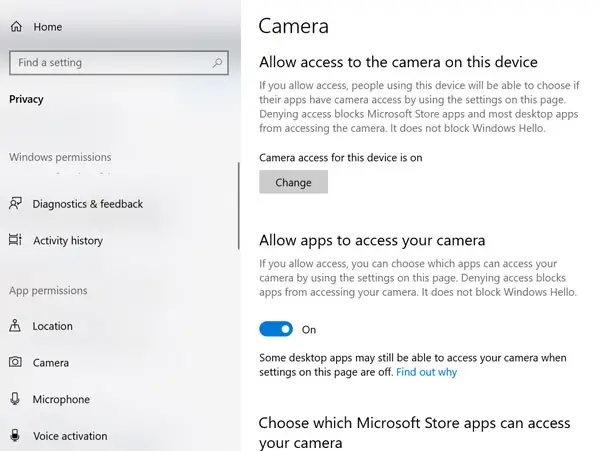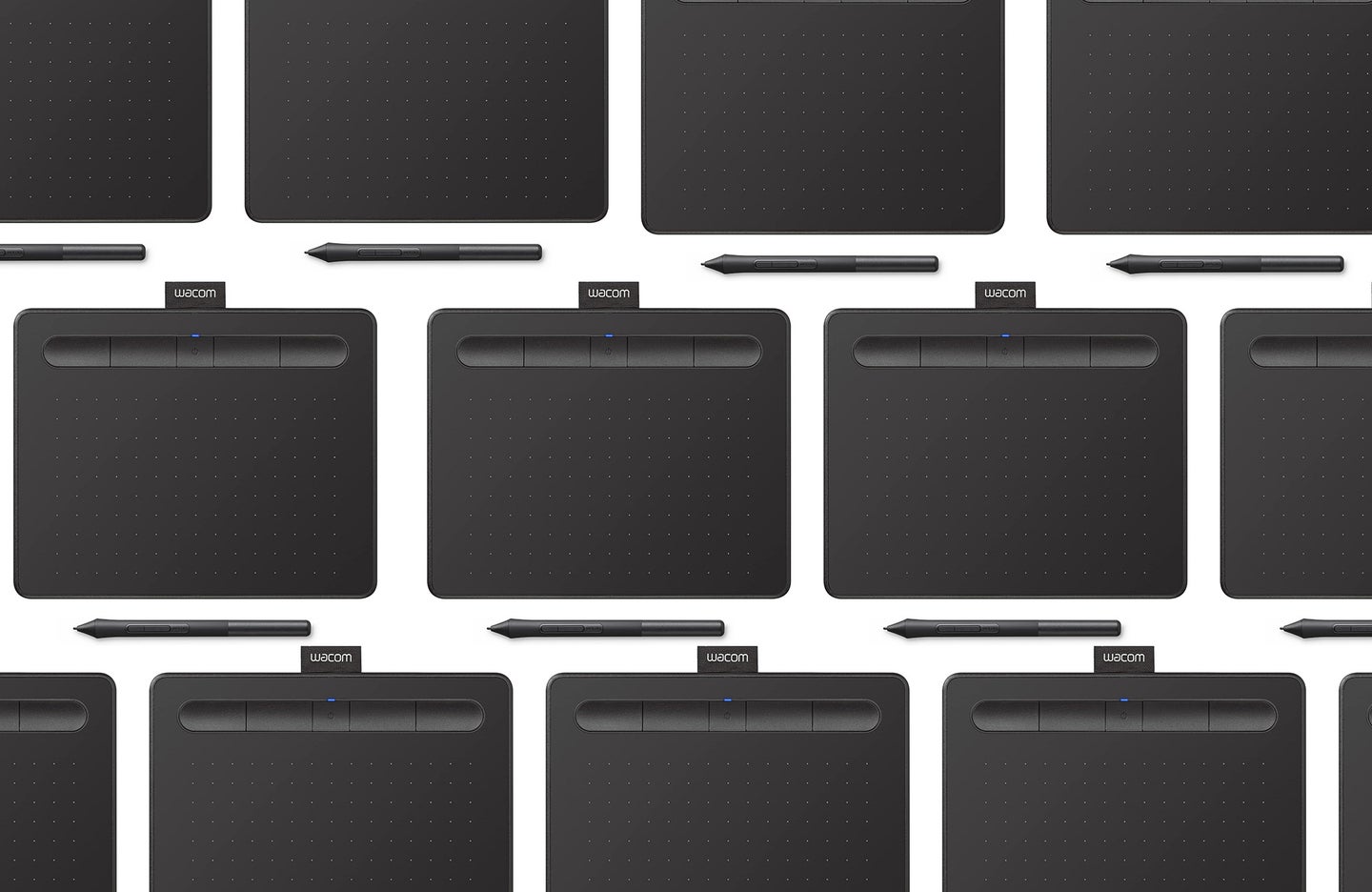Tips & Tricks

10 Best AI YouTube Video Summarizer Tools for 2023
Tuts+PhotographyYouTube has just about everything, ranging from educational content to entertainment. With the huge volume of videos available, it can be hard to find and digest relevant information. That’s where you can benefit from an AI-Powered YouTube video summarizer. Using artificial intelligence, they extract key insights and highlights from a video, and create transcripts or summaries of the information. In this article we’ll take a look at the 10 best AI YouTube video summarizer tools for 2023.
Why Use a YouTube Video Summarizer with AI?
Who has time to watch endless hours of video or sift through vast amounts of content to find the relevant bits? That’s where a YouTube Video summarizer (AI powered) comes in. These clever tools can find the most relevant information and pull out the most important parts, presenting them as summaries or even transcripts. Most people who watch a lot of YouTube videos can benefit from this, not limited to: professionals, researchers, students, and even content creators. It’s time saving, and not only for content you watch, but even for YouTube videos you make!
Many of these AI summarizers offer customisation options too, so you can tailor summaries to your specific needs. Some provide multilingual support, which means you can expand accessibility for a global audience.
10 Best AI YouTube Video Summarizer Tools for 2023
1. YouTube Digest
YouTube Digest is a browser extension that automatically generates summaries from YouTube videos as you browse. You can choose from various formats and export as PDF, DOCX or text. You can also translate to other languages.
Quick Look
Pricing
Free!
Pros and Cons
|
Pros |
Seamless integration into your browser, multiple formats to choose from |
|
Cons |
Isn’t supported for all browsers, at the moment it’s: Chrome, Firefox, and Opera. You need a ChatGPT account to use this. As it uses ChatGPT there may be a delayed response if many people are using it. |
2. NoteGPT



NoteGPT is another YouTube summarizer that uses ChatGPT. It’s a quick and easy Chrome extension that provides YouTube transcripts, summaries, screenshots and note taking. It will create a condensed summary of text or of a document, highlighting relevant information.
Quick Look
Pricing
Free! However, NoteGPT have said they are ‘exploring the possibility of introducing a small paywall to sustain the service in the future’ so that's worth keeping an eye on if you don't want to have to pay to use an extension you've got used to using.
Pros and Cons
|
Pros |
Customisation, natural language selection |
|
Cons |
Limited integration. As it uses ChatGPT there may be a delayed response if many people are using it. You need a ChatGPT account |
3. Eightify
Eightify is a YouTube video summarizer that again, uses ChatGPT. You can extract key ideas from a video in 10 seconds, making it an ideal choice for quick information retrieval. Just hit that ‘summarise’ button and you’re good to go.
Quick Look
Pricing
Free!
Pros and Cons
|
Pros |
Very quick to install and use |
|
Cons |
As it uses ChatGPT there may be a delayed response if many people are using it. You need a ChatGPT account |
4. Spext



Spext is a free YouTube video summarizer that also integrates into your Google calendar and into Discord. Edit, skim and search content quickly and easily – it can even remove fill words like ‘umm’.
Quick Look
Pricing
Although the YouTube summarizer is free to use, other tools and integration may be paid for or limited.
Pros and Cons
|
Pros |
It's quick and easy. It’s pretty accurate with the information it pulls from video. The Spext tools integrate across your calendar and into discord, so you can use one set of tools for quite a lot of things. |
|
Cons |
Users have mentioned it doesn’t handle longer videos too well. As yet, there aren’t too many reviews around on its general performance so there could be unidentified issues. |
5. Reccap



Reccap is free, quick, and easy. You paste a YouTube URL into the site and it’ll generate a summary, but here’s the catch, you’ll need to sign up to access the results. If you want to see what Reccap can do, you can check out its recent YouTube summaries.
Quick Look
Pricing
Free
Pros and Cons
|
Pros |
It’s relatively quick and easy to use |
|
Cons |
You need an account (though it’s free) to use it |
6. Merlin
Merlin is a Chrome plugin YouTube summarizer, and blog summarizer. In just one extension you get an AI chatbot (powered with Chat GPT API), a translate feature, a multi-use summarizer and much more.
Quick Look
Pricing
The per month prices are based on being billed annually
|
Tier |
Cost and What you get |
|
Free |
51 free queries per day |
|
Starter (2000 queries) |
$14.25 per month – quick replies, one time login, no country restrictions, less than 0.01% downtime, 2 x faster query time |
|
Boost (6000 queries) |
$29.25 per month – as above but also including 24 hour email support, video call support within 36 hours, early access to beta features (on request) |
|
Elite (24000 queries) |
As above but increasing limits at the same cost per querey, video call support within 24 hours |
Pros and Cons
|
Pros |
Lots of support for other browsers than Chrome, including: Bing, DuckDuckGo, Baidu and more. |
|
Cons |
You need a Merlin account. The free tier is limited (but generous) |
Create Your First YouTube Video | Tuts+ Live Masterclass
Have a great idea for a YouTube video but don’t know where to start? This free coures is for you.
7. YouTube Chapters



YouTube Chapters is a YouTube video summarizer (AI) to help your viewers quickly navigate to specific parts of your content, plus giving an overview of the whole video. You can use it in the site or via a Chrome extension.
Quick Look
Pricing
YouTube Chapters is free, but creator Jason Liu asks if you’re happy with it that you consider buying him a coffee.
Pros and Cons
|
Pros |
It has good reviews and the site is quite open about people leaving them, which is encouraging. It’s free and seems to be unlimited (or at least no limit is specified). |
|
Cons |
It’s pretty limited in terms of features, for now. |
8. Readwise (GhostReader)



GhostReader from Readwise, is a summarizer and translator for documents and videos. It generates a transcript underneath the video and then a summary alongside it. Just hit Shift and G to toggle the Ghostreader.
Quick Look
Pricing
There are subscription parts of Reader / Readwise, but the site is overly complicated – one of the main user complaints, so it’s difficult to see which tools you get and for what price. Here’s what we could easily glean (based on yearly billing):
|
Tier |
Cost and What you get |
|
Readwise Lite |
$4.49 per month: Daily review, browse and search your highlight library, sync new highlights across sources. |
|
Readwise |
$7.00 per month: As above but with additional organisation, export to other programmes, access to Reader, and early access to beta features. |
Pros and Cons
|
Pros |
The YouTube transcribe part of Ghostreader is a hit with users. |
|
Cons |
Doesn’t transcribe podcasts. Users have complained that there are too many options, making it complicated to use for some. Certain features appear only on the web version. |
9. Glarity
Glarity uses ChatGPT to summarize your YouTube videos. Glarity Summary is a browser extension that gives you a ChatGPT-powered summary of YouTube videos straight away, for free. At the moment it has support for a number of sites including: YouTube, Github, Bing, and Yahoo!
Quick Look
Pricing
Free
Pros and Cons
|
Pros |
Lots of integrations. Free. Simple design, easy to use. |
|
Cons |
Reported issues in some browsers. Can’t modify questions based on the generated response. |
10. Fireflies – AskFred
Fireflies claims to ‘effortlessly extract key takeaways from a video in a matter of seconds’. Just add the Fireflies extension to Chrome, and use the AskFred button to get started. It’s not just great for summarising YouTube videos either, try it for making meeting transcripts and notes.
Quick Look
Pricing
Prices here are based on an annual subscription which gets you 40% off the usual monthly price.
|
Tier |
Cost and What you get |
|
Free |
Free forever, with limited transcription credits and 200 minutes of storage. Transcription for 30 languages, multi-speed playback options, clip out moments as sound-bites, 3 public channels – and more. |
|
Pro |
$10 per month. Unlimited transcription credits and 8,000 minutes of storage. Everything in free, and additionally: AI Super Summaries, download transcripts and recordings, smart search filters, keywords and topic tracking, unlimited public channels – and more. |
|
Business |
$19 per month. Unlimited transcription and unlimited storage. Everything in Pro, plus: video recording, API access, unlimited integrations, priority support, team insights – and more. |
|
Enterprise |
Custom pricing. Unlimited transcription and storage, everything in Business, plus: custom speech models, onboarding, dedicated account manager, private storage – and more. |
Pros and Cons
|
Pros |
A free option with a fairly generous allowance. Quick and easy. Covers other languages. |
|
Cons |
You need to sign up for an account. To get the best value for money per month, you need to lock in for a year. |
Summary: AI YouTube Summarizers
Most of these YouTube video summarizers use AI tools to cleverly provide efficient and effective summaries of video content. With that said, it’s hard to point you towards the best AI YouTube summarizer as they’re very similar in nature, so here’s our advice:
AI Summarizer Only
If you’re looking for a YouTube video summarizer (AI) only, use one of the completely free options. If you're a personal, casual user then you probably won't go much beyond even the ones with limits.
Try: YouTube Digest or Fireflies – AskFred
Additional Tools and Options
If other integration and options are important to you, then it may be worth paying a subscription to get access to those.
Try (lower budget): Readwise (GhostReader)
Try (higher budget): Merlin
Envato Elements
If you're a YouTuber looking for resources, why not try Envato Elements. For a monthly subscription you’ll find thousands of video templates, graphics, stock photos, music tracks and more – to download and use as you need.



Each month there are free templates too, including free video templates. Above are some of this month's free goodies, so why not check them out and see if there's something you can use today.
Conclusion
AI-powered YouTube video summarizer tools for 2023 offer us a huge choice with different strengths and compromises. The issue with there being so many options is that many of them disappear because the creator either can’t afford to keep the project going, or there aren’t enough users to make it worth their while. If you want a tool that you can use going forwards, then it might be worth opting for one with a lot of users, that's likely to stick around. Hopefully this list has given you some new options to have a look at and choose from, whatever your needs. As most of them are free or have a free option, there’s nothing to lose by installing them and giving them a try.
About This Page
This page was written by Marie Gardiner. Marie is a writer, author, and photographer. It was edited by Gonzalo Angulo. Gonzalo is an editor, writer and illustrator.