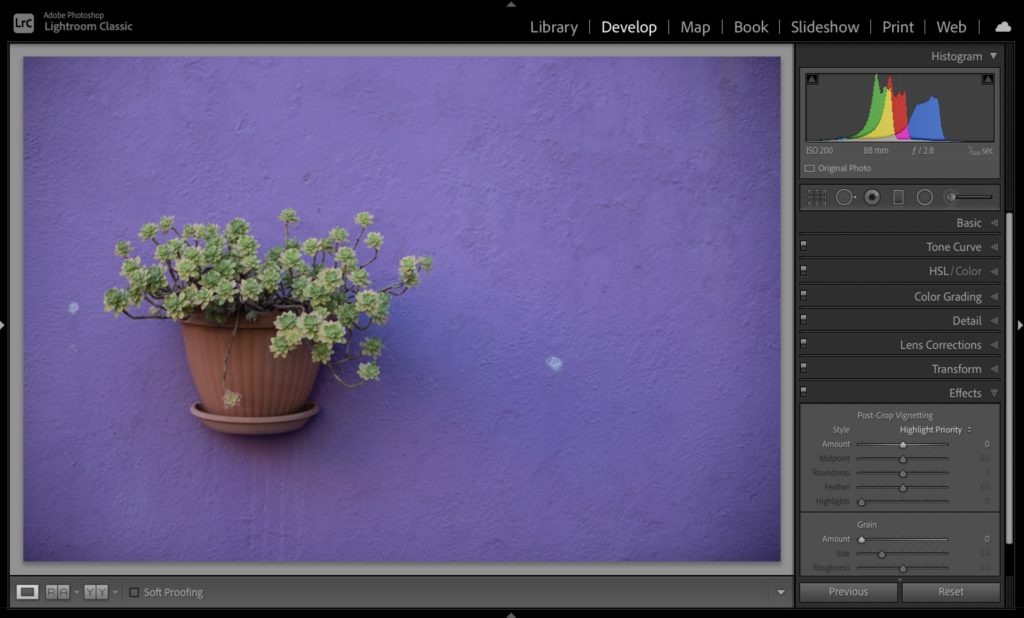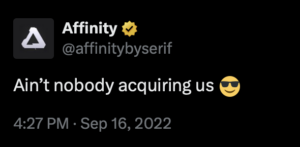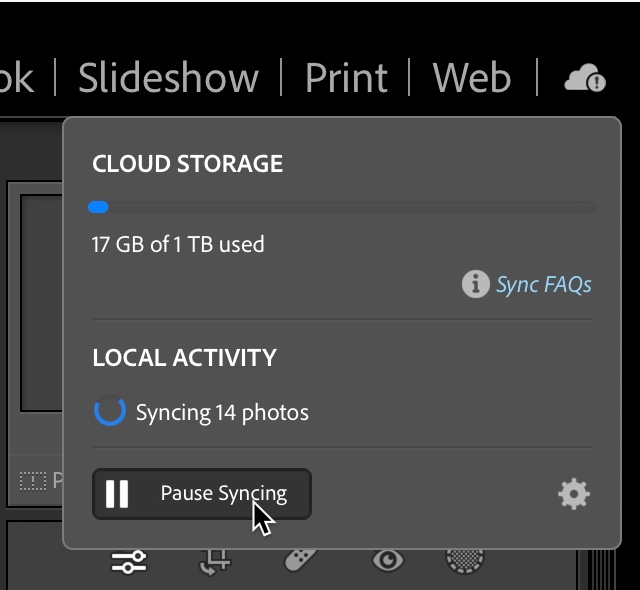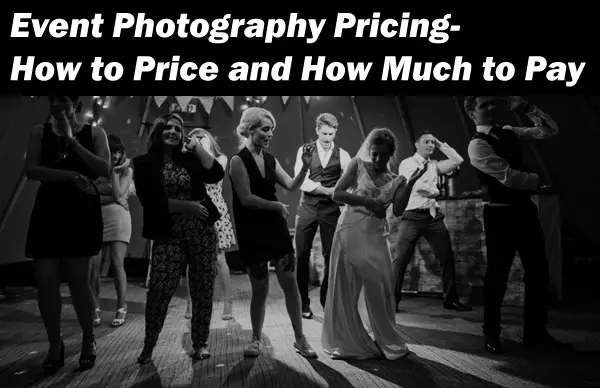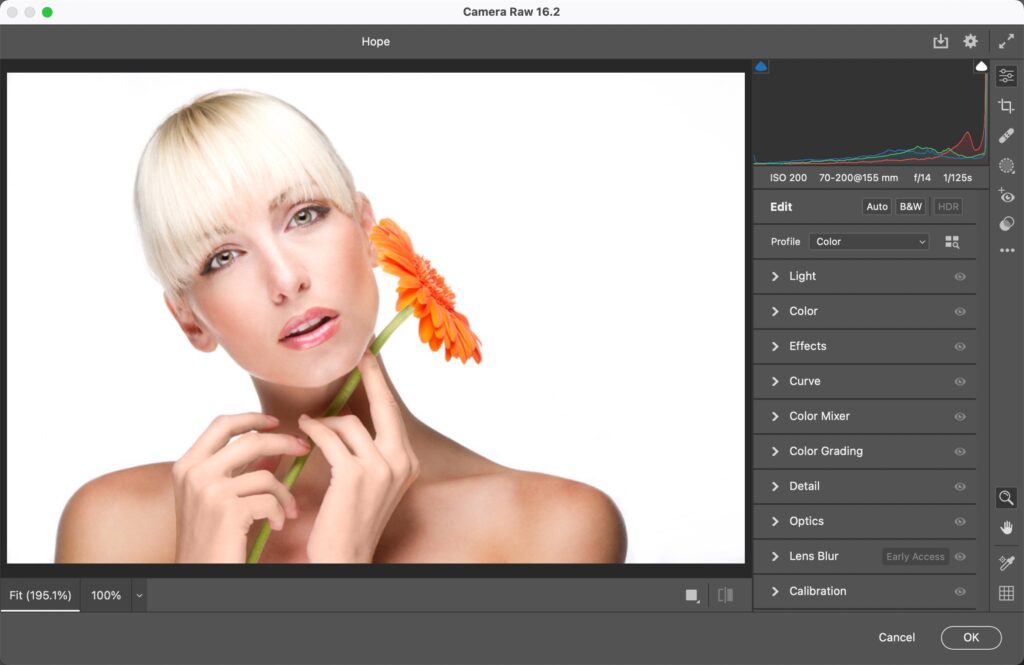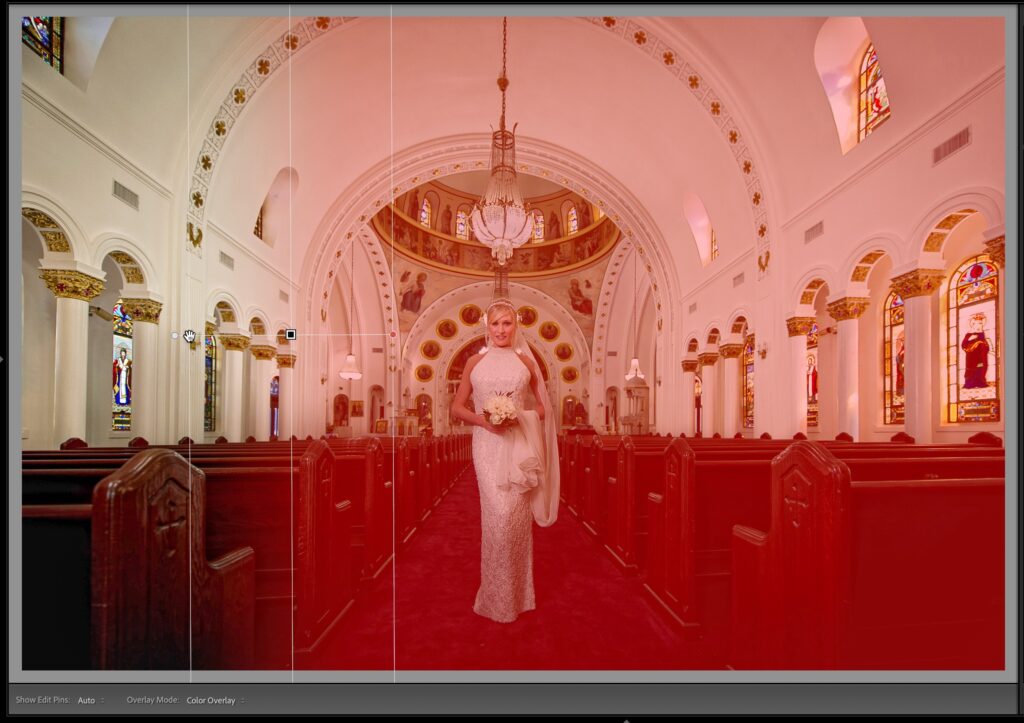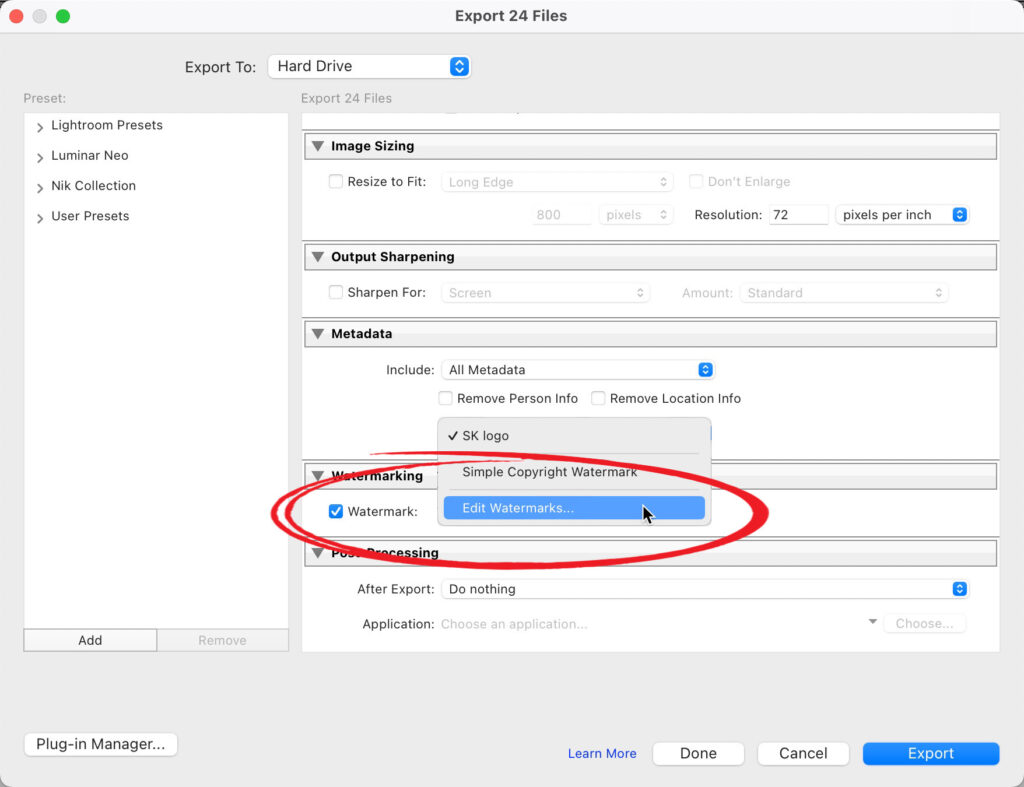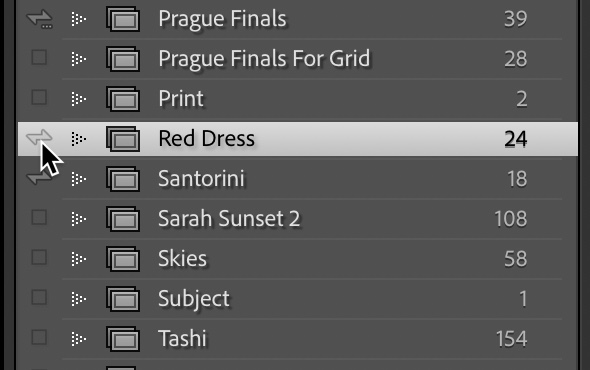Tips & Tricks
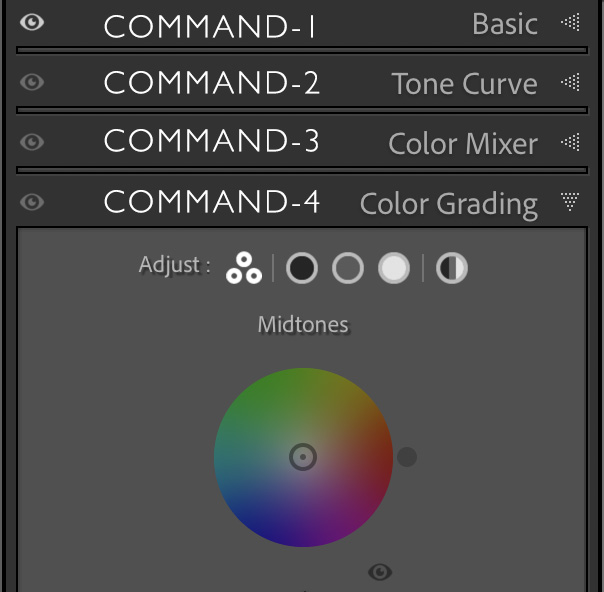
Stop Scrolling Through Your Lightroom Panels
Lightroom Killer TipsInstead, jump straight to the panel you want to work in. Here’s how: Press Command-1 (PC: Ctrl-1) to jump to the top panel in your right side panels (in the Develop module, that would be the Basic panel. In the Library module, that would be Quick Develop if you’re using “LR Classic”). Command-2 (PC: Ctrl-2) for the Tone Curve panel. Command-3 (PC: Ctrl-3) for the Color MIxer panel. Command-4 (PC: Ctrl-4) for the Color Grading panel. …and so on, because the panel keyboard shortcuts correspond to the order your panels are in, from top to bottom (I mention that because you can change the order of panels – I covered that in one of my recent Video Tip Tuesday). BONUS TIP: Press the shortcut for the panel you’re already in, and it tucks that panel away out of site. Come with me to Antarctica next February for the trip of a lifetime I’m joining a team of incredibly talented instructors as a part of the Muench workshop’s incredible trip to Antarctica. You’ve got to check out the video – it’s one of those one-in-a-lifetime bucket list types of experiences for photographers, and you don’t want to miss out. Here’s the link with more details (make sure you watch the video below – so inspiring!). I’m off to Budapest, Hungary to lead a travel photography workshop this coming week for 12 super fun photographers, and I can’t wait – I so love doing these workshops. Hope you can join me at one sometime.