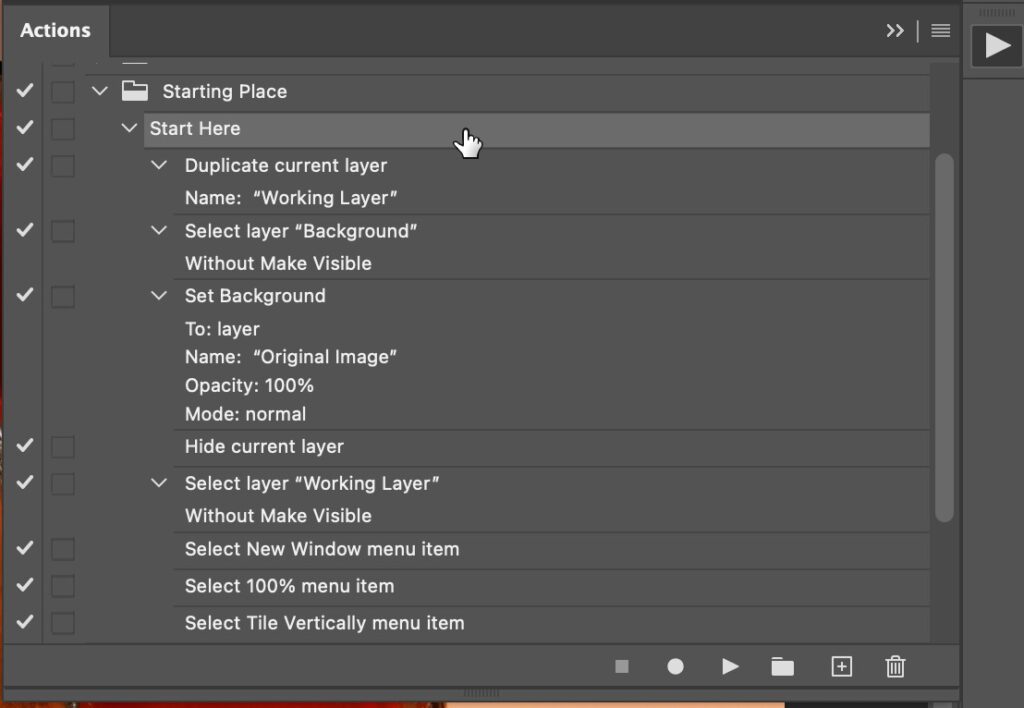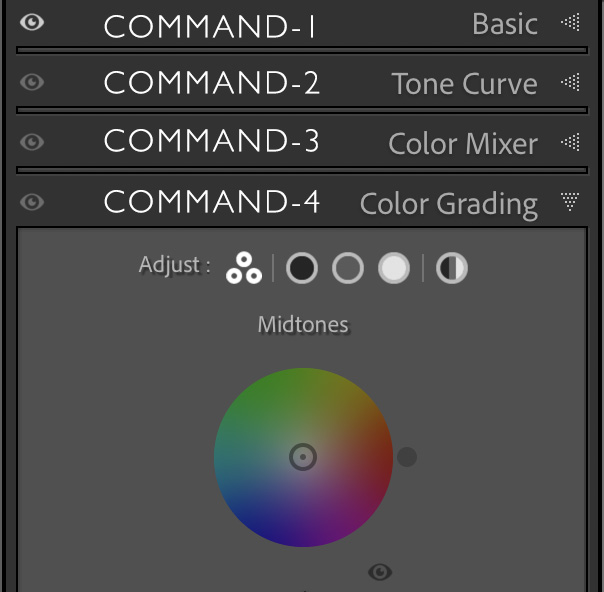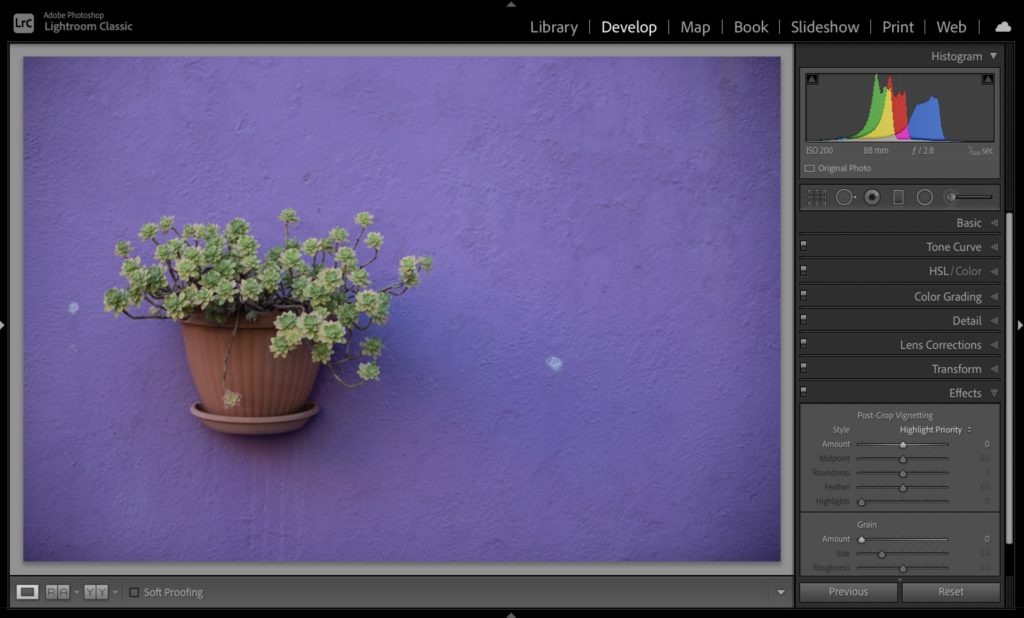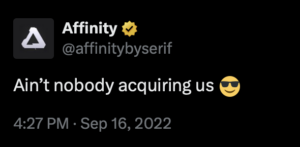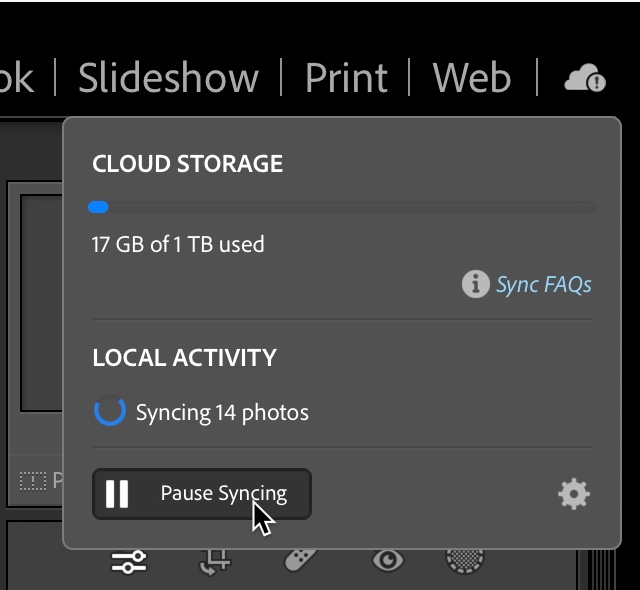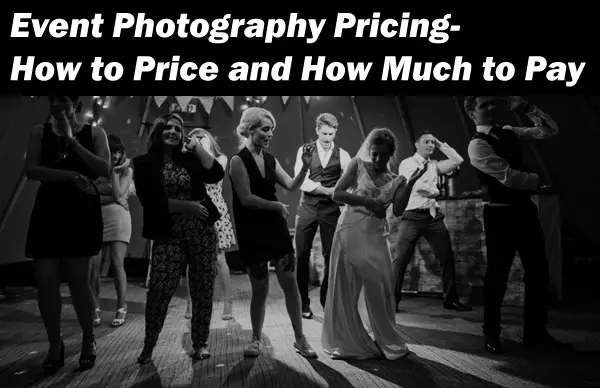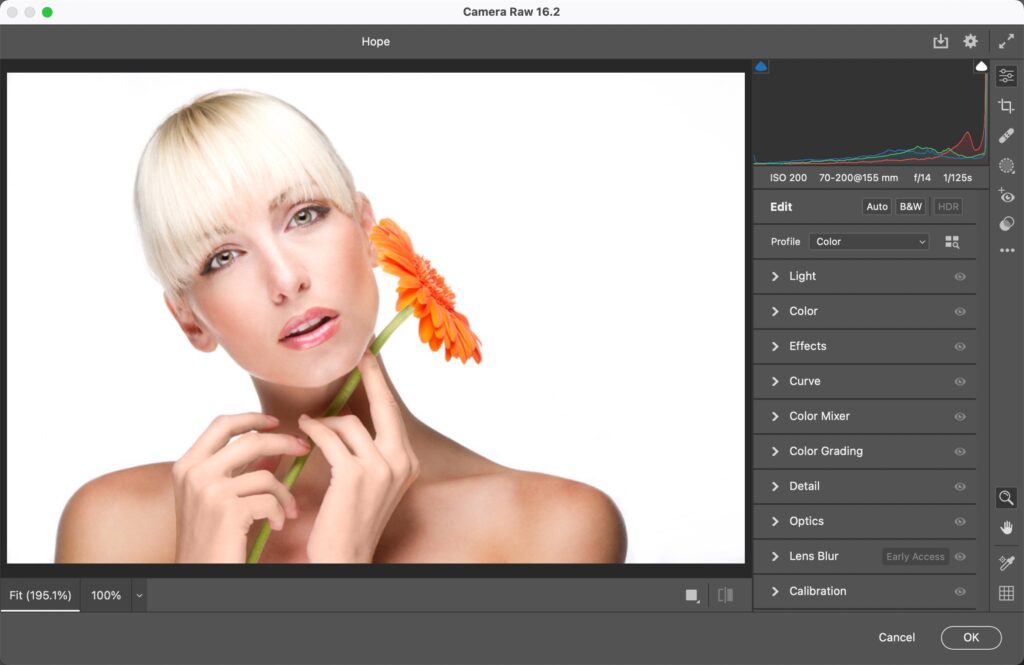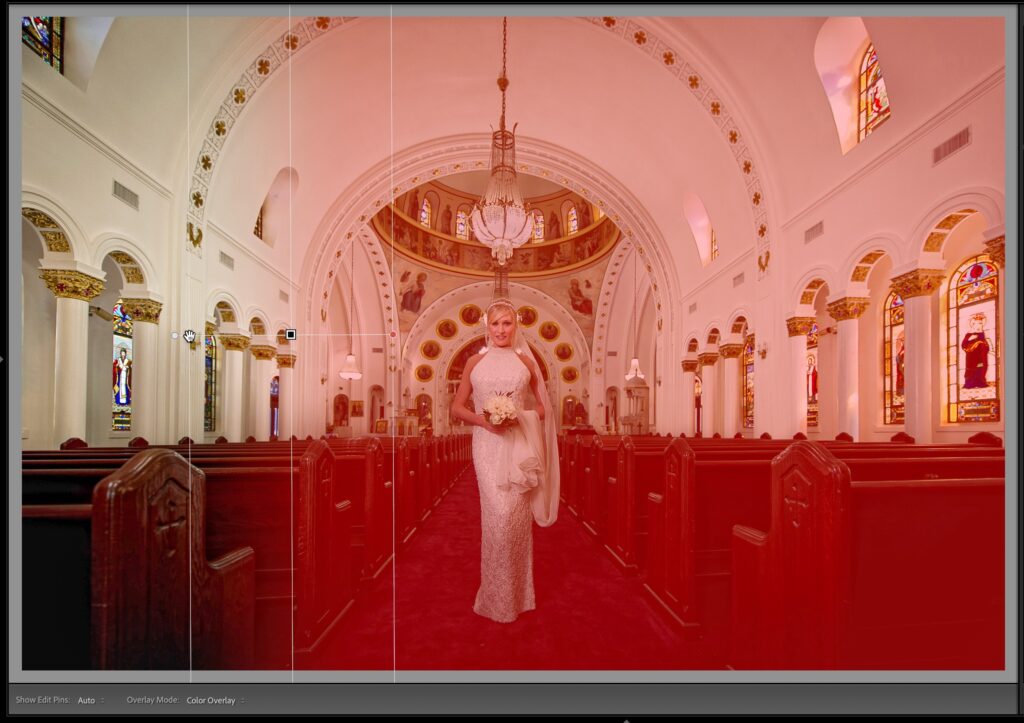Tips & Tricks

I’m Back From Budapest (and I’m sharing some super handy shortcuts)
Lightroom Killer TipsDo you remember me mentioning the workshop I planned in Budapest? Well, it’s already over, and I’m back home. We had just a fantastic time! Lots of great shooting opportunities, lots of learning (and lots of laughs) with a truly wonderful group of photographers (that’s us above, plus Cole the Wonder Dog). All of the photographers had been in one of my previous workshops, so it was like a reunion with old friends, and that made it even more special. I’ve got a lot more to share from the trip (and lots of photos), but one thing I did learn from working with the students in the class is how much you can speed up your workflow by learning a few key shortcuts. I’m not just talking about those hidden ones you use just once in a while, but daily ones folks keep hunting under menus for instead of just zooming through their work with a quick keyboard shortcut. This was especially true when they took an image over to Photoshop (not as much in Lightroom, but certainly some there as well). 10 shortcuts every Lightroom user needs to know when they jump over to Photoshop So, today I thought I’d share 10 shortcuts every Lightroom user needs to know when they jump over to Photoshop (and some are going to seem obvious, because you probably know some of them, but are you using them? You might know them, but are they a part of your daily workflow? If they’re not, they’re holding you back speed and efficiency-wise. I hope you found that helpful. It’s not a lot to memorize, but it can sure make a big difference when you hop over to Photoshop. Next time, we’ll go through my list of Lightroom shortcuts. It’s great to be back, but in just two weeks I’m off to teach another workshop on the island of Santorini, Greece. I can’t wait!!!