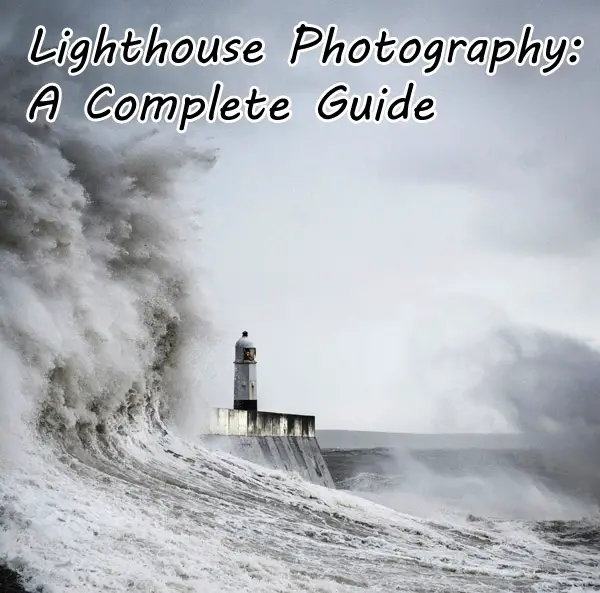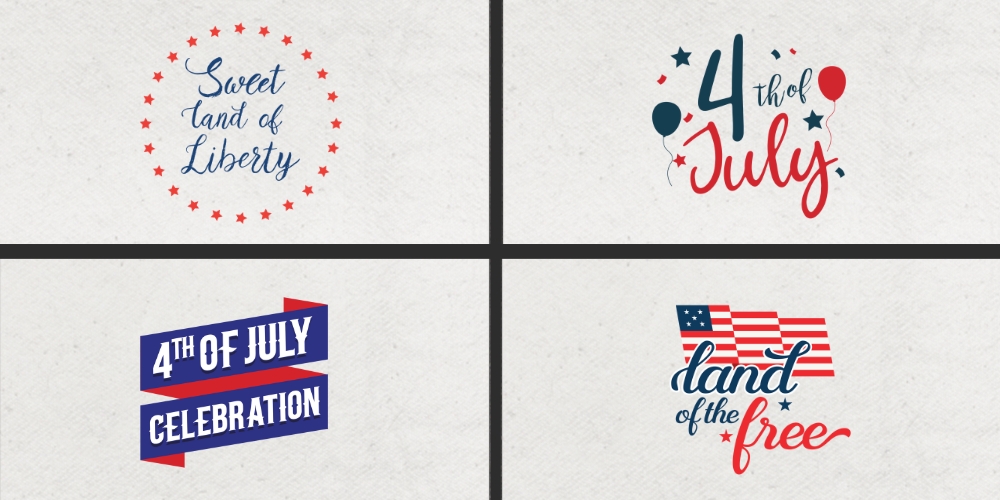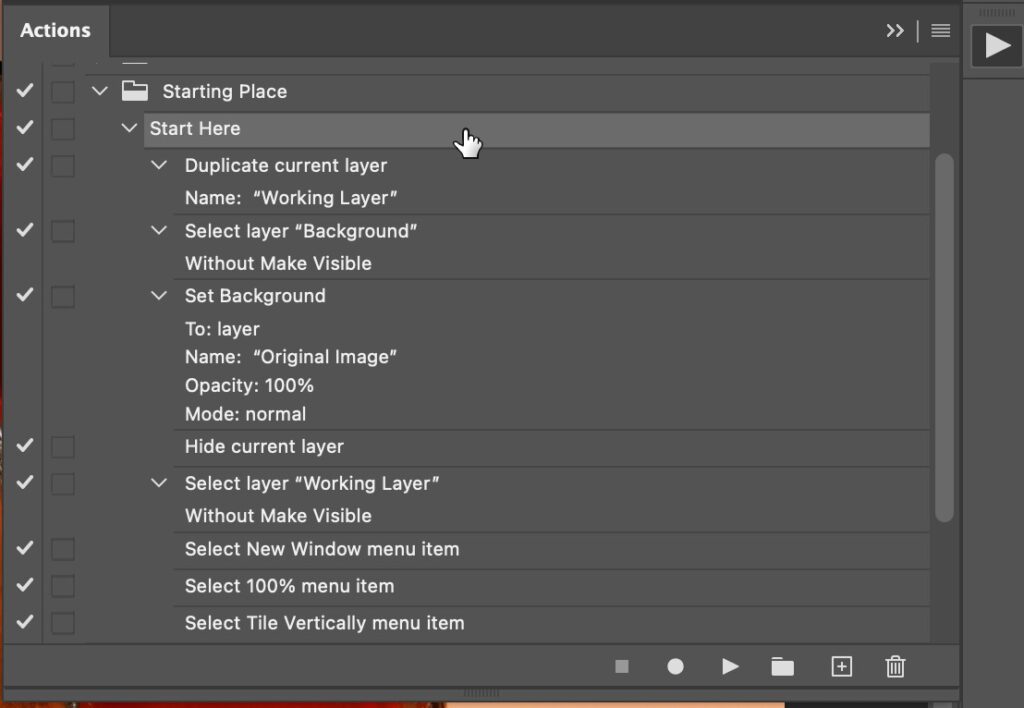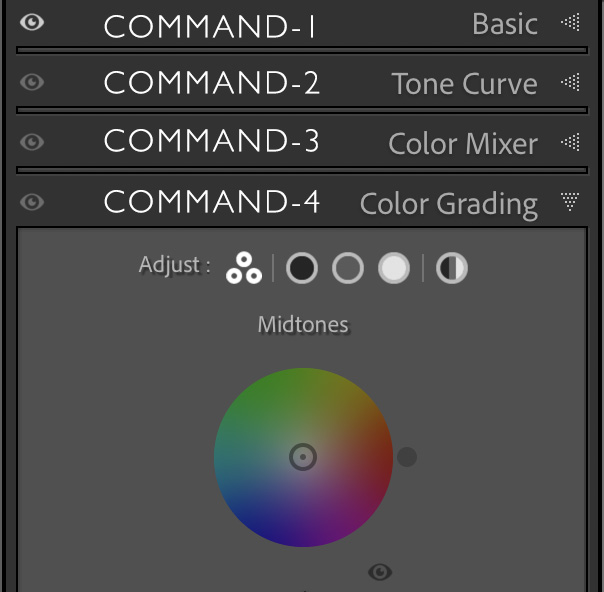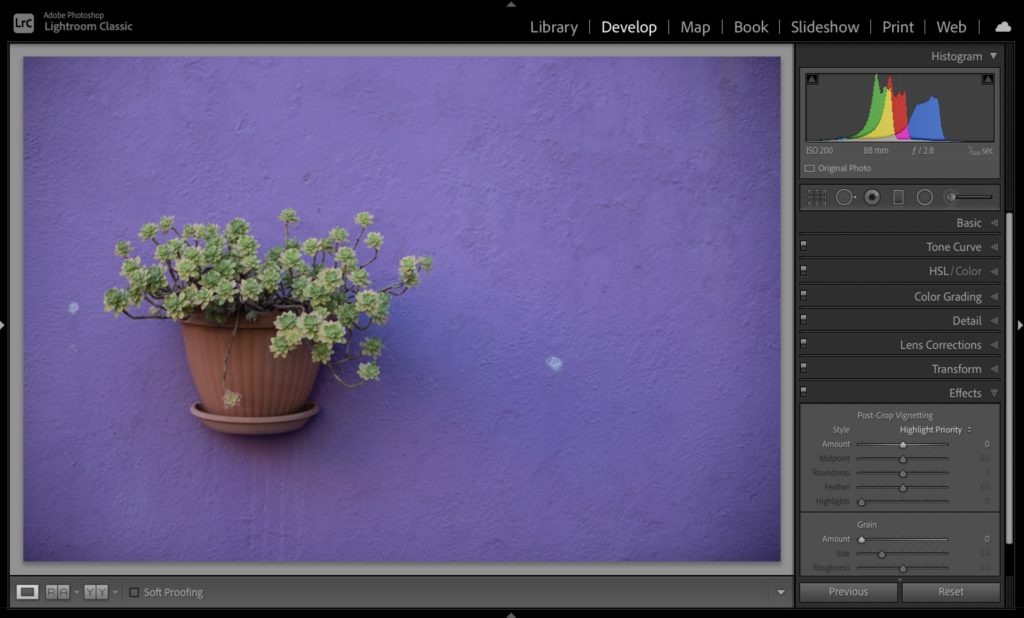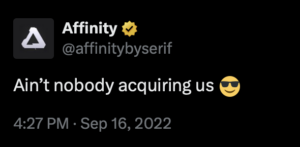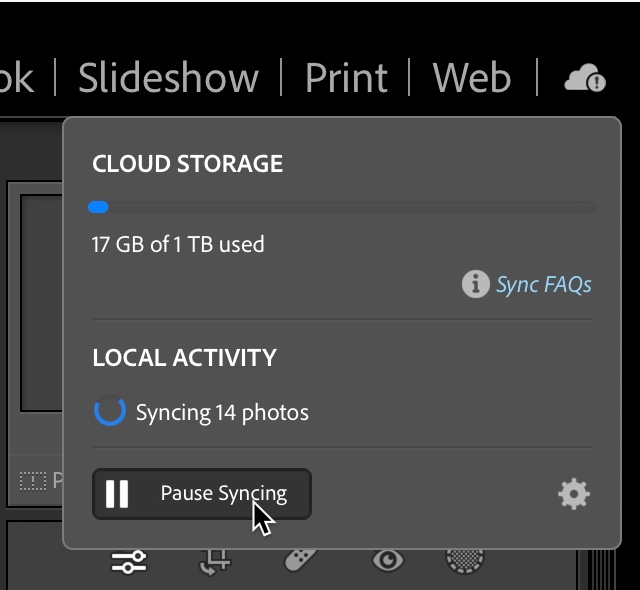Tips & Tricks
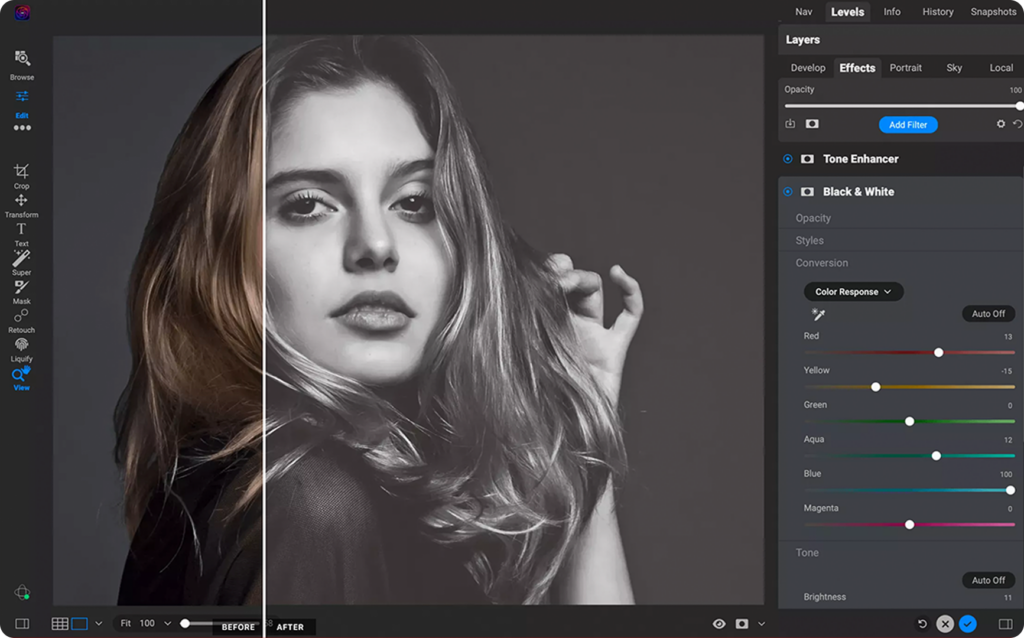
The Best Software for Black & White Editing
Lightroom Killer TipsUnveiling the Power of Black and White Filter in ON1 Effects and ON1 Photo RAW, the best software for black and white editing. In photography, the allure of black and white imagery remains timeless. It’s a realm where colors fade away, leaving behind a narrative defined by shades of gray. The black and white filter in ON1 Effects and ON1 Photo RAW 2024 stands out as a stealthy powerhouse among the tools for crafting such captivating monochromatic visuals. The Black & White filter within ON1 Effects and ON1 Photo RAW quickly transforms color images into monochromatic wonders while offering a range of toning features. At its core are stylistic presets representing various filter types commonly applied to images. For those seeking quick adjustments, the Auto button intelligently selects black and white points, streamlining the conversion process. However, for those who want complete manual control, the color range sliders provide precise adjustments, allowing for subtle adjustments in brightness. Mastering Tones with Precision Users are presented with a range of controls within the Tone section of the Black & White filter pane. All tonal adjustments are there, from fine-tuning brightness and contrast to adjusting highlights, shadows, whites, blacks, and details. This level of control allows photographers to edit their images with excellent precision. Unveiling the Art of Toning Delving deeper, the Toner section of the filter includes an array of traditional and contemporary darkroom-inspired options. From the warm sepia tones reminiscent of bygone eras to the cool elegance of platinum and selenium, over 20 toning options await. The creative possibilities are unlimited, with the ability to adjust hues and amounts and the option to swap highlights and shadow colors. Moreover, the Preserve Whites and Blacks feature ensures that the purity of whites and blacks remains untainted by the chosen toner, maintaining a sense of neutrality amidst the tonal modifications. Adding a Touch of Film Nostalgia The Film Grain section of the Black & White pane will emerge for those yearning for the classic appeal of film grain. Drawing inspiration from renowned black and white films, users can infuse their digital creations with the timeless allure of analog photography. With controls over the strength and scale of the grain effect, each image can be edited with a distinct cinematic texture reminiscent of bygone eras. Harnessing the Power of Masking The true power of the Black & White filter in ON1 Effects and ON1 Photo RAW 2024 extends beyond the built-in controls. With the powerful photo masking options in ON1 Effects and ON1 Photo RAW, your images can reach new heights. Masking, a fundamental feature, allows users to selectively apply or withhold the effects and other adjustments. Imagine seamlessly blending a black and white conversion with a color accent, or selectively toning different elements within the same image. With masking, the possibilities are limitless. Moreover, ON1’s innovative masking features, including luminosity masks and intuitive AI-powered masking tools, streamline the process, allowing for effortless refinement of black and white compositions. In conclusion, the Black & White filter in ON1 Effects and ON1 Photo RAW 2024 transcends mere conversion, evolving into a dynamic tool for visual storytelling. When coupled with the masking capabilities, its potential becomes truly boundless. So, why not embark on a journey through the realm of black and white imagery, where creativity knows no bounds, and every shade of gray tells a story?
The post The Best Software for Black & White Editing appeared first on Lightroom Killer Tips.