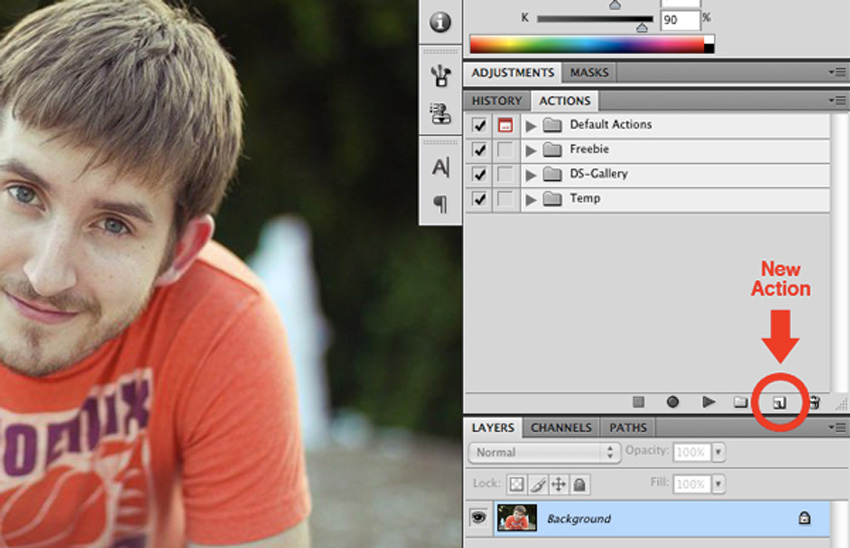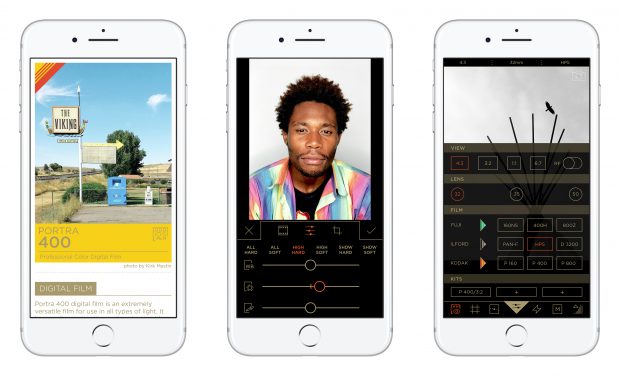Tips & Tricks

How and Why: Get Maximum Reach with Facebook Video
Tuts+PhotographyIf you’re a Facebook user, you’ll be tripping over video content. 71% of people said their online video viewing has increased over the last year so if you’re not using video, it’s time to hop on board. If you’re already using it, are you making the best use of it?
Why Post Video to Facebook?
Facebook algorithms now favour video (and have for some time) and with it being one of the highest trafficked websites in the world—at time of writing it’s sitting happily at number three—it makes sense to post video content to Facebook, even if you already use YouTube.
Making bespoke versions of your films for specific social media channels is beneficial, and when it comes to Facebook there are a number of things you can do in order to get the most out of posting on it. Hubspot conducted a few experiments based around different video sizes and formats, different designs, adding call to actions, including subtitles and much more. The results were really interesting and certainly something you could try with your own audience if you have time.
How to Nail Your Facebook Video
Organic reach has become harder to get, and Facebook seem to constantly be tweaking their algorithms to push us down particular routes, very often ones that cost. So how can we be sure that our video will meet Facebook’s various requirements and give it a seal of ‘worthy’ content?
Post Directly to Facebook
Facebook wants to keep it's users engaged, so generally discourage anything that takes you away from the site. Post your YouTube link and you get less of a reach than uploading directly the video onto your page. When you do that, you’ll see a checklist that Facebook has created to see if your video fits their ideal criteria. If it doesn’t you can still post, but it will reach less people.

You’ll see that your video should be over three minutes long to get a bigger reach. It should also include a good description, relevant tags, and be in HD where possible.
Orientation
If you’re a filmmaker, you might balk at uploading anything that isn’t 16:9, but film watching is changing, particularly for mobile-geared platforms like social media. While once we might have cringed at a portrait (9:16) film in a blurred box border, it’s now far more acceptable, and sometimes even desired, as people dislike having to turn their phone.
In many cases now, square video is becoming a preferred viewing method, and has even outperformed landscape video with reach, engagement and views.
Try a Template
Once you know the best way to reach your Facebook audience through video, you can start to put something together geared around that. A template is a great way to make something flexible enough to tick all your boxes, and to keep your design standards high. Envato Elements—via subscription—or Envato Market, have a large selection of templates to help with your Facebook videos. Here’s a great example of one that’s available:
Social Media Showcase — For Adobe After Effects
This template is a fun and energetic opener to help potential customers, friends, and viewers to find and follow your social media accounts. It can also be used as a great intro at the beginning of each of your videos, so that your fans can recognise your posts as being you, at a glance.

More Social Media Helpers
 Guarantee better social media engagement by adding subtitles to your videos, learn why and how in this tutorial.
Guarantee better social media engagement by adding subtitles to your videos, learn why and how in this tutorial.
15 Top YouTube Promo Packs to Engage Viewers (After Effects, Apple Motion Templates)
Use these YouTube asset packs to bring a professional look to your own YouTube channel quickly.
Instagram Stories Video Basics: Length, Size, Duration
Instagram Stories launched back in 2016, and since then millions of us have leapt at the chance to share short, disappearing snippets of our lives. Here,...
5 Amazing Assets for Super Social Media Photographers
Social media is a huge part of most businesses and photography is no exception. Although many of our skills our transferable, it’s sometimes hard to make the...