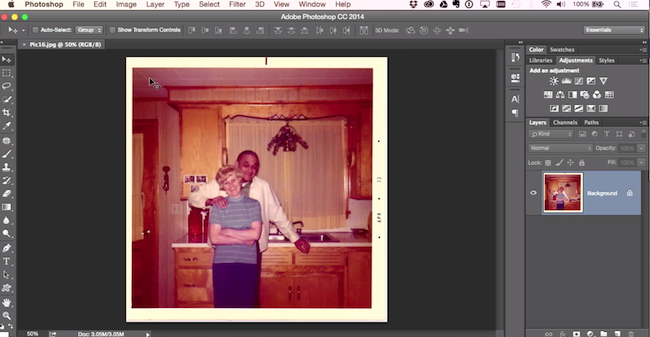Tips & Tricks

New Course: Create a Pendulum Animation in Cinema 4D
Tuts+Photography
Create an Oddly Satisfying Pendulum Animation in Cinema 4D is a brand new course for 3D artists and animators who are interested in motion graphics. Find out what you'll learn and watch some free videos from the course below.
What You’ll Learn
In this comprehensive course, Jonathan Lam will take you through the step-by-step process of using Cinema 4D to create an oddly satisfying animation inspired by the works of Andreas Wannerstedt.
Topics covered in the course include:
- how to manipulate shapes
- how to create textures
- animation and rendering in Cinema 4D
Here are some free lessons from this course, as a preview of what you can expect:
Using Splines
In this video, you'll discover the various spline tools you can use to create the spinning wheel. You will also learn how to use the spline mask and cloners to create the outline of the wheel.
Extrude the 3D Wheel
Discover how to extrude a 3D wheel out of the splines created in the previous lesson. You will also learn how to bevel the edges to create a softer, more realistic look for your shapes.
Animate a Wheel Turn
Find out how to animate the wheel in Cinema 4D. You’ll learn how to time the animation so that the pendulum swings through the holes perfectly.
Take the Course
You can take our new course straight away with a subscription to Envato Elements. For a single low monthly fee, you get access not only to this course, but also to our growing library of over 1,000 video courses and industry-leading eBooks on Envato Tuts+.
Plus you can download unlimited items from the huge Envato Elements library of more than 1.2 million creative assets. Create with unique fonts, photos, graphics and templates, and deliver better projects faster.