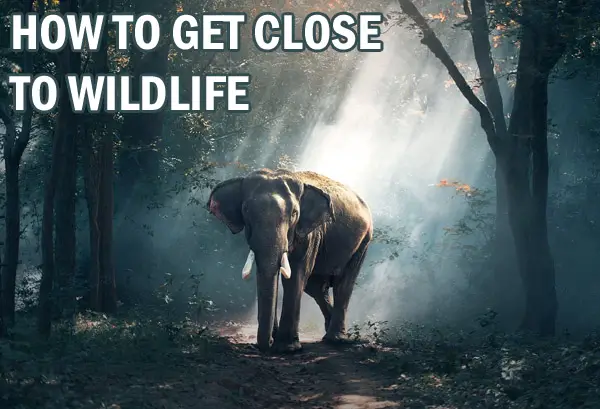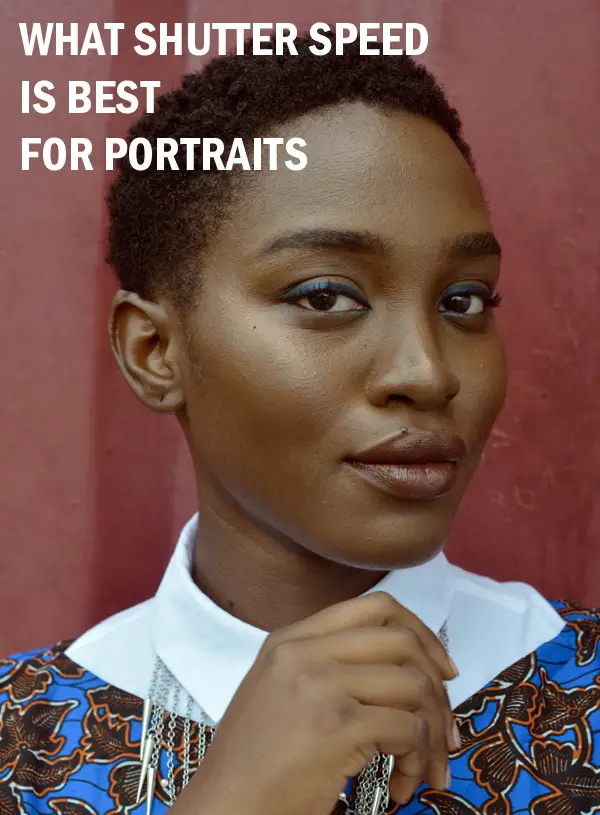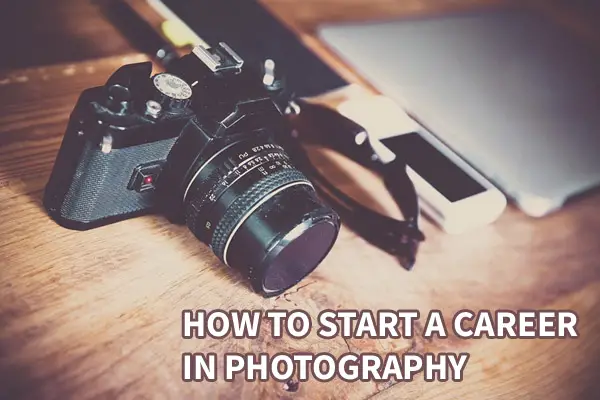Tips & Tricks

10 Top Course Promo Video Templates for After Effects to Advertise Online Learning
Tuts+PhotographyOnline learning is all the rage these days, but if you want your courses to be successful, you need to promote them effectively. Now we know you are a teacher, not necessarily a designer. That's why today, we're looking at ten premium online learning promo templates for After Effects from Envato Elements and Envato Market. Now you'll know exactly where to find effective promo templates to make ads for your workshops, training and seminars.
Top Online Learning Promo Templates for After Effects
Online Courses Promo
Featured Video Template from Envato Elements
This modern and stylish online learning promo template is just what you need to promote your next seminar or workshop effectively. There are seven templates to choose from and customise so you have lots of choice in how to present your ad.
Technical Details
Key Features
- 7 pre-made layouts for course promotion pages
- 1 'meet the instructors' page
- Three sections for header, body text, and 'click to learn more' button
- Easily customisable
Try This Template
With a subscription to Envato Elements you get unlimited Adobe After Effects templates, audio, images, graphics and more.
More Top Online Learning Promo Templates From Envato Elements
One of the features that makes Envato Elements an outstanding service, is that you can download as many templates as you want as often as you want for one low monthly or yearly fee. So if our featured template isn't quite what you need, here are some great alternatives you can try instead.
- Online Learning Course Promo is perfect for promoting online courses, tutorials and seminars. The template offers plenty of room for photos and videos, as well as headline and body text.
- Just drop your image or video into Online Educational Course Promo, edit the text and add audio and you've got a successful promo video ready to use. If you get stuck at any point in the process, there's a step-by-step PDF included to help you on your way.
- A beautiful template for a younger audience, Online Education Promo and Online Education Promo uses soft colours and playful symbols to appeal to younger audience.
- On the other hand if you're targeting teenagers and young adults, they may be more attracted to Online Education Promo which uses brighter colours, geometric shapes and lots of motion to create an eye-catching video promo.
- Sophisticated, dynamic and super cool, Online Course Promo is the template you need to have when you want to make a lasting impression.



More Online Learning Promo Templates on Envato Market
If you're looking to buy just one premium online learning promo template at a time, Envato Market is your best bet. Check out these templates for After Effects that you can find there.
Online Course Promo Video — $32
Use this dynamic and attention-keeping course promo video template to create your own course promos quickly and easily. The template allows you to highlight the main benefits of taking your course, introduce your instructors, provide student testimonials, and more. You can add your own text, customise colours to suite your own colour scheme, and insert images and/or videos. A step-by-step video tutorial is included.
Online Education Platform Promo — $24
Create a professional online learning promo video in just a few clicks. The 4K resolution template offers eleven placeholders for your photos or videos, plus one logo placement placeholder.
Online Course Promo Pack — $29
This easy to customise After Effects template, is an excellent choice for promotion your webinars, online courses and seminars. The template offers 24 media, 38 text and a logo placeholders. As well as three types of lover thirds and three section styles. A PDF tutorial is included in case you need it.
Free Video Courses: Follow Envato Tuts+ on YouTube
If you're an After Effects newbie and looking for a free After Effects course to help improve your skills, After Effects for Beginners is a free course from Envato Tuts+. You'll start with the interface, before moving on to tools, workflow, keyframing, comps and precomping, shapes, masks, and so much more!
The Envato Tuts+ YouTube channel is a great resource for free courses, so make sure to subscribe and look out for regularly posted tips and tricks to help you create great videos.
More Templates for After Effects
Here are more top After Effects tutorial and resources to try from Envato Tuts+:


 Video20 Top Logo Animation Templates for After Effects in 2022Marie Gardiner
Video20 Top Logo Animation Templates for After Effects in 2022Marie Gardiner

 Animation10 Top Logo Reveal Templates for After EffectsAndré Bluteau
Animation10 Top Logo Reveal Templates for After EffectsAndré Bluteau

 Animation10 Top Leisure and Fun Scene Animation Templates for After EffectsMarie Gardiner
Animation10 Top Leisure and Fun Scene Animation Templates for After EffectsMarie Gardiner

 VideoA to Z of After Effects: Tips, Tricks, & HacksJonathan Lam
VideoA to Z of After Effects: Tips, Tricks, & HacksJonathan Lam
About This Page
How We Picked
We looked at projects and considered all kinds of variables, including organization, complexity, experience required and overall difficulty, minimum hardware specifications, included versions and options, formats, resolution, file size, dependencies and required plug-ins (if any), language options, software versions supported, style, design, and cost. You can read more about how we select items at How We Pick Video Templates to Feature on Envato Tuts+.
About the Authors
Nona Blackman wrote this. Jackson Couse edited it, and published it.
Share Your Craft on the Envato Forums
If you've used one of our featured templates to help you create a great project, do share your experience with us on Envato forums. It's always good to hear from you and see what you've been up to.