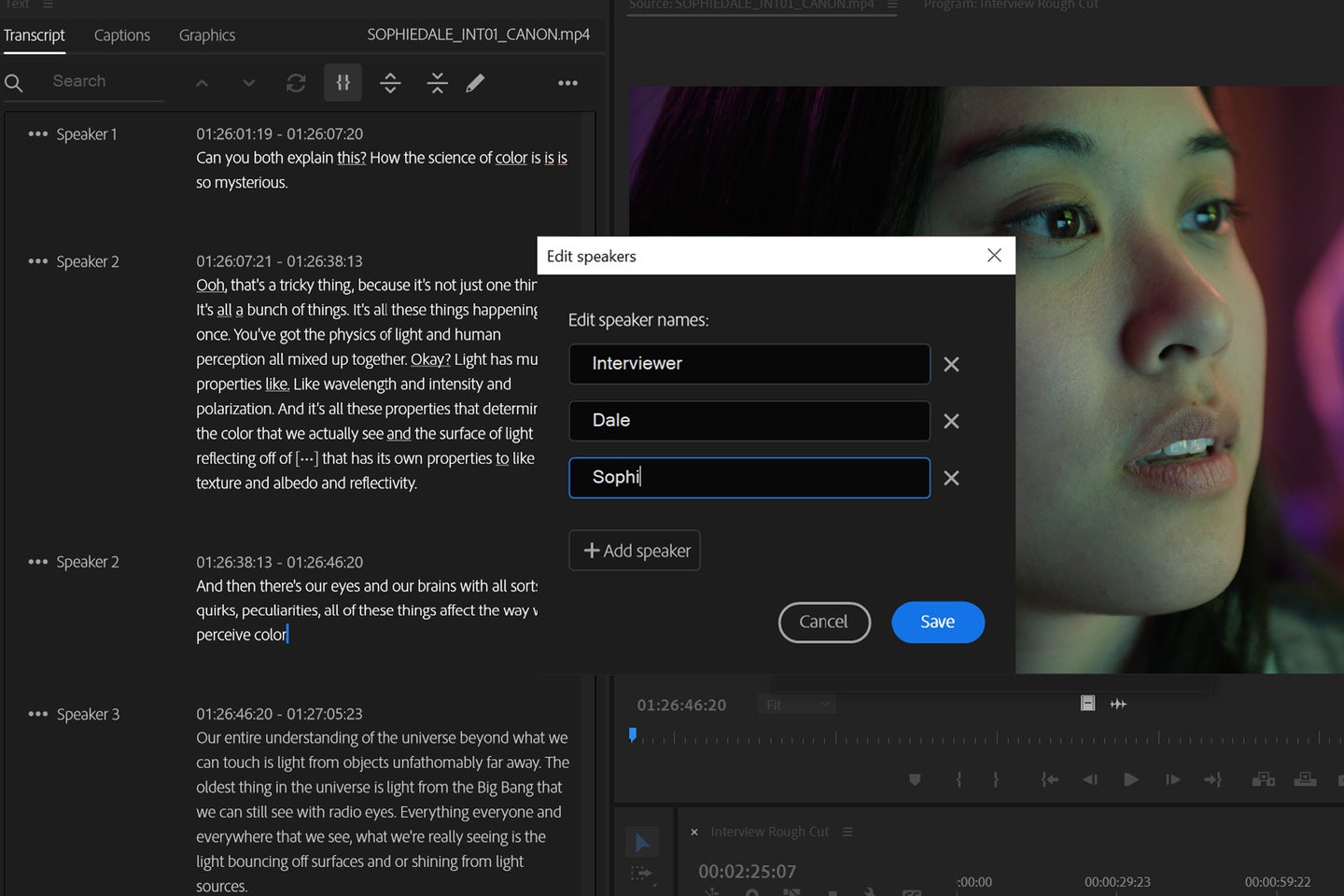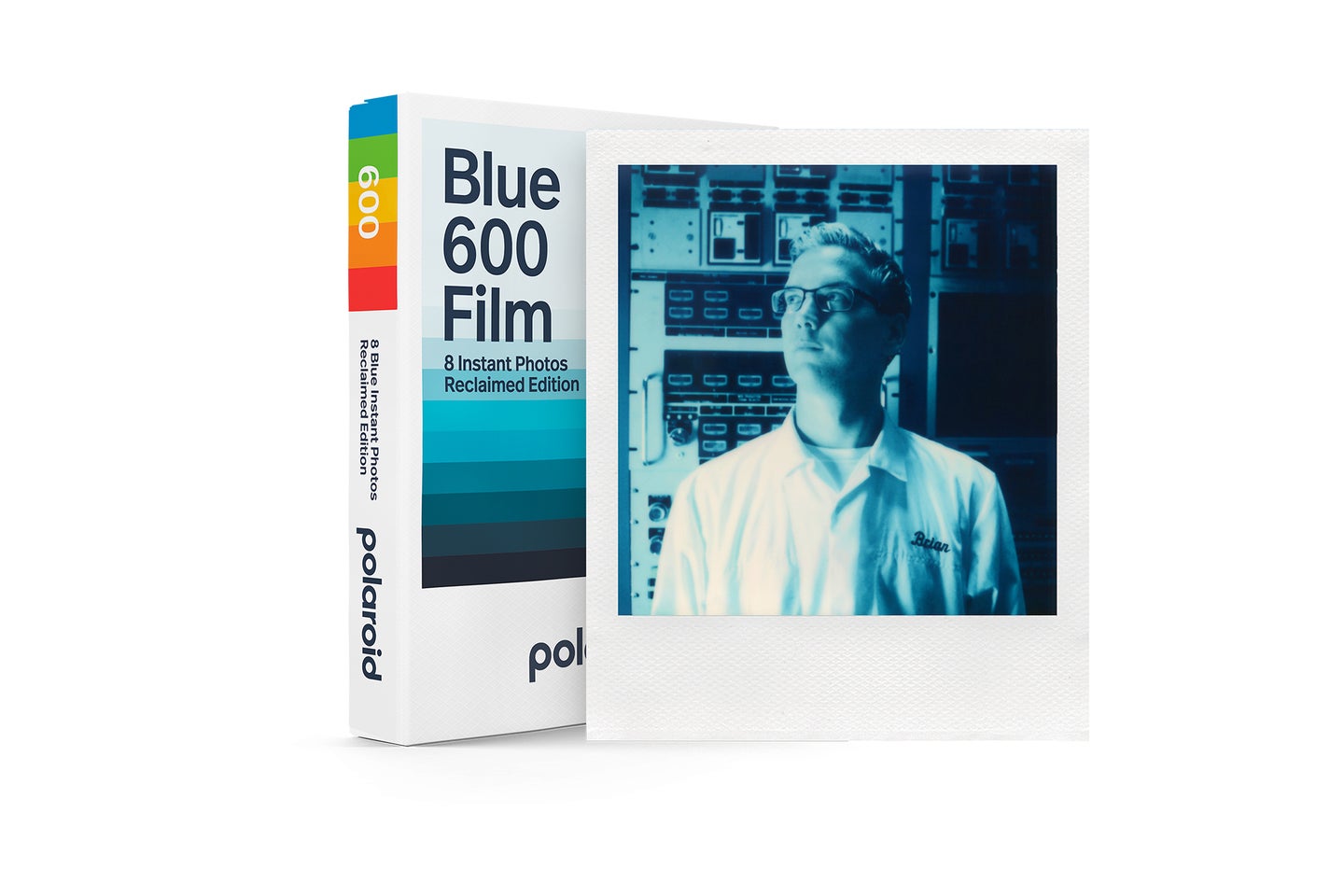Tips & Tricks

How to Take Professional-Looking Self-Portraits
Digital Photography Magazine-Tips
Shooting self-portraits is a great way to practice your photography without the need of finding a model. It also allows you to create professional looking photos for your portfolio. Content creator and portrait photographer Mark McGee has an easy-to-follow video tutorial that walks you through three different setups for taking your own headshots.
For gear, you’ll need the following pieces of equipment to create these setups: a camera, 50mm and 85mm lenses, tripod, shutter remote, continuous LED light, two strobes with a hot-shoe controller, softbox, beauty dish, a background, lighting stands, a reflector and a mannequin head (optional). Below are his step-by-step instructions, and check out his video at the bottom of this post for a demonstration of each setup.
Setup #1:
McGee recommends starting with a decent background. In his example, he suggests a cloth that gives a concrete effect or a pop-up gray screen like the one he uses from Lastolite, or you can even use a gray sheet if you’re on a budget. Many things you may have around the house will work as long as they’re crease-free and clipped flat.
Next, position a stool about three feet in front of the background. This is where the mannequin head comes in handy to allow you to set up lighting. If using, place the mannequin head on a tripod at about the same height your head would be when sitting on the stool. McGee then positions a continuous LED light with a round softbox approximately 20 inches from the mannequin head. He says a round softbox or beauty dish will create more pleasing catchlights in the eyes than the square versions. “The angle coming across the face at 45 degrees and the angle down is not quite 45 degrees because I find that too severe an angle creates quite harsh shadows in the eye sockets,” he explains.
McGee then mounts a 32-inch reflector to a reflector bracket. He angles the reflector at about 65 to 70 degrees toward the face. This will help to lift any shadows on the face that were created by the keylight softbox, as well as creating a second catchlight in the eyes. You want to make sure the only available light is coming from the LED light, so shut out any ambient light by closing curtains and blinds.
In this setup, he’s shooting with the 50mm lens, and for camera settings, he sets his camera to 100th of a sec., ƒ/3.2 and ISO 400. Happy with the results, he remove the mannequin head and stand, and positions himself in front of the camera. He uses a remote shutter to trigger the camera from his position in front of the camera.
Setup #2
For his second setup, McGee switches to a brick wall pop-up background, which he angles to create depth. He also sets up a 200-watt flash unit as his key light but says “You could easily achieve this with a normal speed light. He also uses the same round softbox as in setup #1, but to soften the harsh bulb, he adds an inner baffle. As a second flash, he uses a speedlite positioned 180 degrees from the key light and adds a strip box with a grid on the front. This will focus the light onto the back of his head and shoulders and prevent it from spilling out in other directions.
To remotely control the speedlites, McGee attaches a compatible hotshoe controller to his camera. This allows him to fire the flashes at the same time that he remotely fires the shutter. In this example, he switches over to an 85mm lens.
His goal in this shoot is for the camera to read it as a dark room, despite the light that’s coming from the LED and daylight that’s still coming through the window shutters. To achieve this, he changes the shutter speed to 250 of a sec., ƒ-stop to 4.5 and ISO to 100. When he takes a test shot with these settings, the camera reads the room as completely dark. Turning on the camera’s mounted flash, the camera replicates what you should expect the image to look like when you take the shot.
After taking some test shots, he adjusts his keylight to 1/8th power and sets the kicker light to 1/16th power to fix some overexposure issues and add highlights to the back of the head. Happy with these settings, McGee gets ready to shoot in portrait orientation, once again remove the mannequin head and positions himself in the frame. “The second light adds a lovely accent to the cheeks and nice separation from the background,” he says, happy with the results. “This is quite a cinematic look.”
Setup #3
For his final setup, switches to a butterfly lighting setup, which is a classic lighting technique. He positions a beauty dish affixed with a grid the front above the mannequin head, angled down at about 40 degrees. As a second light, he sets up a speedlite inside a reflector that’s aimed onto a gray background to create a halo effect behind the subject. His results of this setup show how this lighting really helps add contour to the face. The light behind him also creates separation from the backdrop.
The post How to Take Professional-Looking Self-Portraits appeared first on Digital Photo.