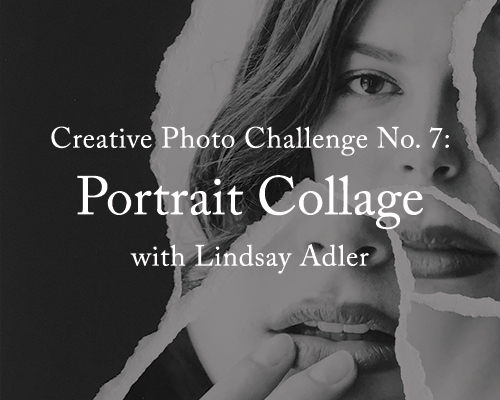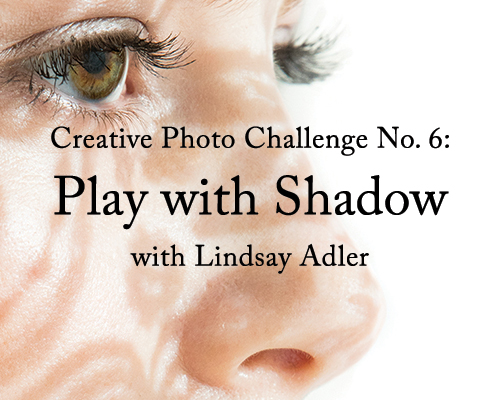Tips & Tricks

How (and Why) to Add Particle Animation Effects to Your Videos
Tuts+PhotographyParticle effects are popular, and probably more versatile than you think. As well as providing interesting alternatives for backgrounds, particle effects can be used as a part of your opener, as a transition between footage, or even to add movement to a still image.
How to Use Particle Effects
At their most basic, particle effect use small floating circles (they can be any shape) that avoid or interact with each other, and usually move around the frame continuously. Particle animations have come a long way in sophistication and aesthetic appeal, and have grown rapidly in popularity for both website creators and filmmakers. They can also be taken in a wider context and be a little more recognisable and structured, like a rainfall effect or an explosion, for example. With the right structure and colour they can fit just about any video.
With an Editing Suite's Built-In Generator
If you use the Adobe CC suites like After Effects, they have built in particle creators called CC Particle World and CC Particle Systems II Effect. These let you select the kind of particles you’d like generated and choose to have them either ordered, like in a grid, or to move around randomly. Here's a recent tutorial about creating a water effect using Particle World:
Create Your Own
If you have ‘mad skills’ then you might want to create your
own particles in software, either by illustrating them and then animating them,
or by creating them in some 3D rendering software. Check out our 3D & CGI section to learn more:
 MayaUnderstanding Particles and Dynamics in Maya—Part 1Uriel Deveaud
MayaUnderstanding Particles and Dynamics in Maya—Part 1Uriel Deveaud MayaDestructing Elements in Maya With PullDownIt: Part 1Uriel Deveaud
MayaDestructing Elements in Maya With PullDownIt: Part 1Uriel Deveaud
You can also film or photograph your own particles, but be warned, it can get messy. Your setup should ideally be a black backdrop that you’ll light from either side. There’s a good demonstration of the setup here. What you use as dust is really a trial and error thing, and only limited to your imagination! Some people recommend bumping toilet rolls together to create a fine dust, others have sworn by throwing baking powder.
Use a Template
The easiest way by far to create particle effects is to use a template, where someone else has already done the hard work! Envato Elements has a wide range of particle templates to choose from, but here’s a nice example for Adobe After Effects:
Awards Particles Titles
This title sequence demonstrates how a particle effect can be used to achieve a very particular look. In this case, we’re shown golden dust, evoking class, style, and elegance – perfect connotations for an award-themed presentation.
More Places to Find Particle Effects
 The particle effect is easier to create than you might think, thanks to these easy-to-use Adobe After Effects projects.
The particle effect is easier to create than you might think, thanks to these easy-to-use Adobe After Effects projects.
15 Inspiring Particle Animation Video Templates for After Effects
We're particularly fond of these 15 inspiring particle animated video projects for Adobe After Effects.
15 Top Particle Effects Project Templates for Adobe After Effects (2019)
Create a particle effect for your logo or intro without having to learn animation from scratch using these top projects.
How to Add Cool Particle Effects in Photoshop With a Stylish PSD Action
Sometimes you want your photographs to look a little different, a little more awesome. There are so many actions for Adobe Photoshop that claim to add cool...