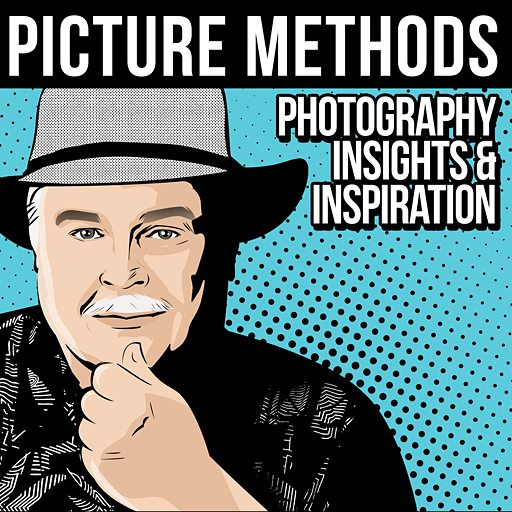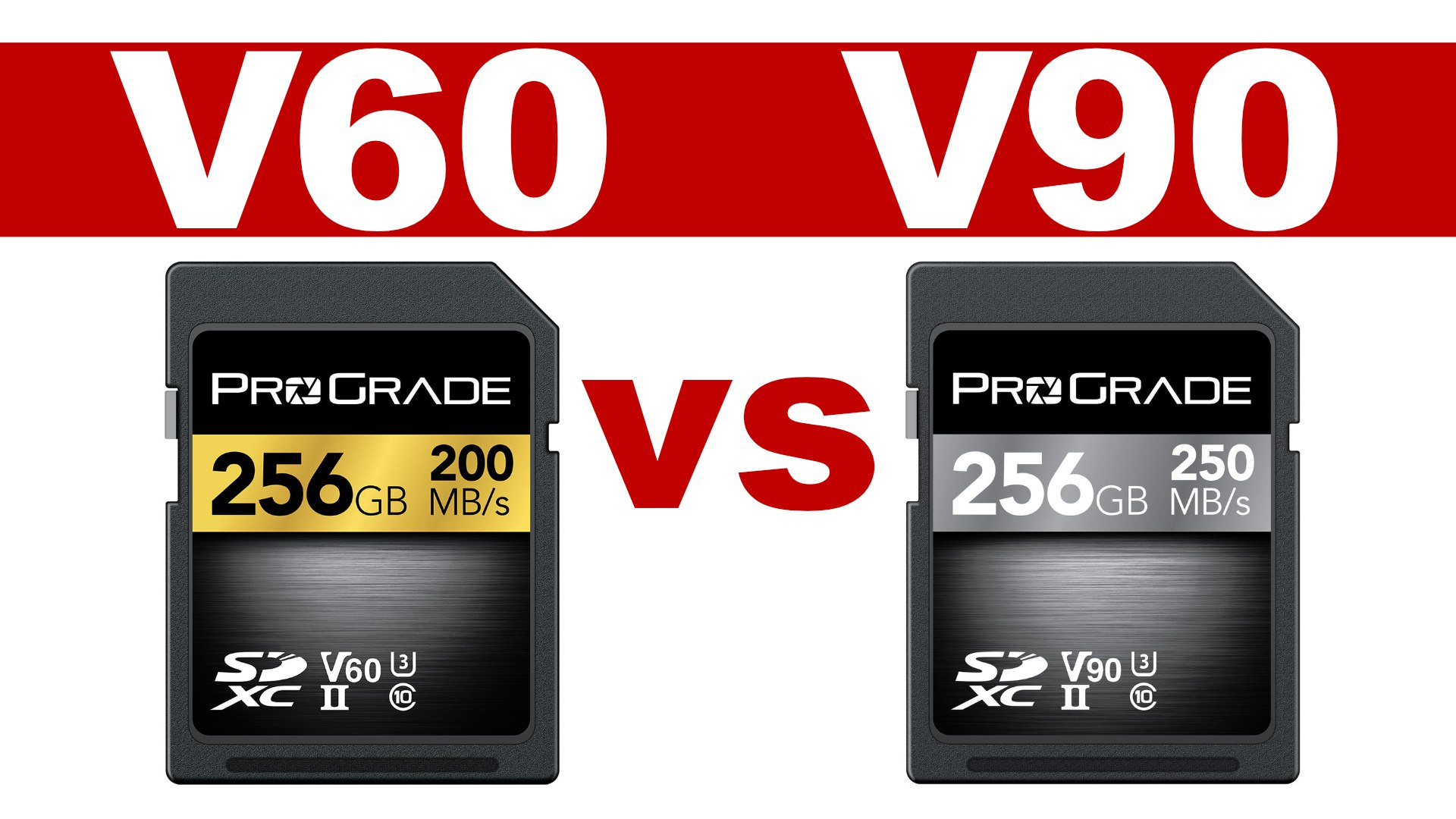Tips & Tricks

10 Top After Effects Video Project Templates for Beginners
Tuts+PhotographyNeed to produce a video, but don't have the time to learn a complex app like Adobe After Effects? Templates are a handy way to start: a designer has already done most of the work for you, making it easy to see how professional productions are created.
In this round-up, you'll see After Effects templates that are easy for beginners. Just fill in your details, and you too can create a great video!
The Best Way to Learn After Effects for Beginners
One way to learn Adobe After Effects is to take a course or series of tutorials. If you want to master the app, we've got you covered with courses like Adobe After Effects for Beginners. It's a great resource if you plan to use After Effects for future projects.
But many times, you just need to create an appealing video production in as little time as possible. A template can help you do just that by already having most of the groundwork laid. Don't learn the app from the ground-up—use templates from others and learn After Effects on-the-fly.
On Envato Elements, you have unlimited access to thousands of After Effects templates. Each of those templates already has the motion graphics and design work completed for you, ready for simple customizations.

A template is a blueprint for your design work: Text and image placeholders are easy to update with your content. Let's look at ten of the best in the section below.
Top 10 Beginner Templates for Adobe After Effects
The Envato Elements library is deep, with over 10,000 After Effects templates included with the flat-rate subscription.
In this round-up, we chose templates that stick to the following principles:
- Ease-of-use: we tested the projects in the round-up to make sure they were easy for a beginner. Points are given if a template included documentation to make it easier to learn.
-
Simplicity: simple templates feature only a couple of items that might need to be customized. Beginners benefit by keeping it simple when customizing a template.
- A variety of assets: like titles, lower thirds, logo animations and more, so that you can produce practically any type of project you have in mind.
Make sure to play the previews, then jump to the item page on Elements.
1. Stomp Opener
The best beginner After Effects templates pique a viewer's attention and keep it. A punchy introduction like the Stomp Opener is the perfect start that does just that. Use it with your brand specifics to set the tone early in your After Effects production.
2. Smooth Logos Pack
One of the most common After Effects tasks is to animate your logo onto the canvas. Instead of learning all of the motion tweens and keyframes to do it yourself, just replace the placeholder logo in this file. It's perfect for beginners!
3. My Logo Reveal
After Effects projects from professional editors come in all styles and sizes, and this template illustrates that perfectly. It's a completely different way to animate your logo as the opener to your eye-catching video.
4. Designer Logo
Here's one more choice to animate a logo in Adobe After Effects. Just like the other selections in this round-up, the idea is to use this template as a starting point and to drop in your personal logo. You can use it to start everything from a corporate to a YouTube video, where your branding should take center stage.
5. Simple Slideshow
Slideshows are a great way to sequence images together to tell a story. There are many tools to create them, but Adobe After Effects shines for the purpose when you use a simple template. Start with a file like this and simply add your images to bring it to life.
6. Modern Slideshow
Here's another animated take on slideshows in Adobe After Effects. It shows the depth of the Elements library, opting for a different set of animations to create a great slideshow. It's easy to customize and add your imagery.
7. Lower Third Bundle
Lower thirds are a great way to add detail and annotation to your video production. Many times, it's used to introduce a speaker's name and credentials in on-camera interview footage. After Effects beginners can use an easy template like this to add one with little work required.
8. Minimal Lower Thirds
Here's another great choice for creating lower thirds in your After Effects project. There are a variety of styles and assets inside of one convenient package, and it's easy to use it to annotate your video. Try it out when you need an asset that doesn't get in the way of your footage.
9. YouTube Promo 2
Busy YouTubers hardly have the time to learn a complete app like Adobe After Effects. When you need to jazz up your channel with branded assets that help you grow your following, a package like this might just be a perfect choice. Use it to introduce and promote your channel and garner more subscribers.
10. YouTube Channel
Rounding out our selections, here's another package of assets that YouTubers can use to bring professionalism to the channel. Use any of the included assets to brand your channel as one that's worth following.
More Easy After Effects Projects
Thanks for reading! Here are a few more resources to help you get started with After Effects:
 Video3 Top Text Templates for After EffectsAndrew Childress
Video3 Top Text Templates for After EffectsAndrew Childress Video10 Top Video Templates With Retro-Futurist Design for After EffectsAndrew Childress
Video10 Top Video Templates With Retro-Futurist Design for After EffectsAndrew Childress Video15 Modern, Minimalist After Effects Templates for Your Inspiration (2019)Andrew Childress
Video15 Modern, Minimalist After Effects Templates for Your Inspiration (2019)Andrew Childress Video15 Hot Particle Effect Templates for After EffectsAndrew Childress
Video15 Hot Particle Effect Templates for After EffectsAndrew Childress