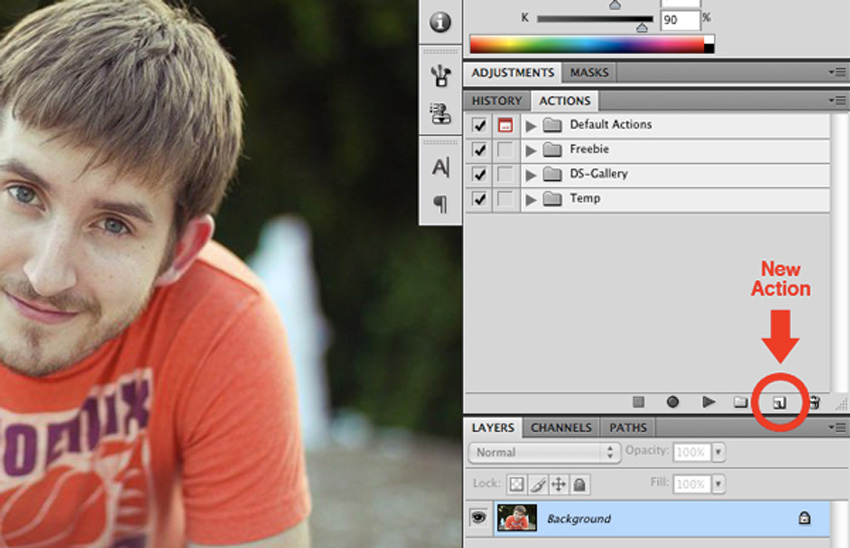Tips & Tricks

How (and Why) to Create Engaging Gaming Videos
Tuts+PhotographyWhat are Gaming Videos?
Gaming videos vary greatly, and that’s part of their appeal and fun: It might be streaming game-play, reviewing a new game, or helping someone through a tricky part of a game, to name just a few examples. In this article, we look at why you might want to create gaming videos and how you can build a engaged return audience.
Why Make Gaming Videos?
There are a number of reasons why you might want to make a
gaming video. You love to play games, and doing it for the love
alone might be enough. There is increasingly a market for people to earn money
through their gaming videos, though, so it might be that you want to tap into an exciting trend.
Gaming audiences are highly influential, and even though mobile gaming has levelled off, the steady release of new or upgraded consoles and tech has meant that game-play on those platforms has actually increased, meaning more people than ever are now hungry for gaming content.
Gaming is no longer just something to do or take part in, it’s become something to watch. Demographics are changing too, and so has the dated perception that video games are just for kids. The ages of gamers has increased, as has the number of women who now play, which means that for those who want to make money out of gaming videos or associated sponsorship, there’s a whole new market to tap into than the old assumed cohort: men ages 18-25.
How to Make Great Gaming Videos
With Your Console (Sparingly)
If you play with a Playstation or Xbox then you’ll know that they have automatic video recording now, where you can share videos straight to the internet. While that’s quick and perhaps useful when time is an issue, it still can’t really replace a good-quality, edited video. There’s a limit to how much low-quality video an audience will watch, so if you must use this method, do it sparingly.
With a Specialist Device
There are a number of devices you can get that are designed to record your gaming stream and many of them even let you plug in a mic so you can record commentary live, too. It’s worth paying a little more to get one that records at least at 1080p.
Something to note is that some console brands aren’t
big on you plugging in third party devices, so check with the recorder to make
sure it’s compatible with your console.
With Software
If you’re using a PC, there are a
number of screen-capture software options available. We recommend Open Broadcast Studio, which is a great, free, open-source screen-casting and capture program.
Some Things to Consider Before You Record
- If you’re monetising your videos, you need to be really careful about copyright. The game is someone’s intellectual property, and a few gamers have been burned by this already.
- Brand yourself well and consistently. Creating a short intro and outro (usually no longer than ten seconds) is a great way to have people instantly recognise who they’re watching.
- Interact with your fans. Game channels are as much about community as anything else, so remember to reply to comments when appropriate.
- Do something well, rather than lots of things poorly. Have a focus or a niche that you can build an audience for.
Try a Template
When it comes to putting your video together, templates are a quick way to get your content together in something that looks great and is user friendly. There are lots of great templates to choose from, whether you prefer to pay for a subscription and use as many as you like from Envato Elements, or buy templates individually from Envato Market. Here’s a great example of one that’s available:
Gaming Logo Intro for Adobe After Effects
This logo intro has the look of popular gaming formats, so it’ll instantly feel familiar to an audience. It’s high-energy and has a dramatic, cinematic look – the perfect start to a gaming video.

More Helpers For Your Gaming Video
 Portal, Borderlands, Magicka... these games are comedies. Deus Ex is not a comedy, but can become one through the player's interactions; Left 4 Dead has...
Portal, Borderlands, Magicka... these games are comedies. Deus Ex is not a comedy, but can become one through the player's interactions; Left 4 Dead has...
How to Make a Gaming Video Intro for YouTube (With Premiere Pro Templates)
If you're a keen gamer and want to make videos for other enthusiasts to watch on YouTube, there are lots of things to consider - and one of the most...
15 Best Intro Video Templates on Placeit for YouTube
Nail your YouTube intro by trying one of these simple-to-use templates from Placeit, where you can create amazing videos without needing any software!
24 Best Gaming YouTube Banners Made With a YouTube Banner Maker
If you’re a gamer looking to make a banner for your video channel, this list of the 24 best gaming banner designs is perfect for you.